Web Document Viewer
In This Topic
VintaSoft Web Document Viewer is a JavaScript UI control that allows to load, view, print, annotate, process, convert, save images and documents.
VintaSoft Web Document Viewer can be quickly and easily integrated into modern web application for desktops, tablets and smartphones.
VintaSoft Web Document Viewer code is located in Vintasoft.Imaging.DocumentViewer.js script.
VintaSoft Web Document Viewer uses:
- UI-elements from Vintasoft.Imaging.js and Vintasoft.Imaging.DocumentViewer.js scripts for constructing the UI
- Web image viewer from Vintasoft.Imaging.js script or web annotation viewer from Vintasoft.Imaging.Annotation.js script for viewing of images and documents
- Web thumbnail viewer from Vintasoft.Imaging.js script or web annotated thumbnail viewer from Vintasoft.Imaging.Annotation.js script for viewing of thumbnails
- Web annotation viewer from Vintasoft.Imaging.Annotation.js script for annotating of images and PDF documents
- JavaScript classes from Vintasoft.Shared.js, Vintasoft.Imaging.js and Vintasoft.Imaging.Pdf.js scripts for loading, printing, processing, converting and saving of images and documents
By default the VintaSoft Web Document Viewer consists from the following parts:
- Main menu, which has horizontal orientation and aligned to the top side of the control's container. The borders of main menu are marked in red on the images below.
- Side panel, which is aligned to the right side of the control's container. The borders of side panel are marked in blue on the images below.
- Bottom panel, which is aligned to the bottom part of the control's container. The borders of bottom panel are marked in green on the images below.
- Image viewer, which occupies all free space of the control's container. The borders of bottom panel are marked in purple on the images below.
Here is the screenshot of web document viewer with opened side panel on desktop computer:
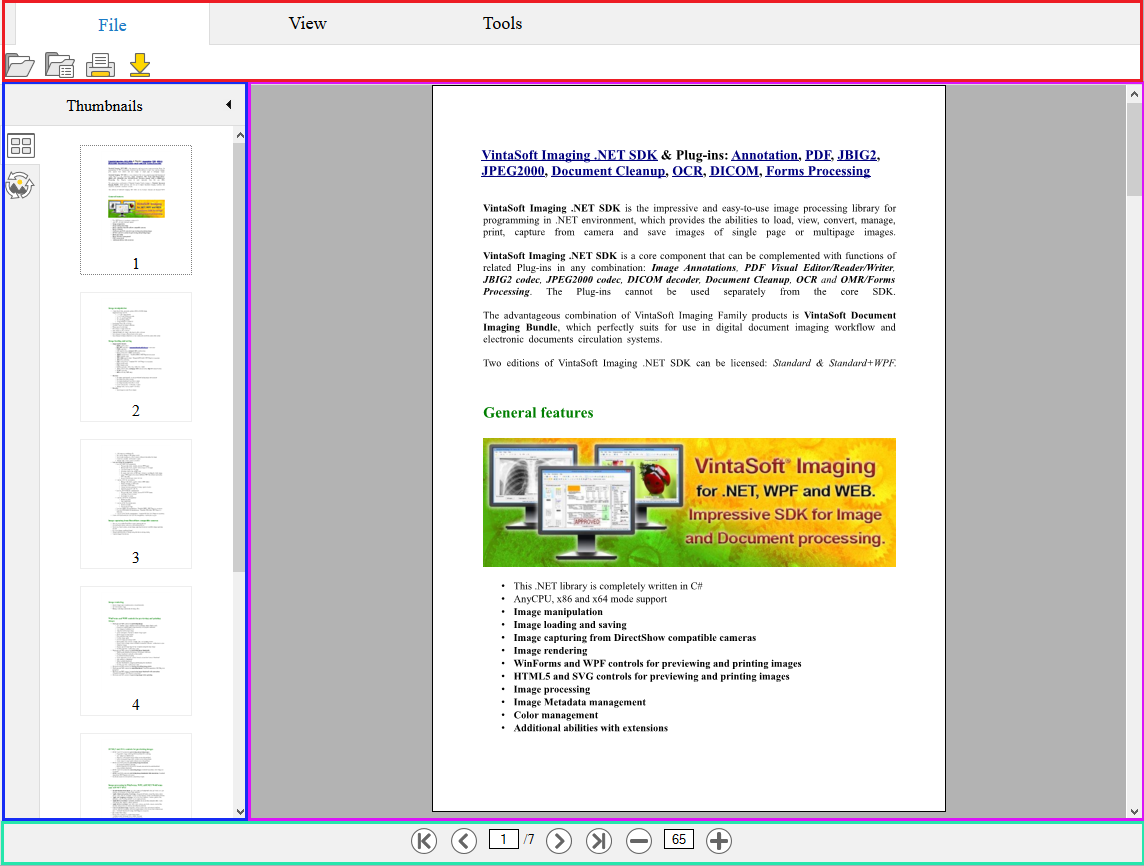
Here is the screenshot of web document viewer with closed side panel on desktop computer:
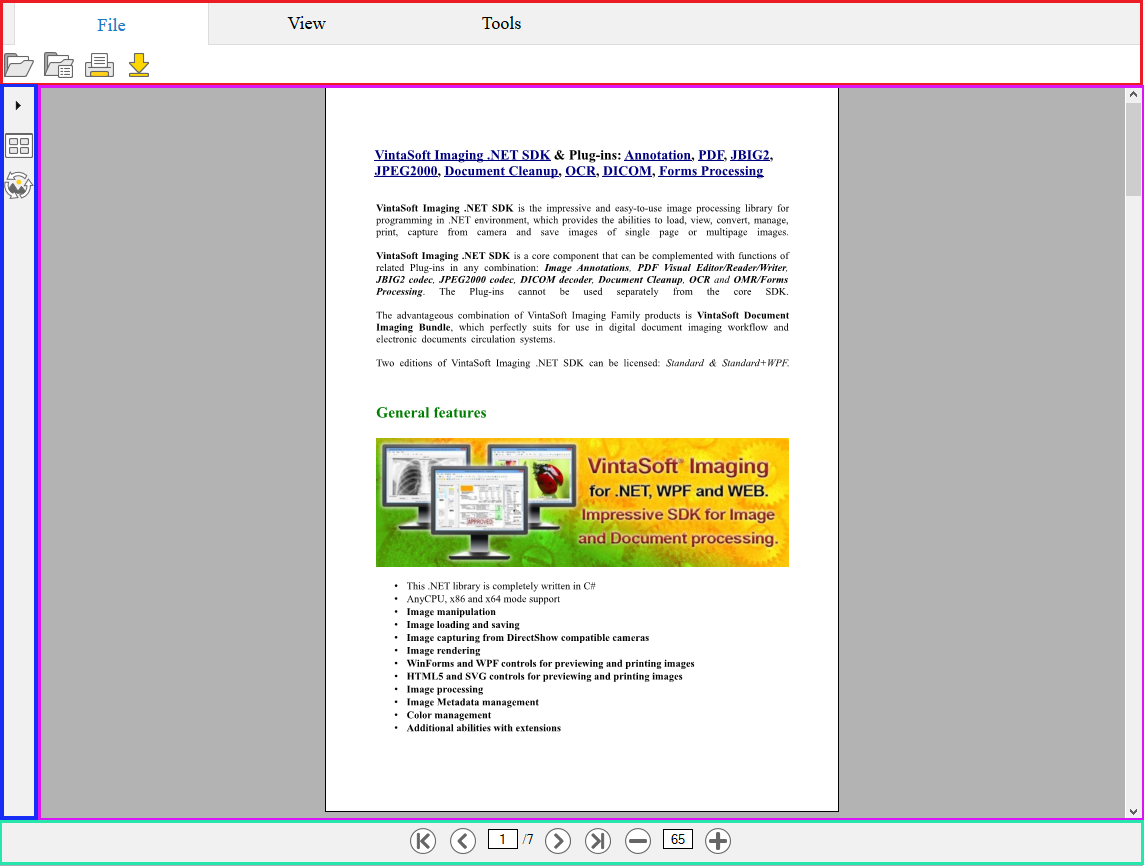
Here is the screenshot of web document viewer with opened side panel on smartphone:
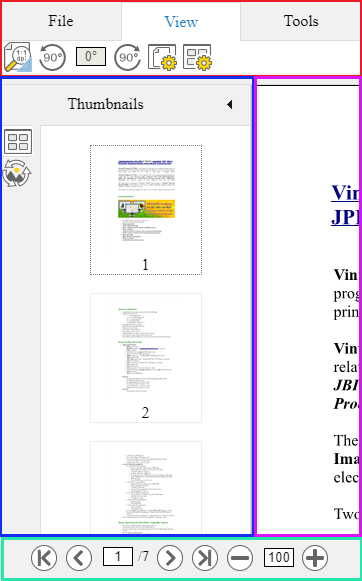
Here is the screenshot of web document viewer with closed side panel on smartphone:
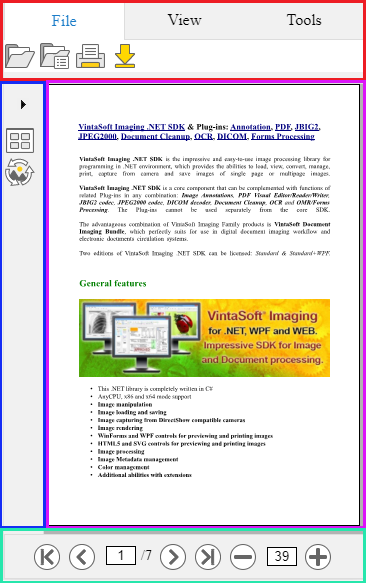
The user interface (UI) of VintaSoft Web Document Viewer can be customized for any task. Detailed information please read here.