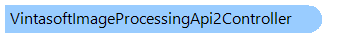
VintasoftImageProcessingApi2Controller Class
In This Topic
A Web API 2 controller that handles HTTP requests from clients and allows to process an image.
Object Model
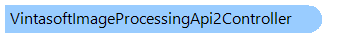
Syntax
'Declaration Public Class VintasoftImageProcessingApi2Controller Inherits System.Web.Http.ApiController
public class VintasoftImageProcessingApi2Controller : System.Web.Http.ApiController
public __gc class VintasoftImageProcessingApi2Controller : public System.Web.Http.ApiController*
public ref class VintasoftImageProcessingApi2Controller : public System.Web.Http.ApiController^
Remarks
This Web API controller can be used in ASP.NET MVC 5.
The Web API controller use data that cached on server side. Cache parameters can be changed in the Web site's application settings (web.config file):
- The "VintasoftWebImaging_UploadDirectoryName" parameter defines name of directory where uploaded files must be stored. By default parameter has value "UploadedImageFiles" and uploaded files are stored in "/UploadedImageFiles" directory.
- The "VintasoftWebImaging_ResourcesDirectoryName" parameter defines name of directory where global resources must be stored. By default parameter has value "Resources" and global resources are stored in "/Resources" directory.
- The "VintasoftWebImaging_CacheDirectoryName" parameter defines name of directory where cached data must be stored. By default parameter has value "VintasoftCache" and cached data are stored in "/VintasoftCache" directory.
- The "VintasoftWebImaging_CachedThumbnailsDirectoryName" parameter defines name of directory where cached thumbnails must be stored. By default parameter has value "Thumbnails" and cached data are stored in "/VintasoftCache/Thumbnails" directory.
- The "VintasoftWebImaging_CachedImageTilesDirectoryName" parameter defines name of directory where cached image tiles must be stored. By default parameter has value "Tiles" and cached data are stored in "/VintasoftCache/Tiles" directory.
- The "VintasoftWebImaging_CacheLifeTime" parameter defines a value that determines how long, in minutes, cached object will be stored on server. By default parameter has value 60.
Inheritance Hierarchy
System.Object
System.Web.Http.ApiController
Vintasoft.Imaging.ImageProcessing.Web.Api2Controllers.VintasoftImageProcessingApi2Controller
Requirements
Target Platforms: .NET Framework 4.8, 4.7, 4.6, 4.5, 4.0, 3.5
See Also
Reference
VintasoftImageProcessingApi2Controller Members
Vintasoft.Imaging.ImageProcessing.Web.Api2Controllers Namespace