XLSX: Edit a spreadsheet document in WinForms spreadsheet editor control
In This Topic
The SpreadsheetEditorControl control is a WinForms control that allows to view and edit a spreadsheet (XLSX) document.
The SpreadsheetEditorControl control allows to:
- Create a new or open an existing XLSX document
-
Work with spreadsheet document
- Set culture of spreadsheet document
- Assign settings (author, etc) of spreadsheet document
- Edit style properties of spreadsheet document
- Add/delete defined names to/from spreadsheet document
-
Work with worksheets of spreadsheet document
- Get a list of worksheets
- Add/delete/rename a worksheet; copy/insert a worksheet; reorder worksheets
-
Work with worksheet of spreadsheet document
- Render a worksheet
- Change settings of worksheet view
- Navigate by cells using mouse and keyboard
- Insert or delete columns/rows
- Change size of columns/rows
- Show/hide columns/rows
- Search and replace text
-
Work with selected cells of worksheet
- Select cells using mouse and keyboard
- Insert, copy, paste and delete selected cells
- Change style properties (font, fill, borders, number format, text style, alignment, indent, etc) of selected cells
- Change size of selected cells
- Auto-fit column width or row height of selected cells
- Clear styles, content, hyperlinks of selected cells
- Merge and unmerge selected cells
- Show and hide selected cells
- Set hyperlink to URL or location in document of selected cells
-
Work with cell of worksheet
- Display formatted and localized text of cell
- Calculate formula of cell
- Edit cell text directly in cell region
- Edit cell text in formula bar
- Highlight references while editing a cell formula
-
Work with Drawing (Charts, Pictures, Graphics)
- Render drawings on worksheet
- Update a chart if chart data has changed
- Select a drawing on worksheet
- Add picture
- Delete drawing
-
Work with comments
- Render comments on worksheet
- Add, edit, delete a comment
If you want to use the SpreadsheetEditorControl control in your WinForms application, you need License for VintaSoft Office .NET Plug-in ("Reader+Writer" and "Visual Editor" edition).
Here is screenshot of VintaSoft Spreadsheet Editor Demo that uses SpreadsheetEditorControl control:
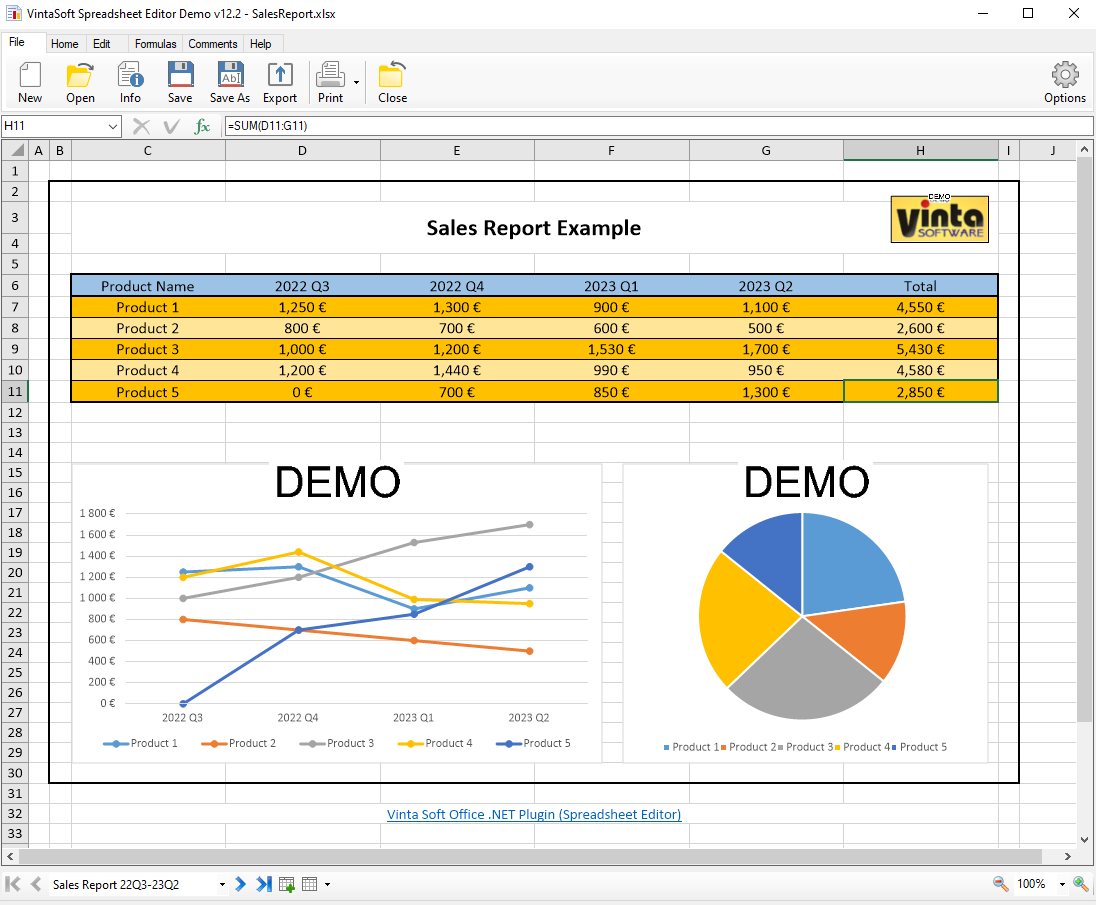
Source codes of VintaSoft Spreadsheet Editor Demo can be found in installation of VintaSoft Imaging .NET SDK: "<SdkInstallPath>\VintaSoft\Imaging .NET 15.0\Examples\WinForms\CSharp\SpreadsheetEditorDemo\"