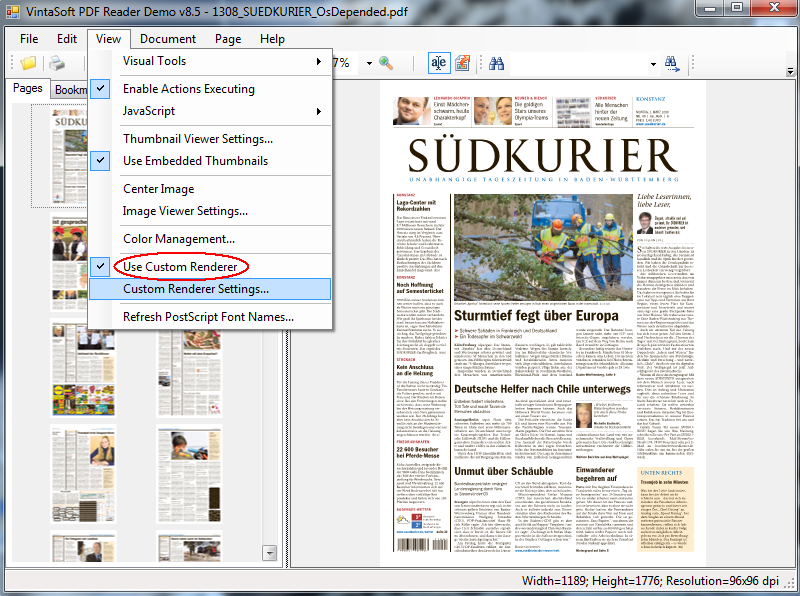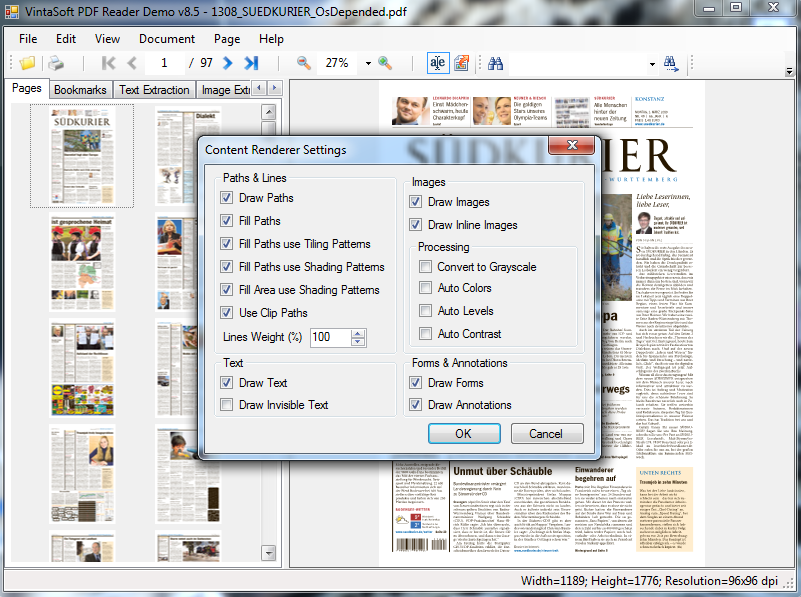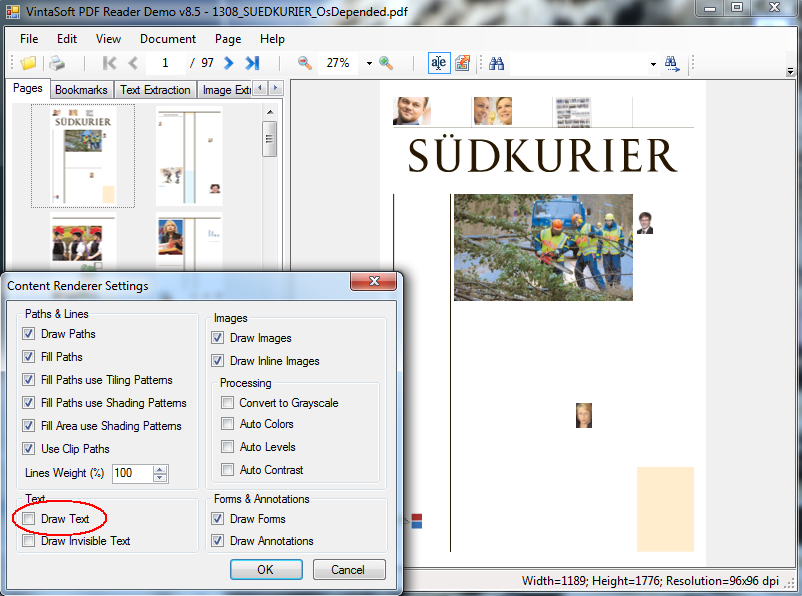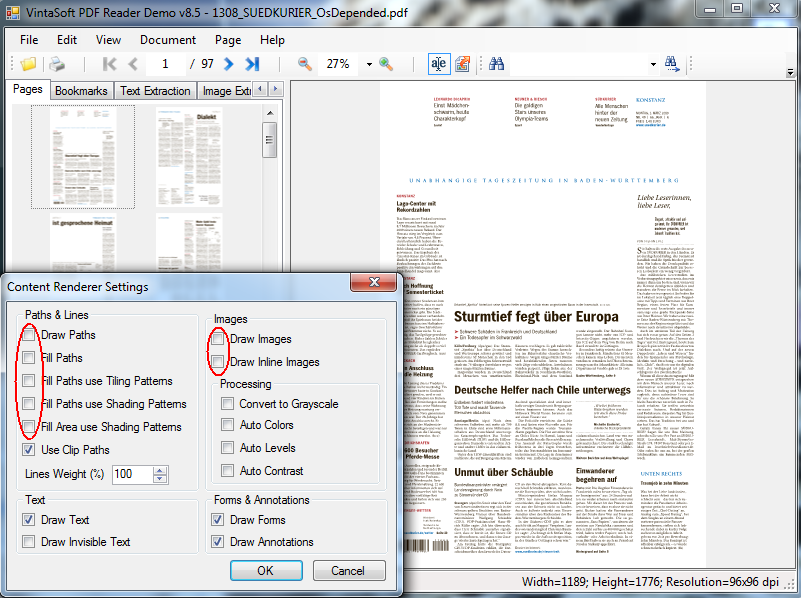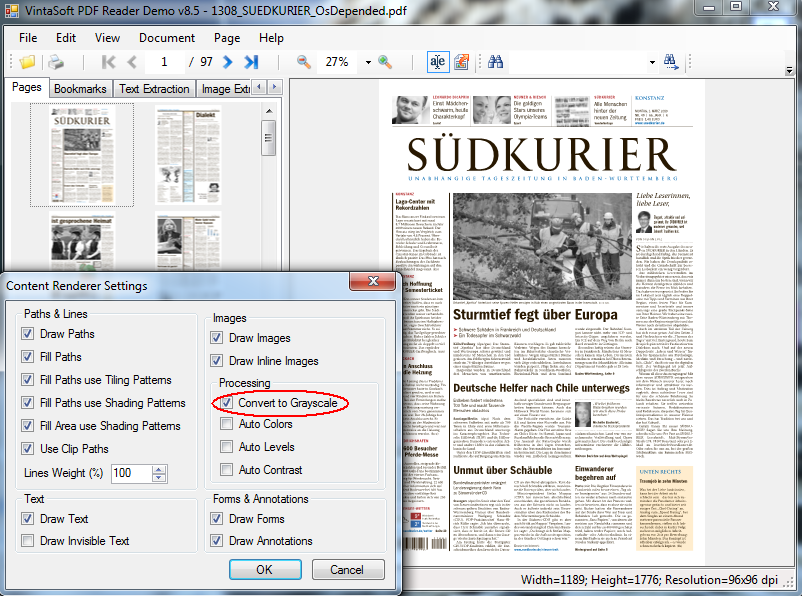PDF: Manage rendering of PDF content
In This Topic
Management of PDF content rendering allows to control the rendering process of PDF page:
- draw/hide/change a text during rendering of PDF page
- draw/hide/change an image during rendering of PDF page
- draw/fill/hide/change a graphics path during rendering of PDF page
- draw/fill/hide/change a PDF annotation during rendering of PDF page
- change the crop area
- change any parameters of graphical state
To manage the rendering of PDF content it is necessary to:
- Create a class, derived from PdfContentRenderer class, which will manage the rendering of PDF content.
- Create an instance of class that was created during the 1st step, and specify, using PdfRenderingSettings.ContentRenderer property, that it will be used to manage the rendering of PDF content.
PdfContentRenderer class provides to the derived classes the following methods for overriding the rendering of content:
- PdfContentRenderer.SetFont - sets the font and the font size
- PdfContentRenderer.DrawPath - draws the graphic path
- PdfContentRenderer.FillPath - fills the graphic path, fills the graphic path using pattern
- PdfContentRenderer.FillArea - fills the area using pattern
- PdfContentRenderer.IntersectClip - changes the current crop area
- PdfContentRenderer.DrawString - draws a text
- PdfContentRenderer.DrawImageResource, PdfContentRenderer.DrawImage - draw an image
- PdfContentRenderer.DrawFormXObject - draws a form
- PdfContentRenderer.DrawAnnotation - draws a PDF annotation
Each overriden method takes the parameter 'context' of PdfContentRenderingContext type. PdfContentRenderingContext class stores parameters of current rendering process and can be used for getting and changing parameters of current rendering process:
- PdfContentRenderingContext.GraphicsState - allows to get and change parameters of graphic state
- PdfContentRenderingContext.SaveGraphicsState - saving of current graphic state
- PdfContentRenderingContext.RestoreGraphicsState - recovering of graphic state
- PdfContentRenderingContext.CanvasGraphics - defines the canvas of renderer
- PdfContentRenderingContext.Page, PdfContentRenderingContext.RenderingResolution, PdfContentRenderingContext.SourceRect, PdfContentRenderingContext.DestRect - define the parameters of rendering process
Here is C#/VB.NET code that shows how to override rendering algorithm and render PDF pages with different settings:
class PdfContentRendererExample
{
/// <summary>
/// Shows how manage rendering of PDF page, i.e. render PDF page without images,
/// render PDF page without text, etc
/// </summary>
/// <param name="pdfFilename">The filename of PDF document.</param>
public static void TestCustomContentRenderer(string pdfFilename)
{
// output TIFF file name format string
string outputFileName = System.IO.Path.Combine(
System.IO.Path.GetDirectoryName(pdfFilename),
System.IO.Path.GetFileNameWithoutExtension(pdfFilename));
outputFileName = outputFileName + "_{0}.tif";
// custom renderer
CustomContentRenderer renderer;
// create image collection
using (Vintasoft.Imaging.ImageCollection images =
new Vintasoft.Imaging.ImageCollection())
{
// open source PDF file
images.Add(pdfFilename);
// render PDF pages without images
renderer = new CustomContentRenderer();
renderer.DrawImages = false;
RenderPdfUseContentRenderer(images, string.Format(outputFileName, "withoutImages"), renderer);
// render PDF pages and invert rendered images
renderer = new CustomContentRenderer();
renderer.ImageProcessing = new Vintasoft.Imaging.ImageProcessing.Color.InvertCommand();
RenderPdfUseContentRenderer(images, string.Format(outputFileName, "invertImages"), renderer);
// render PDF pages without path filling
renderer = new CustomContentRenderer();
renderer.FillAreaUseShadingPatterns = false;
renderer.FillPaths = false;
renderer.FillPathsUseShadingPatterns = false;
renderer.FillPathsUseTilingPatterns = false;
RenderPdfUseContentRenderer(images, string.Format(outputFileName, "withoutFillPath"), renderer);
// render PDF pages without path drawing
renderer = new CustomContentRenderer();
renderer.DrawPaths = false;
RenderPdfUseContentRenderer(images, string.Format(outputFileName, "withoutDrawPath"), renderer);
// render PDF pages without text
renderer = new CustomContentRenderer();
renderer.DrawText = false;
RenderPdfUseContentRenderer(images, string.Format(outputFileName, "withoutText"), renderer);
// clear image collection and dispose images
images.ClearAndDisposeItems();
}
}
/// <summary>
/// Renders the PDF file using specified content renderer.
/// </summary>
/// <param name="images">The images to render.</param>
/// <param name="outputTiffFileName">Name of the output tiff file.</param>
/// <param name="renderer">The renderer.</param>
public static void RenderPdfUseContentRenderer(
Vintasoft.Imaging.ImageCollection images,
string outputTiffFileName,
Vintasoft.Imaging.Pdf.PdfContentRenderer renderer)
{
// create PDF rendering settings
Vintasoft.Imaging.Codecs.Decoders.PdfRenderingSettings settings =
new Vintasoft.Imaging.Codecs.Decoders.PdfRenderingSettings();
// specify the custom PDF content renderer
settings.ContentRenderer = renderer;
// specify PDF rendering settings for images (PDF pages)
images.SetRenderingSettings(settings);
// create TIFF encoder
using (Vintasoft.Imaging.Codecs.Encoders.TiffEncoder encoder =
new Vintasoft.Imaging.Codecs.Encoders.TiffEncoder())
// save PDF pages to a TIFF file
images.SaveSync(outputTiffFileName, encoder);
}
/// <summary>
/// Provides functionality for overriding algorithms of PDF content rendering.
/// </summary>
public class CustomContentRenderer : Vintasoft.Imaging.Pdf.PdfContentRenderer
{
#region Fields
/// <summary>
/// Determines that string is drawing.
/// </summary>
bool _stringDrawing = false;
#endregion
#region Properties
bool _drawAnnotations = true;
/// <summary>
/// Gets or sets a value indicating whether the renderer must draw
/// annotations on PDF page.
/// </summary>
public bool DrawAnnotations
{
get
{
return _drawAnnotations;
}
set
{
_drawAnnotations = value;
}
}
bool _drawForms = true;
/// <summary>
/// Gets or sets a value indicating whether the renderer must draw
/// form XObjects on PDF page.
/// </summary>
public bool DrawForms
{
get
{
return _drawForms;
}
set
{
_drawForms = value;
}
}
bool _drawImages = true;
/// <summary>
/// Gets or sets a value indicating whether the renderer must draw
/// images on PDF page.
/// </summary>
public bool DrawImages
{
get
{
return _drawImages;
}
set
{
_drawImages = value;
}
}
bool _drawInlineImages = true;
/// <summary>
/// Gets or sets a value indicating whether the renderer must draw
/// inline images on PDF page.
/// </summary>
public bool DrawInlineImages
{
get
{
return _drawInlineImages;
}
set
{
_drawInlineImages = value;
}
}
bool _drawPaths = true;
/// <summary>
/// Gets or sets a value indicating whether the renderer must draw
/// graphics paths on PDF page.
/// </summary>
public bool DrawPaths
{
get
{
return _drawPaths;
}
set
{
_drawPaths = value;
}
}
bool _fillPaths = true;
/// <summary>
/// Gets or sets a value indicating whether the renderer must fill
/// graphics paths on PDF page.
/// </summary>
public bool FillPaths
{
get
{
return _fillPaths;
}
set
{
_fillPaths = value;
}
}
bool _fillPathsUseTilingPatterns = true;
/// <summary>
/// Gets or sets a value indicating whether the renderer must fill
/// graphics paths use tiling patterns on PDF page.
/// </summary>
public bool FillPathsUseTilingPatterns
{
get
{
return _fillPathsUseTilingPatterns;
}
set
{
_fillPathsUseTilingPatterns = value;
}
}
bool _fillPathsUseShadingPatterns = true;
/// <summary>
/// Gets or sets a value indicating whether the renderer must fill
/// graphics paths use shading patterns on PDF page.
/// </summary>
public bool FillPathsUseShadingPatterns
{
get
{
return _fillPathsUseShadingPatterns;
}
set
{
_fillPathsUseShadingPatterns = value;
}
}
bool _fillAreaUseShadingPatterns = true;
/// <summary>
/// Gets or sets a value indicating whether the renderer must fill
/// all visible area use tiling patterns on PDF page.
/// </summary>
public bool FillAreaUseShadingPatterns
{
get
{
return _fillAreaUseShadingPatterns;
}
set
{
_fillAreaUseShadingPatterns = value;
}
}
bool _drawText = true;
/// <summary>
/// Gets or sets a value indicating whether the renderer must draw
/// text on PDF page.
/// </summary>
public bool DrawText
{
get
{
return _drawText;
}
set
{
_drawText = value;
}
}
bool _drawInvisibleText = false;
/// <summary>
/// Gets or sets a value indicating whether the renderer must draw
/// invisible text on PDF page.
/// </summary>
public bool DrawInvisibleText
{
get
{
return _drawInvisibleText;
}
set
{
_drawInvisibleText = value;
}
}
bool _setClipPaths = true;
/// <summary>
/// Gets or sets a value indicating whether the renderer must set
/// clip paths.
/// </summary>
public bool SetClipPaths
{
get
{
return _setClipPaths;
}
set
{
_setClipPaths = value;
}
}
float _linesWeigth = 1;
/// <summary>
/// Gets or sets the lines weigth, in percents.
/// </summary>
public float LinesWeigth
{
get
{
return _linesWeigth;
}
set
{
_linesWeigth = value;
}
}
Vintasoft.Imaging.ImageProcessing.ProcessingCommandBase _imageProcessing = null;
/// <summary>
/// Gets or sets the image processing command that apply
/// before an image draws on PDF page.
/// </summary>
public Vintasoft.Imaging.ImageProcessing.ProcessingCommandBase ImageProcessing
{
get
{
return _imageProcessing;
}
set
{
_imageProcessing = value;
}
}
#endregion
#region Methods
/// <summary>
/// Draws a text string.
/// </summary>
/// <param name="context">The rendering context.</param>
/// <param name="charCodes">The codes, in font encoding, of text characters.</param>
public override void DrawString(Vintasoft.Imaging.Pdf.PdfContentRenderingContext context, ulong[] charCodes)
{
// if text must be drawn AND text is visible
if (_drawText && context.GraphicsState.TextRenderingMode !=
Vintasoft.Imaging.Text.TextRenderingMode.Invisible)
{
_stringDrawing = true;
base.DrawString(context, charCodes);
_stringDrawing = false;
}
// if invisible text must be drawn AND text is invisible
else if (_drawInvisibleText && context.GraphicsState.TextRenderingMode ==
Vintasoft.Imaging.Text.TextRenderingMode.Invisible)
{
context.GraphicsState.TextRenderingMode = Vintasoft.Imaging.Text.TextRenderingMode.Fill;
base.DrawString(context, charCodes);
context.GraphicsState.TextRenderingMode = Vintasoft.Imaging.Text.TextRenderingMode.Invisible;
}
}
/// <summary>
/// Draws path using specified pen.
/// </summary>
/// <param name="context">The rendering context.</param>
/// <param name="path">The path to draw.</param>
/// <param name="pen">The pen to use for drawing path.</param>
public override void DrawPath(
Vintasoft.Imaging.Pdf.PdfContentRenderingContext context,
Vintasoft.Imaging.Drawing.IGraphicsPath path,
Vintasoft.Imaging.Drawing.IDrawingPen pen)
{
// if path must be drawn
if ((_drawPaths && !_stringDrawing) || (_drawText && _stringDrawing))
{
// if path is not a path of text symbol
if (_linesWeigth != 1 && !_stringDrawing)
{
float oldWidth = pen.Width;
pen.Width *= _linesWeigth;
base.DrawPath(context, path, pen);
pen.Width = oldWidth;
}
else
{
base.DrawPath(context, path, pen);
}
}
}
/// <summary>
/// Fills path using specified brush.
/// </summary>
/// <param name="context">The rendering context.</param>
/// <param name="path">The path to fill.</param>
/// <param name="brush">The brush to use for filling path.</param>
public override void FillPath(
Vintasoft.Imaging.Pdf.PdfContentRenderingContext context,
Vintasoft.Imaging.Drawing.IGraphicsPath path,
Vintasoft.Imaging.Drawing.IDrawingBrush brush)
{
// if path must be filled
if ((_fillPaths && !_stringDrawing) || (_drawText && _stringDrawing))
base.FillPath(context, path, brush);
}
/// <summary>
/// Fills path using specified pattern.
/// </summary>
/// <param name="context">The rendering context.</param>
/// <param name="path">The path to fill.</param>
/// <param name="pattern">The pattern to use for filling path.</param>
public override void FillPath(
Vintasoft.Imaging.Pdf.PdfContentRenderingContext context,
Vintasoft.Imaging.Drawing.IGraphicsPath path,
Vintasoft.Imaging.Pdf.Tree.Patterns.PdfGraphicalPattern pattern)
{
if (!_fillPathsUseShadingPatterns && pattern is Vintasoft.Imaging.Pdf.Tree.Patterns.ShadingPattern)
return;
if (!_fillPathsUseTilingPatterns && pattern is Vintasoft.Imaging.Pdf.Tree.Patterns.TilingPattern)
return;
base.FillPath(context, path, pattern);
}
/// <summary>
/// Fills all visible areas using specified shading pattern.
/// </summary>
/// <param name="context">The rendering context.</param>
/// <param name="shadingPattern">The shading pattern.</param>
public override void FillArea(
Vintasoft.Imaging.Pdf.PdfContentRenderingContext context,
Vintasoft.Imaging.Pdf.Tree.ShadingPatterns.PdfShadingPattern shadingPattern)
{
if (_fillAreaUseShadingPatterns)
base.FillArea(context, shadingPattern);
}
/// <summary>
/// Draws a form XObject.
/// </summary>
/// <param name="context">The rendering context.</param>
/// <param name="formResource">The form XObject to draw.</param>
public override void DrawFormXObject(
Vintasoft.Imaging.Pdf.PdfContentRenderingContext context,
Vintasoft.Imaging.Pdf.Tree.PdfFormXObjectResource formResource)
{
if (_drawForms)
base.DrawFormXObject(context, formResource);
}
/// <summary>
/// Draws an annotation.
/// </summary>
/// <param name="context">The rendering context.</param>
/// <param name="annotation">The annotation to draw.</param>
/// <param name="appearanceForm">The annotation appearance form.</param>
public override void DrawAnnotation(
Vintasoft.Imaging.Pdf.PdfContentRenderingContext context,
Vintasoft.Imaging.Pdf.Tree.Annotations.PdfAnnotation annotation,
Vintasoft.Imaging.Pdf.Tree.PdfFormXObjectResource appearanceForm)
{
if (_drawAnnotations)
base.DrawAnnotation(context, annotation, appearanceForm);
}
/// <summary>
/// Intersects current clip region with specified clip path.
/// </summary>
/// <param name="context">The rendering context.</param>
/// <param name="clipPath">The clip path.</param>
public override void IntersectClip(
Vintasoft.Imaging.Pdf.PdfContentRenderingContext context,
Vintasoft.Imaging.Drawing.IGraphicsPath clipPath)
{
if (_setClipPaths)
base.IntersectClip(context, clipPath);
}
/// <summary>
/// Draws an image resource.
/// </summary>
/// <param name="context">The rendering context.</param>
/// <param name="imageResource">The image XObject resource to draw.</param>
public override void DrawImageResource(
Vintasoft.Imaging.Pdf.PdfContentRenderingContext context,
Vintasoft.Imaging.Pdf.Tree.PdfImageResource imageResource)
{
if (!_drawImages && !imageResource.IsInline)
return;
if (!_drawInlineImages && imageResource.IsInline)
return;
base.DrawImageResource(context, imageResource);
}
/// <summary>
/// Draws an image.
/// </summary>
/// <param name="context">The rendering context.</param>
/// <param name="image">The image to draw.</param>
/// <param name="points">Array of three System.Drawing.PointF structures that
/// define a parallelogram on rendering content where image must be drawn.</param>
public override void DrawImage(
Vintasoft.Imaging.Pdf.PdfContentRenderingContext context,
Vintasoft.Imaging.VintasoftImage image,
System.Drawing.PointF[] points)
{
// if image must be processed
if (ImageProcessing != null &&
ImageProcessing.IsPixelFormatSupported(image.PixelFormat))
{
lock (image)
using (Vintasoft.Imaging.VintasoftImage tempImage = ImageProcessing.Execute(image))
base.DrawImage(context, tempImage, points);
}
else
{
base.DrawImage(context, image, points);
}
}
/// <summary>
/// Creates a new object that is a copy of this instance.
/// </summary>
/// <returns>
/// A new object that is a copy of this instance.
/// </returns>
public override object Clone()
{
CustomContentRenderer result = new CustomContentRenderer();
result._drawAnnotations = _drawAnnotations;
result._drawForms = _drawForms;
result._drawImages = _drawImages;
result._drawInlineImages = _drawInlineImages;
result._drawInvisibleText = _drawInvisibleText;
result._drawPaths = _drawPaths;
result._drawText = _drawText;
result._fillAreaUseShadingPatterns = _fillAreaUseShadingPatterns;
result._fillPaths = _fillPaths;
result._fillPathsUseShadingPatterns = _fillPathsUseShadingPatterns;
result._fillPathsUseTilingPatterns = _fillPathsUseTilingPatterns;
if (_imageProcessing != null)
result._imageProcessing =
(Vintasoft.Imaging.ImageProcessing.ProcessingCommandBase)_imageProcessing.Clone();
result._linesWeigth = _linesWeigth;
result._setClipPaths = _setClipPaths;
return result;
}
#endregion
}
}
Class PdfContentRendererExample
''' <summary>
''' Shows how manage rendering of PDF page, i.e. render PDF page without images,
''' render PDF page without text, etc
''' </summary>
''' <param name="pdfFilename">The filename of PDF document.</param>
Public Shared Sub TestCustomContentRenderer(pdfFilename As String)
' output TIFF file name format string
Dim outputFileName As String = System.IO.Path.Combine(System.IO.Path.GetDirectoryName(pdfFilename), System.IO.Path.GetFileNameWithoutExtension(pdfFilename))
outputFileName = outputFileName & "_{0}.tif"
' custom renderer
Dim renderer As CustomContentRenderer
' create image collection
Using images As New Vintasoft.Imaging.ImageCollection()
' open source PDF file
images.Add(pdfFilename)
' render PDF pages without images
renderer = New CustomContentRenderer()
renderer.DrawImages = False
RenderPdfUseContentRenderer(images, String.Format(outputFileName, "withoutImages"), renderer)
' render PDF pages and invert rendered images
renderer = New CustomContentRenderer()
renderer.ImageProcessing = New Vintasoft.Imaging.ImageProcessing.Color.InvertCommand()
RenderPdfUseContentRenderer(images, String.Format(outputFileName, "invertImages"), renderer)
' render PDF pages without path filling
renderer = New CustomContentRenderer()
renderer.FillAreaUseShadingPatterns = False
renderer.FillPaths = False
renderer.FillPathsUseShadingPatterns = False
renderer.FillPathsUseTilingPatterns = False
RenderPdfUseContentRenderer(images, String.Format(outputFileName, "withoutFillPath"), renderer)
' render PDF pages without path drawing
renderer = New CustomContentRenderer()
renderer.DrawPaths = False
RenderPdfUseContentRenderer(images, String.Format(outputFileName, "withoutDrawPath"), renderer)
' render PDF pages without text
renderer = New CustomContentRenderer()
renderer.DrawText = False
RenderPdfUseContentRenderer(images, String.Format(outputFileName, "withoutText"), renderer)
' clear image collection and dispose images
images.ClearAndDisposeItems()
End Using
End Sub
''' <summary>
''' Renders the PDF file using specified content renderer.
''' </summary>
''' <param name="images">The images to render.</param>
''' <param name="outputTiffFileName">Name of the output tiff file.</param>
''' <param name="renderer">The renderer.</param>
Public Shared Sub RenderPdfUseContentRenderer(images As Vintasoft.Imaging.ImageCollection, outputTiffFileName As String, renderer As Vintasoft.Imaging.Pdf.PdfContentRenderer)
' create PDF rendering settings
Dim settings As New Vintasoft.Imaging.Codecs.Decoders.PdfRenderingSettings()
' specify the custom PDF content renderer
settings.ContentRenderer = renderer
' specify PDF rendering settings for images (PDF pages)
images.SetRenderingSettings(settings)
' create TIFF encoder
Using encoder As New Vintasoft.Imaging.Codecs.Encoders.TiffEncoder()
' save PDF pages to a TIFF file
images.SaveSync(outputTiffFileName, encoder)
End Using
End Sub
''' <summary>
''' Provides functionality for overriding algorithms of PDF content rendering.
''' </summary>
Public Class CustomContentRenderer
Inherits Vintasoft.Imaging.Pdf.PdfContentRenderer
#Region "Fields"
''' <summary>
''' Determines that string is drawing.
''' </summary>
Private _stringDrawing As Boolean = False
#End Region
#Region "Properties"
Private _drawAnnotations As Boolean = True
''' <summary>
''' Gets or sets a value indicating whether the renderer must draw
''' annotations on PDF page.
''' </summary>
Public Property DrawAnnotations() As Boolean
Get
Return _drawAnnotations
End Get
Set
_drawAnnotations = value
End Set
End Property
Private _drawForms As Boolean = True
''' <summary>
''' Gets or sets a value indicating whether the renderer must draw
''' form XObjects on PDF page.
''' </summary>
Public Property DrawForms() As Boolean
Get
Return _drawForms
End Get
Set
_drawForms = value
End Set
End Property
Private _drawImages As Boolean = True
''' <summary>
''' Gets or sets a value indicating whether the renderer must draw
''' images on PDF page.
''' </summary>
Public Property DrawImages() As Boolean
Get
Return _drawImages
End Get
Set
_drawImages = value
End Set
End Property
Private _drawInlineImages As Boolean = True
''' <summary>
''' Gets or sets a value indicating whether the renderer must draw
''' inline images on PDF page.
''' </summary>
Public Property DrawInlineImages() As Boolean
Get
Return _drawInlineImages
End Get
Set
_drawInlineImages = value
End Set
End Property
Private _drawPaths As Boolean = True
''' <summary>
''' Gets or sets a value indicating whether the renderer must draw
''' graphics paths on PDF page.
''' </summary>
Public Property DrawPaths() As Boolean
Get
Return _drawPaths
End Get
Set
_drawPaths = value
End Set
End Property
Private _fillPaths As Boolean = True
''' <summary>
''' Gets or sets a value indicating whether the renderer must fill
''' graphics paths on PDF page.
''' </summary>
Public Property FillPaths() As Boolean
Get
Return _fillPaths
End Get
Set
_fillPaths = value
End Set
End Property
Private _fillPathsUseTilingPatterns As Boolean = True
''' <summary>
''' Gets or sets a value indicating whether the renderer must fill
''' graphics paths use tiling patterns on PDF page.
''' </summary>
Public Property FillPathsUseTilingPatterns() As Boolean
Get
Return _fillPathsUseTilingPatterns
End Get
Set
_fillPathsUseTilingPatterns = value
End Set
End Property
Private _fillPathsUseShadingPatterns As Boolean = True
''' <summary>
''' Gets or sets a value indicating whether the renderer must fill
''' graphics paths use shading patterns on PDF page.
''' </summary>
Public Property FillPathsUseShadingPatterns() As Boolean
Get
Return _fillPathsUseShadingPatterns
End Get
Set
_fillPathsUseShadingPatterns = value
End Set
End Property
Private _fillAreaUseShadingPatterns As Boolean = True
''' <summary>
''' Gets or sets a value indicating whether the renderer must fill
''' all visible area use tiling patterns on PDF page.
''' </summary>
Public Property FillAreaUseShadingPatterns() As Boolean
Get
Return _fillAreaUseShadingPatterns
End Get
Set
_fillAreaUseShadingPatterns = value
End Set
End Property
Private _drawText As Boolean = True
''' <summary>
''' Gets or sets a value indicating whether the renderer must draw
''' text on PDF page.
''' </summary>
Public Property DrawText() As Boolean
Get
Return _drawText
End Get
Set
_drawText = value
End Set
End Property
Private _drawInvisibleText As Boolean = False
''' <summary>
''' Gets or sets a value indicating whether the renderer must draw
''' invisible text on PDF page.
''' </summary>
Public Property DrawInvisibleText() As Boolean
Get
Return _drawInvisibleText
End Get
Set
_drawInvisibleText = value
End Set
End Property
Private _setClipPaths As Boolean = True
''' <summary>
''' Gets or sets a value indicating whether the renderer must set
''' clip paths.
''' </summary>
Public Property SetClipPaths() As Boolean
Get
Return _setClipPaths
End Get
Set
_setClipPaths = value
End Set
End Property
Private _linesWeigth As Single = 1
''' <summary>
''' Gets or sets the lines weigth, in percents.
''' </summary>
Public Property LinesWeigth() As Single
Get
Return _linesWeigth
End Get
Set
_linesWeigth = value
End Set
End Property
Private _imageProcessing As Vintasoft.Imaging.ImageProcessing.ProcessingCommandBase = Nothing
''' <summary>
''' Gets or sets the image processing command that apply
''' before an image draws on PDF page.
''' </summary>
Public Property ImageProcessing() As Vintasoft.Imaging.ImageProcessing.ProcessingCommandBase
Get
Return _imageProcessing
End Get
Set
_imageProcessing = value
End Set
End Property
#End Region
#Region "Methods"
''' <summary>
''' Draws a text string.
''' </summary>
''' <param name="context">The rendering context.</param>
''' <param name="charCodes">The codes, in font encoding, of text characters.</param>
Public Overrides Sub DrawString(context As Vintasoft.Imaging.Pdf.PdfContentRenderingContext, charCodes As ULong())
' if text must be drawn AND text is visible
If _drawText AndAlso context.GraphicsState.TextRenderingMode <> Vintasoft.Imaging.Text.TextRenderingMode.Invisible Then
_stringDrawing = True
MyBase.DrawString(context, charCodes)
_stringDrawing = False
' if invisible text must be drawn AND text is invisible
ElseIf _drawInvisibleText AndAlso context.GraphicsState.TextRenderingMode = Vintasoft.Imaging.Text.TextRenderingMode.Invisible Then
context.GraphicsState.TextRenderingMode = Vintasoft.Imaging.Text.TextRenderingMode.Fill
MyBase.DrawString(context, charCodes)
context.GraphicsState.TextRenderingMode = Vintasoft.Imaging.Text.TextRenderingMode.Invisible
End If
End Sub
''' <summary>
''' Draws path using specified pen.
''' </summary>
''' <param name="context">The rendering context.</param>
''' <param name="path">The path to draw.</param>
''' <param name="pen">The pen to use for drawing path.</param>
Public Overrides Sub DrawPath(context As Vintasoft.Imaging.Pdf.PdfContentRenderingContext, path As Vintasoft.Imaging.Drawing.IGraphicsPath, pen As Vintasoft.Imaging.Drawing.IDrawingPen)
' if path must be drawn
If (_drawPaths AndAlso Not _stringDrawing) OrElse (_drawText AndAlso _stringDrawing) Then
' if path is not a path of text symbol
If _linesWeigth <> 1 AndAlso Not _stringDrawing Then
Dim oldWidth As Single = pen.Width
pen.Width *= _linesWeigth
MyBase.DrawPath(context, path, pen)
pen.Width = oldWidth
Else
MyBase.DrawPath(context, path, pen)
End If
End If
End Sub
''' <summary>
''' Fills path using specified brush.
''' </summary>
''' <param name="context">The rendering context.</param>
''' <param name="path">The path to fill.</param>
''' <param name="brush">The brush to use for filling path.</param>
Public Overrides Sub FillPath(context As Vintasoft.Imaging.Pdf.PdfContentRenderingContext, path As Vintasoft.Imaging.Drawing.IGraphicsPath, brush As Vintasoft.Imaging.Drawing.IDrawingBrush)
' if path must be filled
If (_fillPaths AndAlso Not _stringDrawing) OrElse (_drawText AndAlso _stringDrawing) Then
MyBase.FillPath(context, path, brush)
End If
End Sub
''' <summary>
''' Fills path using specified pattern.
''' </summary>
''' <param name="context">The rendering context.</param>
''' <param name="path">The path to fill.</param>
''' <param name="pattern">The pattern to use for filling path.</param>
Public Overrides Sub FillPath(context As Vintasoft.Imaging.Pdf.PdfContentRenderingContext, path As Vintasoft.Imaging.Drawing.IGraphicsPath, pattern As Vintasoft.Imaging.Pdf.Tree.Patterns.PdfGraphicalPattern)
If Not _fillPathsUseShadingPatterns AndAlso TypeOf pattern Is Vintasoft.Imaging.Pdf.Tree.Patterns.ShadingPattern Then
Return
End If
If Not _fillPathsUseTilingPatterns AndAlso TypeOf pattern Is Vintasoft.Imaging.Pdf.Tree.Patterns.TilingPattern Then
Return
End If
MyBase.FillPath(context, path, pattern)
End Sub
''' <summary>
''' Fills all visible areas using specified shading pattern.
''' </summary>
''' <param name="context">The rendering context.</param>
''' <param name="shadingPattern">The shading pattern.</param>
Public Overrides Sub FillArea(context As Vintasoft.Imaging.Pdf.PdfContentRenderingContext, shadingPattern As Vintasoft.Imaging.Pdf.Tree.ShadingPatterns.PdfShadingPattern)
If _fillAreaUseShadingPatterns Then
MyBase.FillArea(context, shadingPattern)
End If
End Sub
''' <summary>
''' Draws a form XObject.
''' </summary>
''' <param name="context">The rendering context.</param>
''' <param name="formResource">The form XObject to draw.</param>
Public Overrides Sub DrawFormXObject(context As Vintasoft.Imaging.Pdf.PdfContentRenderingContext, formResource As Vintasoft.Imaging.Pdf.Tree.PdfFormXObjectResource)
If _drawForms Then
MyBase.DrawFormXObject(context, formResource)
End If
End Sub
''' <summary>
''' Draws an annotation.
''' </summary>
''' <param name="context">The rendering context.</param>
''' <param name="annotation">The annotation to draw.</param>
''' <param name="appearanceForm">The annotation appearance form.</param>
Public Overrides Sub DrawAnnotation(context As Vintasoft.Imaging.Pdf.PdfContentRenderingContext, annotation As Vintasoft.Imaging.Pdf.Tree.Annotations.PdfAnnotation, appearanceForm As Vintasoft.Imaging.Pdf.Tree.PdfFormXObjectResource)
If _drawAnnotations Then
MyBase.DrawAnnotation(context, annotation, appearanceForm)
End If
End Sub
''' <summary>
''' Intersects current clip region with specified clip path.
''' </summary>
''' <param name="context">The rendering context.</param>
''' <param name="clipPath">The clip path.</param>
Public Overrides Sub IntersectClip(context As Vintasoft.Imaging.Pdf.PdfContentRenderingContext, clipPath As Vintasoft.Imaging.Drawing.IGraphicsPath)
If _setClipPaths Then
MyBase.IntersectClip(context, clipPath)
End If
End Sub
''' <summary>
''' Draws an image resource.
''' </summary>
''' <param name="context">The rendering context.</param>
''' <param name="imageResource">The image XObject resource to draw.</param>
Public Overrides Sub DrawImageResource(context As Vintasoft.Imaging.Pdf.PdfContentRenderingContext, imageResource As Vintasoft.Imaging.Pdf.Tree.PdfImageResource)
If Not _drawImages AndAlso Not imageResource.IsInline Then
Return
End If
If Not _drawInlineImages AndAlso imageResource.IsInline Then
Return
End If
MyBase.DrawImageResource(context, imageResource)
End Sub
''' <summary>
''' Draws an image.
''' </summary>
''' <param name="context">The rendering context.</param>
''' <param name="image">The image to draw.</param>
''' <param name="points">Array of three System.Drawing.PointF structures that
''' define a parallelogram on rendering content where image must be drawn.</param>
Public Overrides Sub DrawImage(context As Vintasoft.Imaging.Pdf.PdfContentRenderingContext, image As Vintasoft.Imaging.VintasoftImage, points As System.Drawing.PointF())
' if image must be processed
If ImageProcessing IsNot Nothing AndAlso ImageProcessing.IsPixelFormatSupported(image.PixelFormat) Then
SyncLock image
Using tempImage As Vintasoft.Imaging.VintasoftImage = ImageProcessing.Execute(image)
MyBase.DrawImage(context, tempImage, points)
End Using
End SyncLock
Else
MyBase.DrawImage(context, image, points)
End If
End Sub
''' <summary>
''' Creates a new object that is a copy of this instance.
''' </summary>
''' <returns>
''' A new object that is a copy of this instance.
''' </returns>
Public Overrides Function Clone() As Object
Dim result As New CustomContentRenderer()
result._drawAnnotations = _drawAnnotations
result._drawForms = _drawForms
result._drawImages = _drawImages
result._drawInlineImages = _drawInlineImages
result._drawInvisibleText = _drawInvisibleText
result._drawPaths = _drawPaths
result._drawText = _drawText
result._fillAreaUseShadingPatterns = _fillAreaUseShadingPatterns
result._fillPaths = _fillPaths
result._fillPathsUseShadingPatterns = _fillPathsUseShadingPatterns
result._fillPathsUseTilingPatterns = _fillPathsUseTilingPatterns
If _imageProcessing IsNot Nothing Then
result._imageProcessing = DirectCast(_imageProcessing.Clone(), Vintasoft.Imaging.ImageProcessing.ProcessingCommandBase)
End If
result._linesWeigth = _linesWeigth
result._setClipPaths = _setClipPaths
Return result
End Function
#End Region
End Class
End Class
Demo applications PdfEditorDemo/PdfReaderDemo
Demo applications PdfReaderDemo and PdfEditorDemo/WpfPdfEditorDemo allow to manage the rendering process of PDF pages (enable/disable drawing of text, images, graphics, etc) and contain source codes of the custom PDF content renderer.