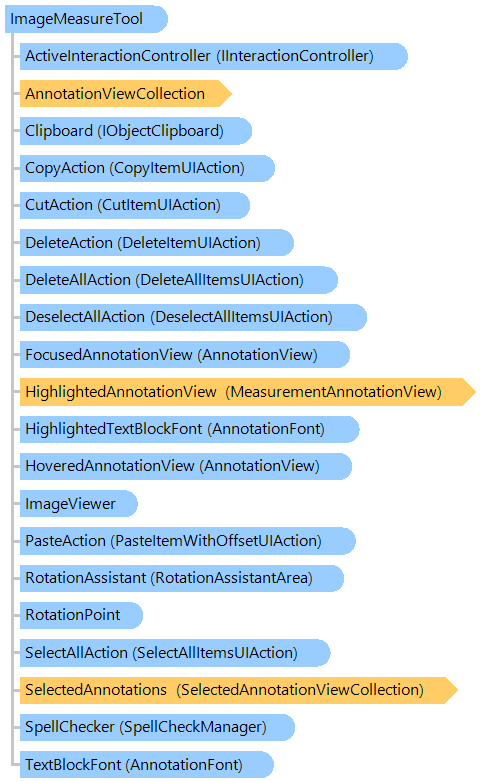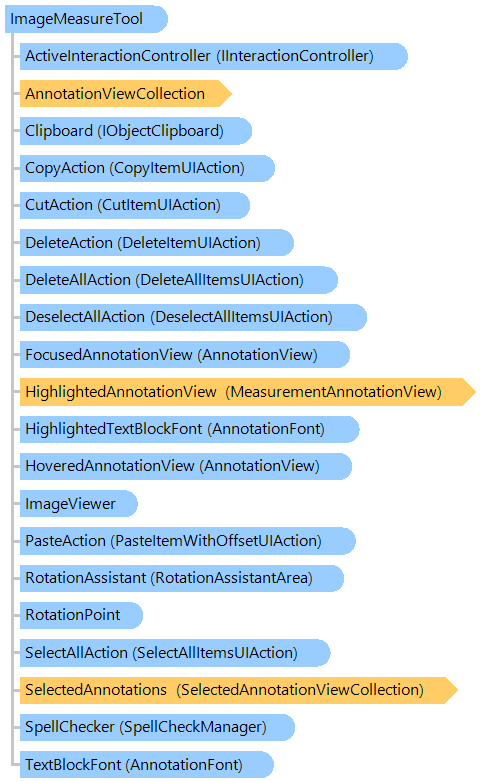A visual tool that allows to measure objects on images in image viewer.
Here is an example that shows how to measure the diagonal size, in pixels, of image in image viewer:
''' <summary>
''' Returns the diagonal size of image in image viewer in pixels.
''' </summary>
''' <param name="viewer">An image viewer.</param>
''' <returns>The diagonal size of image in image viewer in pixels.</returns>
''' <remarks>
''' Creates a measurement annotation to measure the diagonal.
''' </remarks>
Public Shared Function GetDiagonalImageSizeExample(viewer As Vintasoft.Imaging.UI.ImageViewer) As Double
' create the image measure tool
Dim imageMeasureTool As New Vintasoft.Imaging.Annotation.Measurements.ImageMeasureTool()
' set visual tool as the active visual tool of image viewer
viewer.VisualTool = imageMeasureTool
' create an annotation, which will display the measurement line
Dim measurementLine As New Vintasoft.Imaging.Annotation.Measurements.LinearMeasuringData()
' set the start point of measurement line
measurementLine.Points.Add(New System.Drawing.PointF(0, 0))
' set the end point of measurement line
measurementLine.Points.Add(New System.Drawing.PointF(viewer.Image.Width, viewer.Image.Height))
' set pixels as units of measure for measurement line
measurementLine.UnitsOfMeasure = Vintasoft.Imaging.UnitOfMeasure.Pixels
' create an annotation, which will display the measurement result
Dim measurementResult As New Vintasoft.Imaging.Annotation.Measurements.MeasurementAnnotationData(measurementLine)
' set the text template for annotation with measurement result
measurementResult.MeasuringTextTemplate = "{Length:f2} pixels"
' set the text block alignment for annotation with measurement result
measurementResult.TextBlockAlignment = Vintasoft.Imaging.AnchorType.Center
' create the view for annotation with measurement result
Dim measurementResultView As New Vintasoft.Imaging.Annotation.Measurements.MeasurementAnnotationView(measurementResult)
' add annotation with measurement result to the annotation collection of image measure tool
imageMeasureTool.AnnotationViewCollection.Add(measurementResultView)
' get measured value
Dim measuredValues As System.Collections.Generic.Dictionary(Of String, Double) = measurementLine.GetMeasuredValues(viewer.Image)
' return length of the diagonal line
Return measuredValues("Length")
End Function
/// <summary>
/// Returns the diagonal size of image in image viewer in pixels.
/// </summary>
/// <param name="viewer">An image viewer.</param>
/// <returns>The diagonal size of image in image viewer in pixels.</returns>
/// <remarks>
/// Creates a measurement annotation to measure the diagonal.
/// </remarks>
public static double GetDiagonalImageSizeExample(Vintasoft.Imaging.UI.ImageViewer viewer)
{
// create the image measure tool
Vintasoft.Imaging.Annotation.Measurements.ImageMeasureTool imageMeasureTool =
new Vintasoft.Imaging.Annotation.Measurements.ImageMeasureTool();
// set visual tool as the active visual tool of image viewer
viewer.VisualTool = imageMeasureTool;
// create an annotation, which will display the measurement line
Vintasoft.Imaging.Annotation.Measurements.LinearMeasuringData measurementLine =
new Vintasoft.Imaging.Annotation.Measurements.LinearMeasuringData();
// set the start point of measurement line
measurementLine.Points.Add(new System.Drawing.PointF(0, 0));
// set the end point of measurement line
measurementLine.Points.Add(new System.Drawing.PointF(viewer.Image.Width, viewer.Image.Height));
// set pixels as units of measure for measurement line
measurementLine.UnitsOfMeasure = Vintasoft.Imaging.UnitOfMeasure.Pixels;
// create an annotation, which will display the measurement result
Vintasoft.Imaging.Annotation.Measurements.MeasurementAnnotationData measurementResult =
new Vintasoft.Imaging.Annotation.Measurements.MeasurementAnnotationData(measurementLine);
// set the text template for annotation with measurement result
measurementResult.MeasuringTextTemplate = "{Length:f2} pixels";
// set the text block alignment for annotation with measurement result
measurementResult.TextBlockAlignment = Vintasoft.Imaging.AnchorType.Center;
// create the view for annotation with measurement result
Vintasoft.Imaging.Annotation.Measurements.MeasurementAnnotationView measurementResultView =
new Vintasoft.Imaging.Annotation.Measurements.MeasurementAnnotationView(measurementResult);
// add annotation with measurement result to the annotation collection of image measure tool
imageMeasureTool.AnnotationViewCollection.Add(measurementResultView);
// get measured value
System.Collections.Generic.Dictionary<string, double> measuredValues = measurementLine.GetMeasuredValues(viewer.Image);
// return length of the diagonal line
return measuredValues["Length"];
}
Target Platforms: .NET 10; .NET 9; .NET 8; .NET 7; .NET 6; .NET Framework 4.8, 4.7, 4.6, 4.5, 4.0, 3.5