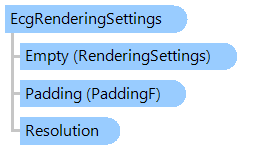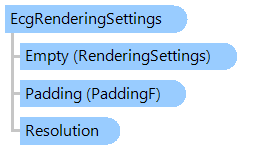EcgRenderingSettings Class
Contains rendering settings for DICOM electrocardiogram page.
This C#/VB.NET code shows how to load electrocardiogram from DICOM file and render electrocardiogram image with custom ECG rendering settings.
''' <summary>
''' Returns the electrocardiogram image with custom electrocardiogram settings.
''' </summary>
''' <param name="filePath">A path to a DICOM file with electrocardiogram.</param>
''' <returns>
''' The image with custom electrocardiogram settings.
''' </returns>
Friend Shared Function GetEcgImageWithCustomEcgSettings(filePath As String) As Vintasoft.Imaging.VintasoftImage
' create custom electrocardiogram settings
Dim renderingSettings As New Vintasoft.Imaging.Codecs.Decoders.EcgRenderingSettings()
renderingSettings.BackgroundColor = System.Drawing.Color.Black
renderingSettings.MajorGridColor = System.Drawing.Color.Gray
renderingSettings.MinorGridColor = System.Drawing.Color.FromArgb(96, 96, 96)
renderingSettings.SignalColor = System.Drawing.Color.Lime
renderingSettings.LegendFontColor = System.Drawing.Color.Lime
' open DICOM file
Using stream As System.IO.Stream = System.IO.File.OpenRead(filePath)
' create decoder for DICOM image
Using decoder As New Vintasoft.Imaging.Codecs.Decoders.DicomDecoder(stream)
' return image with custom electrocardiogram settings
Return decoder.GetImage(0, renderingSettings)
End Using
End Using
End Function
/// <summary>
/// Returns the electrocardiogram image with custom electrocardiogram settings.
/// </summary>
/// <param name="filePath">A path to a DICOM file with electrocardiogram.</param>
/// <returns>
/// The image with custom electrocardiogram settings.
/// </returns>
internal static Vintasoft.Imaging.VintasoftImage GetEcgImageWithCustomEcgSettings(string filePath)
{
// create custom electrocardiogram settings
Vintasoft.Imaging.Codecs.Decoders.EcgRenderingSettings renderingSettings = new Vintasoft.Imaging.Codecs.Decoders.EcgRenderingSettings();
renderingSettings.BackgroundColor = System.Drawing.Color.Black;
renderingSettings.MajorGridColor = System.Drawing.Color.Gray;
renderingSettings.MinorGridColor = System.Drawing.Color.FromArgb(96, 96, 96);
renderingSettings.SignalColor = System.Drawing.Color.Lime;
renderingSettings.LegendFontColor = System.Drawing.Color.Lime;
// open DICOM file
using (System.IO.Stream stream = System.IO.File.OpenRead(filePath))
{
// create decoder for DICOM image
using (Vintasoft.Imaging.Codecs.Decoders.DicomDecoder decoder = new Vintasoft.Imaging.Codecs.Decoders.DicomDecoder(stream))
{
// return image with custom electrocardiogram settings
return decoder.GetImage(0, renderingSettings);
}
}
}
Target Platforms: .NET9; .NET 8; .NET 7; .NET 6; .NET Framework 4.8, 4.7, 4.6, 4.5, 4.0, 3.5