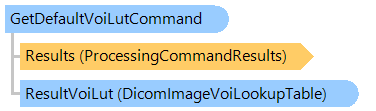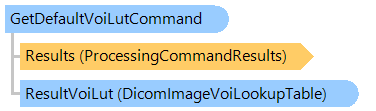GetDefaultVoiLutCommand Class
In This Topic
Calculates the default VOI LUT from a DICOM image.
Object Model
Syntax
Example
This C#/VB.NET code shows how to get raw DICOM image, calculate VOI LUT with specified mode, apply calculated VOI LUT to the DICOM image and save DICOM image to an image file.
''' <summary>
''' Gets raw DICOM image, calculates VOI LUT with specified mode,
''' applies calculated VOI LUT to the DICOM image,
''' saves DICOM image to an image file.
''' </summary>
''' <param name="dicomFilePath">Path to a DICOM file.</param>
''' <param name="dicomVoiLutSearchMode">The DICOM VOI LUT search mode.</param>
Public Shared Sub ConvertDicomFrameToJpegFile(dicomFilePath As String, dicomVoiLutSearchMode As Vintasoft.Imaging.ImageProcessing.VoiLutSearchMode)
' open DICOM file
Using dicomFile As New Vintasoft.Imaging.Codecs.ImageFiles.Dicom.DicomFile(dicomFilePath)
' if DICM file does not have frames
If dicomFile.Pages.Count = 0 Then
' exit
Return
End If
' get raw DICOM image
' create settings for decoding DICOM image
Dim decodingSettings As New Vintasoft.Imaging.Codecs.Decoders.DicomDecodingSettings()
' specify that pixel format of DICOM image should not be changed
decodingSettings.OutputPixelFormat = Vintasoft.Imaging.Codecs.ImageFiles.Dicom.DicomImagePixelFormat.Source
' specify that Modality LUT should not be applied to a DICOM image
decodingSettings.ApplyModalityLut = False
' specify that VOI LUT should not be applied to a DICOM image
decodingSettings.ApplyValueOfInterestLut = False
' specify that overlay objects should not be drawn on DICOM image
decodingSettings.ShowOverlayImages = False
' get raw image of first DICOM frame
Using rawImage As Vintasoft.Imaging.VintasoftImage = dicomFile.Pages(0).GetImage(decodingSettings, Nothing)
' calculate VOI LUT for raw DICOM image
Dim getDefaultVoiLutCommand As New Vintasoft.Imaging.ImageProcessing.GetDefaultVoiLutCommand()
getDefaultVoiLutCommand.VoiLutSearchMode = dicomVoiLutSearchMode
getDefaultVoiLutCommand.ExecuteInPlace(rawImage)
' apply VOI LUT to the DICOM image
Dim applyVoiLutCommand As New Vintasoft.Imaging.ImageProcessing.ApplyDicomImageVoiLutCommand()
applyVoiLutCommand.VoiLut = getDefaultVoiLutCommand.ResultVoiLut
applyVoiLutCommand.ExecuteInPlace(rawImage)
' save DICOM image to JPEG file
rawImage.Save("result.jpg")
End Using
End Using
End Sub
/// <summary>
/// Gets raw DICOM image, calculates VOI LUT with specified mode,
/// applies calculated VOI LUT to the DICOM image,
/// saves DICOM image to an image file.
/// </summary>
/// <param name="dicomFilePath">Path to a DICOM file.</param>
/// <param name="dicomVoiLutSearchMode">The DICOM VOI LUT search mode.</param>
public static void ConvertDicomFrameToJpegFile(
string dicomFilePath,
Vintasoft.Imaging.ImageProcessing.VoiLutSearchMode dicomVoiLutSearchMode)
{
// open DICOM file
using (Vintasoft.Imaging.Codecs.ImageFiles.Dicom.DicomFile dicomFile =
new Vintasoft.Imaging.Codecs.ImageFiles.Dicom.DicomFile(dicomFilePath))
{
// if DICM file does not have frames
if (dicomFile.Pages.Count == 0)
// exit
return;
// get raw DICOM image
// create settings for decoding DICOM image
Vintasoft.Imaging.Codecs.Decoders.DicomDecodingSettings decodingSettings =
new Vintasoft.Imaging.Codecs.Decoders.DicomDecodingSettings();
// specify that pixel format of DICOM image should not be changed
decodingSettings.OutputPixelFormat = Vintasoft.Imaging.Codecs.ImageFiles.Dicom.DicomImagePixelFormat.Source;
// specify that Modality LUT should not be applied to a DICOM image
decodingSettings.ApplyModalityLut = false;
// specify that VOI LUT should not be applied to a DICOM image
decodingSettings.ApplyValueOfInterestLut = false;
// specify that overlay objects should not be drawn on DICOM image
decodingSettings.ShowOverlayImages = false;
// get raw image of first DICOM frame
using (Vintasoft.Imaging.VintasoftImage rawImage = dicomFile.Pages[0].GetImage(decodingSettings, null))
{
// calculate VOI LUT for raw DICOM image
Vintasoft.Imaging.ImageProcessing.GetDefaultVoiLutCommand getDefaultVoiLutCommand =
new Vintasoft.Imaging.ImageProcessing.GetDefaultVoiLutCommand();
getDefaultVoiLutCommand.VoiLutSearchMode = dicomVoiLutSearchMode;
getDefaultVoiLutCommand.ExecuteInPlace(rawImage);
// apply VOI LUT to the DICOM image
Vintasoft.Imaging.ImageProcessing.ApplyDicomImageVoiLutCommand applyVoiLutCommand =
new Vintasoft.Imaging.ImageProcessing.ApplyDicomImageVoiLutCommand();
applyVoiLutCommand.VoiLut = getDefaultVoiLutCommand.ResultVoiLut;
applyVoiLutCommand.ExecuteInPlace(rawImage);
// save DICOM image to JPEG file
rawImage.Save("result.jpg");
}
}
}
Inheritance Hierarchy
Requirements
Target Platforms: .NET 10; .NET 9; .NET 8; .NET 7; .NET 6; .NET Framework 4.8, 4.7, 4.6, 4.5, 4.0, 3.5
See Also