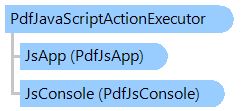
PdfJavaScriptActionExecutor Class
In This Topic
Executor of PDF JavaScript actions that interprets JavaScript code.
Object Model
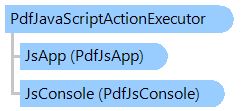
Syntax
'Declaration Public Class PdfJavaScriptActionExecutor Inherits Vintasoft.Imaging.Pdf.PdfActionExecutorBase
public class PdfJavaScriptActionExecutor : Vintasoft.Imaging.Pdf.PdfActionExecutorBase
public __gc class PdfJavaScriptActionExecutor : public Vintasoft.Imaging.Pdf.PdfActionExecutorBase*
public ref class PdfJavaScriptActionExecutor : public Vintasoft.Imaging.Pdf.PdfActionExecutorBase^
Example
This C#/VB.NET code shows how to use the JavaScript action executor in PDF viewer application.
''' <summary>
''' Tests the java script action use new form.
''' </summary>
Public Shared Sub TestJavaScriptAction()
Dim form As New System.Windows.Forms.Form()
form.Size = New System.Drawing.Size(800, 600)
' create ImageViewer
Dim viewer As New Vintasoft.Imaging.UI.ImageViewer()
viewer.Dock = System.Windows.Forms.DockStyle.Fill
form.Controls.Add(viewer)
' set PdfAnnotationTool as visual tool of image viewer
viewer.VisualTool = CreatePdfAnnotationToolWithJavaScriptSupport(viewer)
' add test document to image viewer
viewer.Images.ClearAndDisposeItems()
viewer.Images.Add(CreateTestDocument())
form.ShowDialog()
End Sub
''' <summary>
''' Sets the PDF annotation tool with java script support in specified image viewer.
''' </summary>
''' <param name="viewer">The viewer.</param>
Public Shared Function CreatePdfAnnotationToolWithJavaScriptSupport(viewer As Vintasoft.Imaging.UI.ImageViewer) As Vintasoft.Imaging.Pdf.UI.Annotations.PdfAnnotationTool
' create PDF JavaScript application
Dim jsApp As New Vintasoft.Imaging.Pdf.UI.JavaScript.WinFormsPdfJsApp()
' add PDF documents, which are associated with images in viewer,
' to the document set of PDF JavaScript application
jsApp.RegisterImageViewer(viewer)
' create PdfJavaScriptActionExecutor for PDF JavaScript application
jsApp.ActionExecutor = New Vintasoft.Imaging.Pdf.JavaScript.PdfJavaScriptActionExecutor(jsApp, New Vintasoft.Imaging.Pdf.JavaScriptApi.PdfJsConsole())
' create PdfAnnotationTool
Dim annotationTool As New Vintasoft.Imaging.Pdf.UI.Annotations.PdfAnnotationTool(jsApp, True)
annotationTool.InteractionMode = Vintasoft.Imaging.Pdf.UI.Annotations.PdfAnnotationInteractionMode.Markup
' create application action executor
Dim applicationActionExecutor As New Vintasoft.Imaging.Pdf.PdfActionCompositeExecutor()
' PdfJavaScriptAction (a script to be compiled and executed by the JavaScript interpreter)
applicationActionExecutor.Items.Add(jsApp.ActionExecutor)
' PdfGotoAction (navigation on Document)
applicationActionExecutor.Items.Add(New Vintasoft.Imaging.Pdf.UI.PdfGotoActionExecutor(viewer))
' PdfNamedAction (reset interactive form fields)
applicationActionExecutor.Items.Add(New Vintasoft.Imaging.Pdf.UI.PdfNamedActionExecutor(viewer))
' PdfResetFormAction (reset interactive form fields)
applicationActionExecutor.Items.Add(New Vintasoft.Imaging.Pdf.UI.Annotations.PdfAnnotationToolResetFormActionExecutor(annotationTool))
' PdfAnnotationHideAction (hide/show annotation)
applicationActionExecutor.Items.Add(New Vintasoft.Imaging.Pdf.UI.Annotations.PdfAnnotationToolAnnotationHideActionExecutor(annotationTool))
' PdfUriAction (typically a file that is the destination of a hypertext link)
'applicationActionExecutor.Items.Add(new PdfUriActionExecutor());// PdfDemosCommonCode
' PdfLaunchAction (launches an application or opens or prints a document)
'applicationActionExecutor.Items.Add(new PdfLaunchActionExecutor());// PdfDemosCommonCode
' PdfSubmitFormAction (transmits the names and values of selected
' interactive form fields to a specified URL)
'applicationActionExecutor.Items.Add(new PdfSubmitActionExecutor(viewer));// PdfDemosCommonCode
' Default action executor (PdfResetFormAction, PdfAnnotationHideAction)
applicationActionExecutor.Items.Add(New Vintasoft.Imaging.Pdf.PdfActionExecutor())
' set PDF annotation tool action executor to application action executor
annotationTool.ActionExecutor = applicationActionExecutor
' create Document-level actions executor
Dim documentLevelActionsExecutor As New Vintasoft.Imaging.Pdf.PdfDocumentLevelActionsExecutor(jsApp)
' set action executor for PdfDocumentLevelActionsExecutor to application action executor
documentLevelActionsExecutor.ActionExecutor = applicationActionExecutor
Return annotationTool
End Function
''' <summary>
''' Creates the test PDF document.
''' </summary>
Public Shared Function CreateTestDocument() As System.IO.Stream
Using document As New Vintasoft.Imaging.Pdf.PdfDocument(Vintasoft.Imaging.Pdf.PdfFormat.Pdf_14)
Dim page As Vintasoft.Imaging.Pdf.Tree.PdfPage = document.Pages.Add(Vintasoft.Imaging.PaperSizeKind.A4)
page.Annotations = New Vintasoft.Imaging.Pdf.Tree.Annotations.PdfAnnotationList(document)
Using graphics As Vintasoft.Imaging.Pdf.Drawing.PdfGraphics = page.GetGraphics()
Dim kidsRect As New System.Drawing.RectangleF(50, page.MediaBox.Height / 2 + 100, 50, 50)
Dim fontSize As Single = 12
Dim font As Vintasoft.Imaging.Pdf.Tree.Fonts.PdfFont = document.FontManager.GetStandardFont(Vintasoft.Imaging.Pdf.Tree.Fonts.PdfStandardFontType.TimesRoman)
' create calculator field: group of three fields
Dim calculator As New Vintasoft.Imaging.Pdf.Tree.InteractiveForms.PdfInteractiveFormField(document, "Calculator")
calculator.SetTextDefaultAppearance(font, fontSize * 1.5F, System.Drawing.Color.Black)
calculator.TextQuadding = Vintasoft.Imaging.Pdf.Tree.InteractiveForms.TextQuaddingType.Centered
' set the border style
Dim borderStyle As New Vintasoft.Imaging.Pdf.Tree.Annotations.PdfAnnotationBorderStyle(document)
borderStyle.Style = Vintasoft.Imaging.Pdf.Tree.Annotations.PdfAnnotationBorderStyleType.Inset
borderStyle.Width = 1
' create the appearance characteristics
Dim appearanceCharacteristics As New Vintasoft.Imaging.Pdf.Tree.Annotations.PdfAnnotationAppearanceCharacteristics(document)
appearanceCharacteristics.BorderColor = System.Drawing.Color.Gray
' create the left text box
Dim leftTextField As New Vintasoft.Imaging.Pdf.Tree.InteractiveForms.PdfInteractiveFormTextField(document, "Left", kidsRect, "2")
leftTextField.DefaultValue = leftTextField.Value
leftTextField.Annotation.BorderStyle = borderStyle
leftTextField.Annotation.AppearanceCharacteristics = appearanceCharacteristics
' add the left text box to the calculator
calculator.Kids.Add(leftTextField)
' update the rectangle that defines the object position on PDF page
kidsRect.X += kidsRect.Width
' draw the symbol '+' on the page
graphics.DrawString("+", font, fontSize * 1.5F, New Vintasoft.Imaging.Pdf.Drawing.PdfBrush(System.Drawing.Color.Black), kidsRect, Vintasoft.Imaging.Pdf.Drawing.PdfContentAlignment.Center, _
False)
' create the right text box
kidsRect.X += kidsRect.Width
' create the right text box
Dim rightTextField As New Vintasoft.Imaging.Pdf.Tree.InteractiveForms.PdfInteractiveFormTextField(document, "Right", kidsRect, "3")
rightTextField.DefaultValue = rightTextField.Value
rightTextField.Annotation.BorderStyle = borderStyle
rightTextField.Annotation.AppearanceCharacteristics = appearanceCharacteristics
' add the right text box to the calculator
calculator.Kids.Add(rightTextField)
' update the rectangle that defines the object position on PDF page
kidsRect.X += kidsRect.Width
' draw the symbol '=' on the page
graphics.DrawString("=", font, fontSize * 1.5F, New Vintasoft.Imaging.Pdf.Drawing.PdfBrush(System.Drawing.Color.Black), kidsRect, Vintasoft.Imaging.Pdf.Drawing.PdfContentAlignment.Center, _
False)
' update the rectangle that defines the object position on PDF page
kidsRect.X += kidsRect.Width
' create the result text box
Dim resultTextField As New Vintasoft.Imaging.Pdf.Tree.InteractiveForms.PdfInteractiveFormTextField(document, "Result", kidsRect)
resultTextField.Annotation.BorderStyle = borderStyle
resultTextField.Annotation.AppearanceCharacteristics = appearanceCharacteristics
' add the result text box to the calculator
calculator.Kids.Add(resultTextField)
' create the calculator program written on JavaScript
Dim javaScriptCode As New System.Text.StringBuilder()
javaScriptCode.AppendLine("var left = this.getField('Calculator.Left');")
javaScriptCode.AppendLine("var right = this.getField('Calculator.Right');")
javaScriptCode.AppendLine("var result = this.getField('Calculator.Result');")
javaScriptCode.AppendLine("result.value = left.value + right.value;")
Dim calculatorProgram As New Vintasoft.Imaging.Pdf.Tree.PdfJavaScriptAction(document, javaScriptCode.ToString())
' set a program that will calculate value of result field
resultTextField.AdditionalActions = New Vintasoft.Imaging.Pdf.Tree.InteractiveForms.PdfInteractiveFormFieldAdditionalActions(document)
resultTextField.AdditionalActions.Calculate = calculatorProgram
' specify that calcualtor program must be executed when page is opened
resultTextField.Annotation.AdditionalActions.PageOpen = calculatorProgram
' add result field to the calculated fields (calcualtion order)
' of the document interactive form fields
document.InteractiveForm.CalculationOrder = New Vintasoft.Imaging.Pdf.Tree.InteractiveForms.PdfInteractiveFormFieldList(document)
document.InteractiveForm.CalculationOrder.Add(resultTextField)
' add field to an interactive form of PDF document
document.InteractiveForm.Fields.Add(calculator)
' add field annotation to PDF page
page.Annotations.AddRange(calculator.GetAnnotations())
' add calculate program to page.PageOpen trigger
page.AdditionalActions = New Vintasoft.Imaging.Pdf.Tree.PdfPageAdditionalActions(document)
page.AdditionalActions.PageOpen = calculatorProgram
' update field appearance
calculator.UpdateAppearance()
End Using
' save document to stream
Dim stream As New System.IO.MemoryStream()
document.Save(stream)
stream.Position = 0
Return stream
End Using
End Function
/// <summary>
/// Tests the java script action use new form.
/// </summary>
public static void TestJavaScriptAction()
{
System.Windows.Forms.Form form = new System.Windows.Forms.Form();
form.Size = new System.Drawing.Size(800, 600);
// create ImageViewer
Vintasoft.Imaging.UI.ImageViewer viewer = new Vintasoft.Imaging.UI.ImageViewer();
viewer.Dock = System.Windows.Forms.DockStyle.Fill;
form.Controls.Add(viewer);
// set PdfAnnotationTool as visual tool of image viewer
viewer.VisualTool = CreatePdfAnnotationToolWithJavaScriptSupport(viewer);
// add test document to image viewer
viewer.Images.ClearAndDisposeItems();
viewer.Images.Add(CreateTestDocument());
form.ShowDialog();
}
/// <summary>
/// Sets the PDF annotation tool with java script support in specified image viewer.
/// </summary>
/// <param name="viewer">The viewer.</param>
public static Vintasoft.Imaging.Pdf.UI.Annotations.PdfAnnotationTool CreatePdfAnnotationToolWithJavaScriptSupport(
Vintasoft.Imaging.UI.ImageViewer viewer)
{
// create PDF JavaScript application
Vintasoft.Imaging.Pdf.UI.JavaScript.WinFormsPdfJsApp jsApp =
new Vintasoft.Imaging.Pdf.UI.JavaScript.WinFormsPdfJsApp();
// add PDF documents, which are associated with images in viewer,
// to the document set of PDF JavaScript application
jsApp.RegisterImageViewer(viewer);
// create PdfJavaScriptActionExecutor for PDF JavaScript application
jsApp.ActionExecutor =
new Vintasoft.Imaging.Pdf.JavaScript.PdfJavaScriptActionExecutor(
jsApp, new Vintasoft.Imaging.Pdf.JavaScriptApi.PdfJsConsole());
// create PdfAnnotationTool
Vintasoft.Imaging.Pdf.UI.Annotations.PdfAnnotationTool annotationTool =
new Vintasoft.Imaging.Pdf.UI.Annotations.PdfAnnotationTool(jsApp, true);
annotationTool.InteractionMode = Vintasoft.Imaging.Pdf.UI.Annotations.PdfAnnotationInteractionMode.Markup;
// create application action executor
Vintasoft.Imaging.Pdf.PdfActionCompositeExecutor applicationActionExecutor =
new Vintasoft.Imaging.Pdf.PdfActionCompositeExecutor();
// PdfJavaScriptAction (a script to be compiled and executed by the JavaScript interpreter)
applicationActionExecutor.Items.Add(jsApp.ActionExecutor);
// PdfGotoAction (navigation on Document)
applicationActionExecutor.Items.Add(new Vintasoft.Imaging.Pdf.UI.PdfGotoActionExecutor(viewer));
// PdfNamedAction (reset interactive form fields)
applicationActionExecutor.Items.Add(new Vintasoft.Imaging.Pdf.UI.PdfNamedActionExecutor(viewer));
// PdfResetFormAction (reset interactive form fields)
applicationActionExecutor.Items.Add(
new Vintasoft.Imaging.Pdf.UI.Annotations.PdfAnnotationToolResetFormActionExecutor(annotationTool));
// PdfAnnotationHideAction (hide/show annotation)
applicationActionExecutor.Items.Add(
new Vintasoft.Imaging.Pdf.UI.Annotations.PdfAnnotationToolAnnotationHideActionExecutor(annotationTool));
// PdfUriAction (typically a file that is the destination of a hypertext link)
//applicationActionExecutor.Items.Add(new PdfUriActionExecutor());// PdfDemosCommonCode
// PdfLaunchAction (launches an application or opens or prints a document)
//applicationActionExecutor.Items.Add(new PdfLaunchActionExecutor());// PdfDemosCommonCode
// PdfSubmitFormAction (transmits the names and values of selected
// interactive form fields to a specified URL)
//applicationActionExecutor.Items.Add(new PdfSubmitActionExecutor(viewer));// PdfDemosCommonCode
// Default action executor (PdfResetFormAction, PdfAnnotationHideAction)
applicationActionExecutor.Items.Add(new Vintasoft.Imaging.Pdf.PdfActionExecutor());
// set PDF annotation tool action executor to application action executor
annotationTool.ActionExecutor = applicationActionExecutor;
// create Document-level actions executor
Vintasoft.Imaging.Pdf.PdfDocumentLevelActionsExecutor documentLevelActionsExecutor =
new Vintasoft.Imaging.Pdf.PdfDocumentLevelActionsExecutor(jsApp);
// set action executor for PdfDocumentLevelActionsExecutor to application action executor
documentLevelActionsExecutor.ActionExecutor = applicationActionExecutor;
return annotationTool;
}
/// <summary>
/// Creates the test PDF document.
/// </summary>
public static System.IO.Stream CreateTestDocument()
{
using (Vintasoft.Imaging.Pdf.PdfDocument document =
new Vintasoft.Imaging.Pdf.PdfDocument(Vintasoft.Imaging.Pdf.PdfFormat.Pdf_14))
{
Vintasoft.Imaging.Pdf.Tree.PdfPage page = document.Pages.Add(Vintasoft.Imaging.PaperSizeKind.A4);
page.Annotations = new Vintasoft.Imaging.Pdf.Tree.Annotations.PdfAnnotationList(document);
using (Vintasoft.Imaging.Pdf.Drawing.PdfGraphics graphics = page.GetGraphics())
{
System.Drawing.RectangleF kidsRect = new System.Drawing.RectangleF(
50,
page.MediaBox.Height / 2 + 100,
50,
50);
float fontSize = 12;
Vintasoft.Imaging.Pdf.Tree.Fonts.PdfFont font = document.FontManager.GetStandardFont(
Vintasoft.Imaging.Pdf.Tree.Fonts.PdfStandardFontType.TimesRoman);
// create calculator field: group of three fields
Vintasoft.Imaging.Pdf.Tree.InteractiveForms.PdfInteractiveFormField calculator =
new Vintasoft.Imaging.Pdf.Tree.InteractiveForms.PdfInteractiveFormField(document, "Calculator");
calculator.SetTextDefaultAppearance(font, fontSize * 1.5f, System.Drawing.Color.Black);
calculator.TextQuadding =
Vintasoft.Imaging.Pdf.Tree.InteractiveForms.TextQuaddingType.Centered;
// set the border style
Vintasoft.Imaging.Pdf.Tree.Annotations.PdfAnnotationBorderStyle borderStyle =
new Vintasoft.Imaging.Pdf.Tree.Annotations.PdfAnnotationBorderStyle(document);
borderStyle.Style =
Vintasoft.Imaging.Pdf.Tree.Annotations.PdfAnnotationBorderStyleType.Inset;
borderStyle.Width = 1;
// create the appearance characteristics
Vintasoft.Imaging.Pdf.Tree.Annotations.PdfAnnotationAppearanceCharacteristics appearanceCharacteristics =
new Vintasoft.Imaging.Pdf.Tree.Annotations.PdfAnnotationAppearanceCharacteristics(document);
appearanceCharacteristics.BorderColor = System.Drawing.Color.Gray;
// create the left text box
Vintasoft.Imaging.Pdf.Tree.InteractiveForms.PdfInteractiveFormTextField leftTextField =
new Vintasoft.Imaging.Pdf.Tree.InteractiveForms.PdfInteractiveFormTextField(document, "Left", kidsRect, "2");
leftTextField.DefaultValue = leftTextField.Value;
leftTextField.Annotation.BorderStyle = borderStyle;
leftTextField.Annotation.AppearanceCharacteristics = appearanceCharacteristics;
// add the left text box to the calculator
calculator.Kids.Add(leftTextField);
// update the rectangle that defines the object position on PDF page
kidsRect.X += kidsRect.Width;
// draw the symbol '+' on the page
graphics.DrawString("+", font, fontSize * 1.5f,
new Vintasoft.Imaging.Pdf.Drawing.PdfBrush(System.Drawing.Color.Black), kidsRect,
Vintasoft.Imaging.Pdf.Drawing.PdfContentAlignment.Center, false);
// create the right text box
kidsRect.X += kidsRect.Width;
// create the right text box
Vintasoft.Imaging.Pdf.Tree.InteractiveForms.PdfInteractiveFormTextField rightTextField =
new Vintasoft.Imaging.Pdf.Tree.InteractiveForms.PdfInteractiveFormTextField(document, "Right", kidsRect, "3");
rightTextField.DefaultValue = rightTextField.Value;
rightTextField.Annotation.BorderStyle = borderStyle;
rightTextField.Annotation.AppearanceCharacteristics = appearanceCharacteristics;
// add the right text box to the calculator
calculator.Kids.Add(rightTextField);
// update the rectangle that defines the object position on PDF page
kidsRect.X += kidsRect.Width;
// draw the symbol '=' on the page
graphics.DrawString("=", font, fontSize * 1.5f,
new Vintasoft.Imaging.Pdf.Drawing.PdfBrush(System.Drawing.Color.Black), kidsRect,
Vintasoft.Imaging.Pdf.Drawing.PdfContentAlignment.Center, false);
// update the rectangle that defines the object position on PDF page
kidsRect.X += kidsRect.Width;
// create the result text box
Vintasoft.Imaging.Pdf.Tree.InteractiveForms.PdfInteractiveFormTextField resultTextField =
new Vintasoft.Imaging.Pdf.Tree.InteractiveForms.PdfInteractiveFormTextField(document, "Result", kidsRect);
resultTextField.Annotation.BorderStyle = borderStyle;
resultTextField.Annotation.AppearanceCharacteristics = appearanceCharacteristics;
// add the result text box to the calculator
calculator.Kids.Add(resultTextField);
// create the calculator program written on JavaScript
System.Text.StringBuilder javaScriptCode = new System.Text.StringBuilder();
javaScriptCode.AppendLine("var left = this.getField('Calculator.Left');");
javaScriptCode.AppendLine("var right = this.getField('Calculator.Right');");
javaScriptCode.AppendLine("var result = this.getField('Calculator.Result');");
javaScriptCode.AppendLine("result.value = left.value + right.value;");
Vintasoft.Imaging.Pdf.Tree.PdfJavaScriptAction calculatorProgram =
new Vintasoft.Imaging.Pdf.Tree.PdfJavaScriptAction(document, javaScriptCode.ToString());
// set a program that will calculate value of result field
resultTextField.AdditionalActions =
new Vintasoft.Imaging.Pdf.Tree.InteractiveForms.PdfInteractiveFormFieldAdditionalActions(document);
resultTextField.AdditionalActions.Calculate = calculatorProgram;
// specify that calcualtor program must be executed when page is opened
resultTextField.Annotation.AdditionalActions.PageOpen = calculatorProgram;
// add result field to the calculated fields (calcualtion order)
// of the document interactive form fields
document.InteractiveForm.CalculationOrder =
new Vintasoft.Imaging.Pdf.Tree.InteractiveForms.PdfInteractiveFormFieldList(document);
document.InteractiveForm.CalculationOrder.Add(resultTextField);
// add field to an interactive form of PDF document
document.InteractiveForm.Fields.Add(calculator);
// add field annotation to PDF page
page.Annotations.AddRange(calculator.GetAnnotations());
// add calculate program to page.PageOpen trigger
page.AdditionalActions =
new Vintasoft.Imaging.Pdf.Tree.PdfPageAdditionalActions(document);
page.AdditionalActions.PageOpen = calculatorProgram;
// update field appearance
calculator.UpdateAppearance();
}
// save document to stream
System.IO.MemoryStream stream = new System.IO.MemoryStream();
document.Save(stream);
stream.Position = 0;
return stream;
}
}
Inheritance Hierarchy
System.Object
Vintasoft.Imaging.Pdf.PdfActionExecutorBase
Vintasoft.Imaging.Pdf.JavaScript.PdfJavaScriptActionExecutor
Requirements
Target Platforms: .NET9; .NET 8; .NET 7; .NET 6; .NET Framework 4.8, 4.7, 4.6, 4.5, 4.0, 3.5
See Also