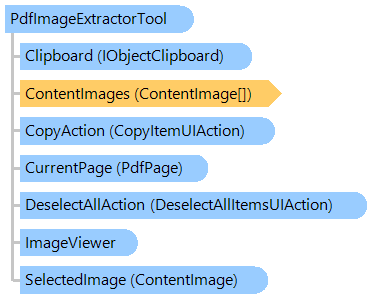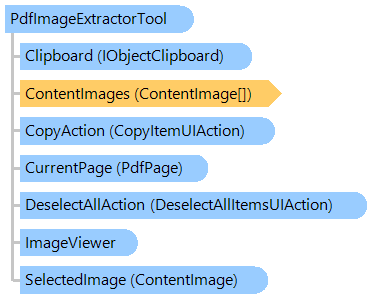PdfImageExtractorTool Class
Visual tool that allows to select and extract images on PDF page.
This C#/VB.NET code shows how to highlight focused image in PDF document loaded into image viewer.
Public Partial Class FormWithPdfImageExtractorTool
Inherits System.Windows.Forms.Form
'...
Private _imageViewer As Vintasoft.Imaging.UI.ImageViewer
Private _imageExtractorTool As Vintasoft.Imaging.Pdf.UI.PdfImageExtractorTool
'...
Public Sub New()
'...
' create an instance of the PdfImageExtractorTool
_imageExtractorTool = New Vintasoft.Imaging.Pdf.UI.PdfImageExtractorTool()
' set a pen and brush for image selection
_imageExtractorTool.SelectionBrush = New System.Drawing.SolidBrush(System.Drawing.Color.FromArgb(32, System.Drawing.Color.Blue))
_imageExtractorTool.SelectionPen = System.Drawing.Pens.Red
' subscribe to image extractor events
AddHandler _imageExtractorTool.ImageMouseEnter, New System.EventHandler(Of Vintasoft.Imaging.Pdf.UI.PdfImageExtractorEventArgs)(AddressOf _pdfImageExtractorTool_ImageMouseEnter)
AddHandler _imageExtractorTool.ImageMouseLeave, New System.EventHandler(Of Vintasoft.Imaging.Pdf.UI.PdfImageExtractorEventArgs)(AddressOf _pdfImageExtractorTool_ImageMouseLeave)
' set the image extractor tool as current tool
_imageViewer.VisualTool = _imageExtractorTool
End Sub
' Occurs when the mouse pointer enters the image on PDF page.
Private Sub _pdfImageExtractorTool_ImageMouseEnter(sender As Object, e As Vintasoft.Imaging.Pdf.UI.PdfImageExtractorEventArgs)
' set the focused image as selected image
_imageExtractorTool.SelectedImage = e.ContentImage
End Sub
' Occurs when the mouse pointer leaves the image on PDF page.
Private Sub _pdfImageExtractorTool_ImageMouseLeave(sender As Object, e As Vintasoft.Imaging.Pdf.UI.PdfImageExtractorEventArgs)
' remove selected image from image extractor tool
_imageExtractorTool.SelectedImage = Nothing
End Sub
End Class
public partial class FormWithPdfImageExtractorTool : System.Windows.Forms.Form
{
//...
Vintasoft.Imaging.UI.ImageViewer _imageViewer;
Vintasoft.Imaging.Pdf.UI.PdfImageExtractorTool _imageExtractorTool;
//...
public FormWithPdfImageExtractorTool()
{
//...
// create an instance of the PdfImageExtractorTool
_imageExtractorTool = new Vintasoft.Imaging.Pdf.UI.PdfImageExtractorTool();
// set a pen and brush for image selection
_imageExtractorTool.SelectionBrush =
new System.Drawing.SolidBrush(
System.Drawing.Color.FromArgb(32, System.Drawing.Color.Blue));
_imageExtractorTool.SelectionPen = System.Drawing.Pens.Red;
// subscribe to image extractor events
_imageExtractorTool.ImageMouseEnter +=
new System.EventHandler<Vintasoft.Imaging.Pdf.UI.PdfImageExtractorEventArgs>(_pdfImageExtractorTool_ImageMouseEnter);
_imageExtractorTool.ImageMouseLeave +=
new System.EventHandler<Vintasoft.Imaging.Pdf.UI.PdfImageExtractorEventArgs>(_pdfImageExtractorTool_ImageMouseLeave);
// set the image extractor tool as current tool
_imageViewer.VisualTool = _imageExtractorTool;
}
// Occurs when the mouse pointer enters the image on PDF page.
void _pdfImageExtractorTool_ImageMouseEnter(object sender, Vintasoft.Imaging.Pdf.UI.PdfImageExtractorEventArgs e)
{
// set the focused image as selected image
_imageExtractorTool.SelectedImage = e.ContentImage;
}
// Occurs when the mouse pointer leaves the image on PDF page.
void _pdfImageExtractorTool_ImageMouseLeave(object sender, Vintasoft.Imaging.Pdf.UI.PdfImageExtractorEventArgs e)
{
// remove selected image from image extractor tool
_imageExtractorTool.SelectedImage = null;
}
}
Target Platforms: .NET 10; .NET 9; .NET 8; .NET 7; .NET 6; .NET Framework 4.8, 4.7, 4.6, 4.5, 4.0, 3.5