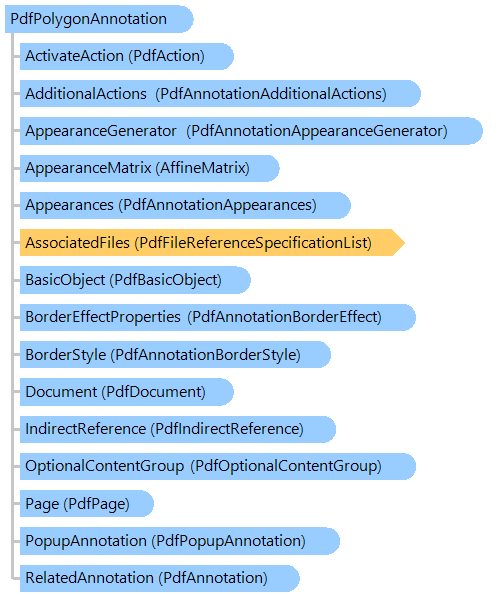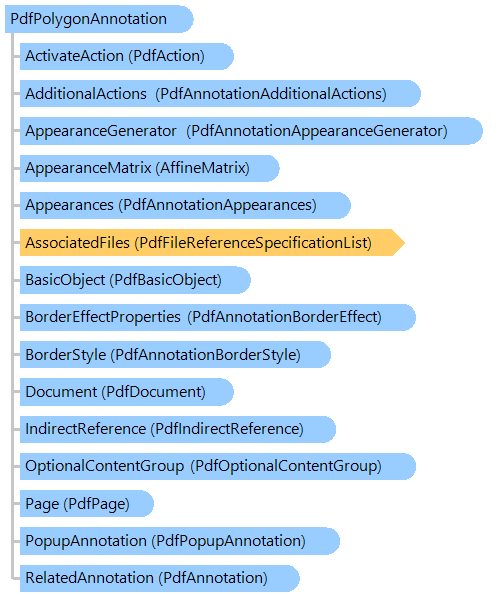PdfPolygonAnnotation Class
Represents a PDF annotation that displays a polygon.
Here is an example that shows how to create a PDF polygon annotation:
''' <summary>
''' Creates the PDF documenet with polygon annotation.
''' </summary>
''' <param name="outputPdfFilename">The output PDF filename.</param>
Public Shared Sub CreatePdfPolygonAnnotation(outputPdfFilename As String)
Using document As New Vintasoft.Imaging.Pdf.PdfDocument(outputPdfFilename, Vintasoft.Imaging.Pdf.PdfFormat.Pdf_14)
Dim page As Vintasoft.Imaging.Pdf.Tree.PdfPage
' Add new page
page = document.Pages.Add(Vintasoft.Imaging.PaperSizeKind.A4)
page.Annotations = New Vintasoft.Imaging.Pdf.Tree.Annotations.PdfAnnotationList(document)
Dim annotationRectangle As System.Drawing.RectangleF = page.MediaBox
annotationRectangle.Inflate(-200, -300)
' Points
Dim random As New System.Random()
Dim polylgonalAnnotationPoints As System.Drawing.PointF() = New System.Drawing.PointF(9) {}
polylgonalAnnotationPoints(0) = annotationRectangle.Location
For i As Integer = 1 To polylgonalAnnotationPoints.Length - 1
polylgonalAnnotationPoints(i) = New System.Drawing.PointF(annotationRectangle.X + annotationRectangle.Width * CSng(random.NextDouble()), annotationRectangle.Y + annotationRectangle.Height * CSng(random.NextDouble()))
Next
' Polygon annotation
Dim polygon As New Vintasoft.Imaging.Pdf.Tree.Annotations.PdfPolygonAnnotation(page)
polygon.BorderWidth = 3
polygon.Rectangle = System.Drawing.RectangleF.Inflate(annotationRectangle, polygon.BorderWidth, polygon.BorderWidth)
polygon.Points = polylgonalAnnotationPoints
polygon.InteriorColor = System.Drawing.Color.Red
polygon.Color = System.Drawing.Color.Green
polygon.UpdateAppearance()
page.Annotations.Add(polygon)
document.SaveChanges()
End Using
End Sub
/// <summary>
/// Creates the PDF documenet with polygon annotation.
/// </summary>
/// <param name="outputPdfFilename">The output PDF filename.</param>
public static void CreatePdfPolygonAnnotation(string outputPdfFilename)
{
using (Vintasoft.Imaging.Pdf.PdfDocument document = new Vintasoft.Imaging.Pdf.PdfDocument(
outputPdfFilename, Vintasoft.Imaging.Pdf.PdfFormat.Pdf_14))
{
Vintasoft.Imaging.Pdf.Tree.PdfPage page;
// Add new page
page = document.Pages.Add(Vintasoft.Imaging.PaperSizeKind.A4);
page.Annotations = new Vintasoft.Imaging.Pdf.Tree.Annotations.PdfAnnotationList(document);
System.Drawing.RectangleF annotationRectangle = page.MediaBox;
annotationRectangle.Inflate(-200, -300);
// Points
System.Random random = new System.Random();
System.Drawing.PointF[] polylgonalAnnotationPoints = new System.Drawing.PointF[10];
polylgonalAnnotationPoints[0] = annotationRectangle.Location;
for (int i = 1; i < polylgonalAnnotationPoints.Length; i++)
{
polylgonalAnnotationPoints[i] = new System.Drawing.PointF(
annotationRectangle.X + annotationRectangle.Width * (float)random.NextDouble(),
annotationRectangle.Y + annotationRectangle.Height * (float)random.NextDouble());
}
// Polygon annotation
Vintasoft.Imaging.Pdf.Tree.Annotations.PdfPolygonAnnotation polygon =
new Vintasoft.Imaging.Pdf.Tree.Annotations.PdfPolygonAnnotation(page);
polygon.BorderWidth = 3;
polygon.Rectangle = System.Drawing.RectangleF.Inflate(annotationRectangle,
polygon.BorderWidth, polygon.BorderWidth);
polygon.Points = polylgonalAnnotationPoints;
polygon.InteriorColor = System.Drawing.Color.Red;
polygon.Color = System.Drawing.Color.Green;
polygon.UpdateAppearance();
page.Annotations.Add(polygon);
document.SaveChanges();
}
}
Target Platforms: .NET 10; .NET 9; .NET 8; .NET 7; .NET 6; .NET Framework 4.8, 4.7, 4.6, 4.5, 4.0, 3.5