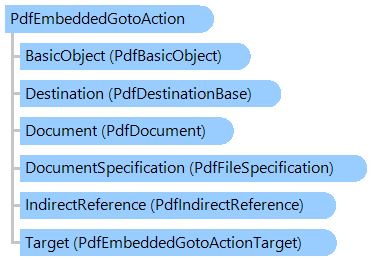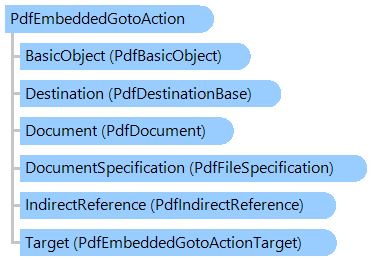PdfEmbeddedGotoAction Class
In This Topic
Defines a go-to action that allows jumping to or from a PDF file that is embedded in another PDF file.
Object Model
Syntax
Example
Here is an example that shows how to add the embedded PDF document to specified PDF document and create bookmark with link to embedded PDF document.
''' <summary>
''' Adds the embedded PDF document to the specified PDF document and creates bookmark with link to the embedded PDF document.
''' </summary>
''' <param name="sourceDocumentFilename">The filename of source PDF document.</param>
''' <param name="embeddingDocumentFilename">The filename of PDF document that should be embedded.</param>
Public Shared Sub AddEmbeddedDocument(sourceDocumentFilename As String, embeddingDocumentFilename As String)
' open PDF document
Using document As New Vintasoft.Imaging.Pdf.PdfDocument(sourceDocumentFilename)
' if document does not have embedded files
If document.EmbeddedFiles Is Nothing Then
' create EmbeddedFiles dictionary
document.EmbeddedFiles = New Vintasoft.Imaging.Pdf.Tree.PdfEmbeddedFileSpecificationDictionary(document)
End If
' name of embedded document
Dim embeddedDocumentName As String = System.IO.Path.GetFileName(embeddingDocumentFilename)
' create embedded file, use ZIP compression
Dim embeddedFile As New Vintasoft.Imaging.Pdf.Tree.PdfEmbeddedFile(document, embeddingDocumentFilename, Vintasoft.Imaging.Pdf.PdfCompression.Zip)
' add embedded file to EmbeddedFiles
document.EmbeddedFiles.Add(embeddedDocumentName, New Vintasoft.Imaging.Pdf.Tree.PdfEmbeddedFileSpecification(System.IO.Path.GetFileName(embeddingDocumentFilename), embeddedFile))
' if document does not have bookmarks
If document.Bookmarks Is Nothing Then
' create document bookmarks
document.Bookmarks = New Vintasoft.Imaging.Pdf.Tree.PdfBookmarkCollection(document)
End If
' create destination to the first page of document
Dim destination As Vintasoft.Imaging.Pdf.Tree.PdfDestinationBase = New Vintasoft.Imaging.Pdf.Tree.PdfDestinationFit(document, 0)
' create target that goes to the embedded PDF document
Dim actionTarget As New Vintasoft.Imaging.Pdf.Tree.PdfEmbeddedGotoActionTarget(document, embeddedDocumentName)
' create embedded action that opens the first page in embedded PDF document
Dim action As New Vintasoft.Imaging.Pdf.Tree.PdfEmbeddedGotoAction(destination, actionTarget)
' create bookmark
Dim bookmark As New Vintasoft.Imaging.Pdf.Tree.PdfBookmark(document)
' set the bookmark title
bookmark.Title = embeddedDocumentName
' set the bookmark action
bookmark.Action = action
' add bookmark to the document bookmarks
document.Bookmarks.Add(bookmark)
' save changes in PDF document
document.SaveChanges()
End Using
End Sub
/// <summary>
/// Adds the embedded PDF document to the specified PDF document and creates bookmark with link to the embedded PDF document.
/// </summary>
/// <param name="sourceDocumentFilename">The filename of source PDF document.</param>
/// <param name="embeddingDocumentFilename">The filename of PDF document that should be embedded.</param>
public static void AddEmbeddedDocument(string sourceDocumentFilename, string embeddingDocumentFilename)
{
// open PDF document
using (Vintasoft.Imaging.Pdf.PdfDocument document = new Vintasoft.Imaging.Pdf.PdfDocument(sourceDocumentFilename))
{
// if document does not have embedded files
if (document.EmbeddedFiles == null)
// create EmbeddedFiles dictionary
document.EmbeddedFiles = new Vintasoft.Imaging.Pdf.Tree.PdfEmbeddedFileSpecificationDictionary(document);
// name of embedded document
string embeddedDocumentName = System.IO.Path.GetFileName(embeddingDocumentFilename);
// create embedded file, use ZIP compression
Vintasoft.Imaging.Pdf.Tree.PdfEmbeddedFile embeddedFile =
new Vintasoft.Imaging.Pdf.Tree.PdfEmbeddedFile(document, embeddingDocumentFilename, Vintasoft.Imaging.Pdf.PdfCompression.Zip);
// add embedded file to EmbeddedFiles
document.EmbeddedFiles.Add(
embeddedDocumentName,
new Vintasoft.Imaging.Pdf.Tree.PdfEmbeddedFileSpecification(System.IO.Path.GetFileName(embeddingDocumentFilename), embeddedFile));
// if document does not have bookmarks
if (document.Bookmarks == null)
// create document bookmarks
document.Bookmarks = new Vintasoft.Imaging.Pdf.Tree.PdfBookmarkCollection(document);
// create destination to the first page of document
Vintasoft.Imaging.Pdf.Tree.PdfDestinationBase destination =
new Vintasoft.Imaging.Pdf.Tree.PdfDestinationFit(document, 0);
// create target that goes to the embedded PDF document
Vintasoft.Imaging.Pdf.Tree.PdfEmbeddedGotoActionTarget actionTarget =
new Vintasoft.Imaging.Pdf.Tree.PdfEmbeddedGotoActionTarget(document, embeddedDocumentName);
// create embedded action that opens the first page in embedded PDF document
Vintasoft.Imaging.Pdf.Tree.PdfEmbeddedGotoAction action =
new Vintasoft.Imaging.Pdf.Tree.PdfEmbeddedGotoAction(destination, actionTarget);
// create bookmark
Vintasoft.Imaging.Pdf.Tree.PdfBookmark bookmark = new Vintasoft.Imaging.Pdf.Tree.PdfBookmark(document);
// set the bookmark title
bookmark.Title = embeddedDocumentName;
// set the bookmark action
bookmark.Action = action;
// add bookmark to the document bookmarks
document.Bookmarks.Add(bookmark);
// save changes in PDF document
document.SaveChanges();
}
}
Inheritance Hierarchy
Requirements
Target Platforms: .NET 10; .NET 9; .NET 8; .NET 7; .NET 6; .NET Framework 4.8, 4.7, 4.6, 4.5, 4.0, 3.5
See Also