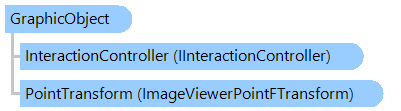
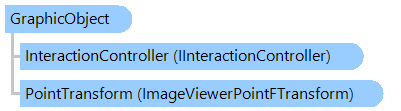
'Declaration Public MustInherit Class GraphicObject Implements IInteractiveObject
public abstract class GraphicObject : IInteractiveObject
public __gc abstract class GraphicObject : IInteractiveObject
public ref class GraphicObject abstract : IInteractiveObject
By default the coordinate space of object is equal to the coordinate space of image viewer, i.e. object point with coordinate (0;0) coincides with the left-top point of image viewer.
The coordinate space of object can be changed using the PointTransform property. Example that shows how to create static rectangle which has coordinates coincident with image coordinates can be found in Examples section.
This C#/VB.NET code shows how to create a grid over an image in image viewer:
''' <summary>
''' Displays grid over image in image viewer.
''' </summary>
''' <param name="viewer">The viewer.</param>
Public Shared Sub DrawGridOverImageInImageViewer(viewer As Vintasoft.Imaging.UI.ImageViewer)
' create visual tool that can display static graphic objects in an image viewer
Dim tool As New Vintasoft.Imaging.UI.VisualTools.GraphicObjects.GraphicObjectTool()
' create graphic object that displays image grid
Dim grid As New GridGraphicObject(tool)
' add graphic object to the visual tool
tool.GraphicObjectCollection.Add(grid)
' set visual tool as current visual tool of image viewer
viewer.VisualTool = tool
End Sub
''' <summary>
''' Represents an image grid which can be displayed in image viewer.
''' </summary>
Public Class GridGraphicObject
Inherits Vintasoft.Imaging.UI.VisualTools.GraphicObjects.GraphicObject
#Region "Fields"
Private _tool As Vintasoft.Imaging.UI.VisualTools.VisualTool
#End Region
#Region "Constructors"
''' <summary>
''' Initializes a new instance of the <see cref="GridGraphicObject"/> class.
''' </summary>
''' <param name="tool">The visual tool.</param>
Public Sub New(tool As Vintasoft.Imaging.UI.VisualTools.VisualTool)
If tool Is Nothing Then
Throw New System.ArgumentNullException()
End If
_tool = tool
Pen = New System.Drawing.Pen(System.Drawing.Color.FromArgb(128, System.Drawing.Color.Lime), 1)
PointTransform = New Vintasoft.Imaging.UI.VisualTools.PixelsToImageViewerPointFTransform()
End Sub
#End Region
#Region "Properties"
Private _location As System.Drawing.PointF = System.Drawing.PointF.Empty
''' <summary>
''' Gets or sets the location of grid.
''' </summary>
''' <value>
''' Default value is <b>(0,0)</b>.
''' </value>
Public Property Location() As System.Drawing.PointF
Get
Return _location
End Get
Set
_location = value
End Set
End Property
Private _cellSize As New System.Drawing.SizeF(1, 1)
''' <summary>
''' Gets or sets the size of the grid cell.
''' </summary>
''' <value>
''' Default value is <b>(1,1)</b>.
''' </value>
Public Property CellSize() As System.Drawing.SizeF
Get
Return _cellSize
End Get
Set
_cellSize = value
End Set
End Property
Private _cellUnitOfMeasure As Vintasoft.Imaging.UnitOfMeasure = Vintasoft.Imaging.UnitOfMeasure.Centimeters
''' <summary>
''' Gets or sets the unit of measure of the grid cell.
''' </summary>
''' <value>
''' Default value is <b>UnitOfMeasure.Centimeters</b>.
''' </value>
Public Property CellUnitOfMeasure() As Vintasoft.Imaging.UnitOfMeasure
Get
Return _cellUnitOfMeasure
End Get
Set
_cellUnitOfMeasure = value
End Set
End Property
#End Region
#Region "Methods"
''' <summary>
''' Returns a value indicating whether point belongs the object.
''' </summary>
''' <param name="x">X coordinate of point in object space.</param>
''' <param name="y">Y coordinate of point in object space.</param>
''' <returns>
''' <b>true</b> if point belongs the object;
''' otherwise, <b>false</b>.
''' </returns>
Public Overrides Function IsPointOnObject(x As Single, y As Single) As Boolean
Return IsPointOnObject(x, y, False)
End Function
''' <summary>
''' Returns a value indicating whether point belongs the object.
''' </summary>
''' <param name="x">X coordinate of point in object space.</param>
''' <param name="y">Y coordinate of point in object space.</param>
''' <param name="ignoreContainmentCheckDistance">A value indicating whether the point must be checked on the object only (ignore
''' the "containment" region around object that is used for object selection).</param>
''' <returns>
''' <b>true</b> if point belongs the object;
''' otherwise, <b>false</b>.
''' </returns>
Public Overrides Function IsPointOnObject(x As Single, y As Single, ignoreContainmentCheckDistance As Boolean) As Boolean
If _tool.ImageViewer.Image IsNot Nothing AndAlso (Pen IsNot Nothing OrElse Brush IsNot Nothing) Then
Dim rect As System.Drawing.RectangleF = GetRectangle(_location, _tool.ImageViewer.Image)
Return rect.Contains(x, y)
Else
Return False
End If
End Function
''' <summary>
''' Returns a bounding box of object, in object space.
''' </summary>
''' <returns>
''' Bounding box of object, in object space.
''' </returns>
Public Overrides Function GetBoundingBox() As System.Drawing.RectangleF
If _tool.ImageViewer.Image IsNot Nothing Then
Return GetRectangle(_location, _tool.ImageViewer.Image)
Else
Return System.Drawing.RectangleF.Empty
End If
End Function
''' <summary>
''' Returns a drawing rectangle of object, in object space.
''' </summary>
''' <param name="viewer">An image viewer.</param>
''' <returns>
''' Drawing rectangle of object, in object space.
''' </returns>
Public Overrides Function GetDrawingBox(viewer As Vintasoft.Imaging.UI.ImageViewer) As System.Drawing.RectangleF
If viewer.Image Is Nothing Then
Return System.Drawing.RectangleF.Empty
End If
Dim rect As System.Drawing.RectangleF = GetRectangle(_location, viewer.Image)
If Pen IsNot Nothing Then
Dim penWidth As Single = Pen.Width / 2F
rect.Inflate(penWidth, penWidth)
End If
Return rect
End Function
''' <summary>
''' Draws the object on specified <see cref="System.Drawing.Graphics" /> in the object space.
''' </summary>
''' <param name="viewer">An image viewer.</param>
''' <param name="g">A graphics where the object must be drawn.</param>
''' <remarks>
''' This method draws object after the PointTransform is applied to
''' the Graphics, specified by <i>g</i> parameter.<br /><br />
''' By default this method does not do anything.
''' </remarks>
Public Overrides Sub DrawInObjectSpace(viewer As Vintasoft.Imaging.UI.ImageViewer, g As System.Drawing.Graphics)
If viewer.Image Is Nothing Then
Return
End If
Dim rect As System.Drawing.RectangleF = GetRectangle(_location, viewer.Image)
If Brush IsNot Nothing Then
g.FillRectangle(Brush, rect)
End If
If Pen IsNot Nothing AndAlso Not CellSize.IsEmpty Then
Dim cellHeight As Single = CSng(Vintasoft.Imaging.Utils.UnitOfMeasureConverter.ConvertToPixels(CellSize.Height, CellUnitOfMeasure))
Dim countRow As Integer = CInt(Math.Truncate(System.Math.Ceiling(rect.Height / cellHeight)))
Dim cellWidth As Single = CSng(Vintasoft.Imaging.Utils.UnitOfMeasureConverter.ConvertToPixels(CellSize.Width, CellUnitOfMeasure))
Dim countColumn As Integer = CInt(Math.Truncate(System.Math.Ceiling(rect.Width / cellWidth)))
If countRow > 0 AndAlso countColumn > 0 Then
Dim x1 As Single = rect.X
Dim y1 As Single = rect.Y + cellHeight
Dim x2 As Single = rect.Right
Dim i As Integer
i = 1
While i < countRow
g.DrawLine(Pen, x1, y1, x2, y1)
i += 1
y1 += cellHeight
End While
x1 += cellWidth
y1 = rect.Y
Dim y2 As Single = rect.Bottom
i = 1
While i < countColumn
g.DrawLine(Pen, x1, y1, x1, y2)
i += 1
x1 += cellWidth
End While
End If
End If
End Sub
''' <summary>
''' Creates a new WpfGridGraphicObject that is a copy of the current instance.
''' </summary>
''' <returns>
''' A new WpfGridGraphicObject that is a copy of this instance.
''' </returns>
Public Overrides Function Clone() As Object
Dim obj As New GridGraphicObject(_tool)
CopyTo(obj)
Return obj
End Function
''' <summary>
''' Copies current WpfGridGraphicObject to the target WpfGridGraphicObject.
''' </summary>
''' <param name="obj">WpfGridGraphicObject to copy.</param>
Public Overrides Sub CopyTo(obj As Vintasoft.Imaging.UI.VisualTools.GraphicObjects.GraphicObject)
MyBase.CopyTo(obj)
Dim gridObj As GridGraphicObject = TryCast(obj, GridGraphicObject)
If gridObj IsNot Nothing Then
gridObj.Location = Location
gridObj.CellSize = CellSize
gridObj.CellUnitOfMeasure = CellUnitOfMeasure
End If
End Sub
''' <summary>
''' Gets the rectangle of grid.
''' </summary>
''' <param name="location">The location.</param>
''' <param name="image">The image.</param>
Private Function GetRectangle(location As System.Drawing.PointF, image As Vintasoft.Imaging.VintasoftImage) As System.Drawing.RectangleF
Dim rect As New System.Drawing.RectangleF(_location.X, _location.Y, image.Width - _location.X, image.Height - _location.Y)
Return rect
End Function
#End Region
End Class
/// <summary>
/// Displays grid over image in image viewer.
/// </summary>
/// <param name="viewer">The viewer.</param>
public static void DrawGridOverImageInImageViewer(Vintasoft.Imaging.UI.ImageViewer viewer)
{
// create visual tool that can display static graphic objects in an image viewer
Vintasoft.Imaging.UI.VisualTools.GraphicObjects.GraphicObjectTool tool =
new Vintasoft.Imaging.UI.VisualTools.GraphicObjects.GraphicObjectTool();
// create graphic object that displays image grid
GridGraphicObject grid = new GridGraphicObject(tool);
// add graphic object to the visual tool
tool.GraphicObjectCollection.Add(grid);
// set visual tool as current visual tool of image viewer
viewer.VisualTool = tool;
}
/// <summary>
/// Represents an image grid which can be displayed in image viewer.
/// </summary>
public class GridGraphicObject :
Vintasoft.Imaging.UI.VisualTools.GraphicObjects.GraphicObject
{
#region Fields
Vintasoft.Imaging.UI.VisualTools.VisualTool _tool;
#endregion
#region Constructors
/// <summary>
/// Initializes a new instance of the <see cref="GridGraphicObject"/> class.
/// </summary>
/// <param name="tool">The visual tool.</param>
public GridGraphicObject(Vintasoft.Imaging.UI.VisualTools.VisualTool tool)
{
if (tool == null)
throw new System.ArgumentNullException();
_tool = tool;
Pen = new System.Drawing.Pen(
System.Drawing.Color.FromArgb(128, System.Drawing.Color.Lime), 1);
PointTransform =
new Vintasoft.Imaging.UI.VisualTools.PixelsToImageViewerPointFTransform();
}
#endregion
#region Properties
System.Drawing.PointF _location = System.Drawing.PointF.Empty;
/// <summary>
/// Gets or sets the location of grid.
/// </summary>
/// <value>
/// Default value is <b>(0,0)</b>.
/// </value>
public System.Drawing.PointF Location
{
get
{
return _location;
}
set
{
_location = value;
}
}
System.Drawing.SizeF _cellSize = new System.Drawing.SizeF(1, 1);
/// <summary>
/// Gets or sets the size of the grid cell.
/// </summary>
/// <value>
/// Default value is <b>(1,1)</b>.
/// </value>
public System.Drawing.SizeF CellSize
{
get
{
return _cellSize;
}
set
{
_cellSize = value;
}
}
Vintasoft.Imaging.UnitOfMeasure _cellUnitOfMeasure =
Vintasoft.Imaging.UnitOfMeasure.Centimeters;
/// <summary>
/// Gets or sets the unit of measure of the grid cell.
/// </summary>
/// <value>
/// Default value is <b>UnitOfMeasure.Centimeters</b>.
/// </value>
public Vintasoft.Imaging.UnitOfMeasure CellUnitOfMeasure
{
get
{
return _cellUnitOfMeasure;
}
set
{
_cellUnitOfMeasure = value;
}
}
#endregion
#region Methods
/// <summary>
/// Returns a value indicating whether point belongs the object.
/// </summary>
/// <param name="x">X coordinate of point in object space.</param>
/// <param name="y">Y coordinate of point in object space.</param>
/// <returns>
/// <b>true</b> if point belongs the object;
/// otherwise, <b>false</b>.
/// </returns>
public override bool IsPointOnObject(float x, float y)
{
return IsPointOnObject(x, y, false);
}
/// <summary>
/// Returns a value indicating whether point belongs the object.
/// </summary>
/// <param name="x">X coordinate of point in object space.</param>
/// <param name="y">Y coordinate of point in object space.</param>
/// <param name="ignoreContainmentCheckDistance">A value indicating whether the point must be checked on the object only (ignore
/// the "containment" region around object that is used for object selection).</param>
/// <returns>
/// <b>true</b> if point belongs the object;
/// otherwise, <b>false</b>.
/// </returns>
public override bool IsPointOnObject(float x, float y, bool ignoreContainmentCheckDistance)
{
if (_tool.ImageViewer.Image != null &&
(Pen != null || Brush != null))
{
System.Drawing.RectangleF rect = GetRectangle(_location, _tool.ImageViewer.Image);
return rect.Contains(x, y);
}
else
return false;
}
/// <summary>
/// Returns a bounding box of object, in object space.
/// </summary>
/// <returns>
/// Bounding box of object, in object space.
/// </returns>
public override System.Drawing.RectangleF GetBoundingBox()
{
if (_tool.ImageViewer.Image != null)
return GetRectangle(_location, _tool.ImageViewer.Image);
else
return System.Drawing.RectangleF.Empty;
}
/// <summary>
/// Returns a drawing rectangle of object, in object space.
/// </summary>
/// <param name="viewer">An image viewer.</param>
/// <returns>
/// Drawing rectangle of object, in object space.
/// </returns>
public override System.Drawing.RectangleF GetDrawingBox(Vintasoft.Imaging.UI.ImageViewer viewer)
{
if (viewer.Image == null)
return System.Drawing.RectangleF.Empty;
System.Drawing.RectangleF rect = GetRectangle(_location, viewer.Image);
if (Pen != null)
{
float penWidth = Pen.Width / 2.0f;
rect.Inflate(penWidth, penWidth);
}
return rect;
}
/// <summary>
/// Draws the object on specified <see cref="System.Drawing.Graphics" /> in the object space.
/// </summary>
/// <param name="viewer">An image viewer.</param>
/// <param name="g">A graphics where the object must be drawn.</param>
/// <remarks>
/// This method draws object after the PointTransform is applied to
/// the Graphics, specified by <i>g</i> parameter.<br /><br />
/// By default this method does not do anything.
/// </remarks>
public override void DrawInObjectSpace(Vintasoft.Imaging.UI.ImageViewer viewer, System.Drawing.Graphics g)
{
if (viewer.Image == null)
return;
System.Drawing.RectangleF rect = GetRectangle(_location, viewer.Image);
if (Brush != null)
g.FillRectangle(Brush, rect);
if (Pen != null && !CellSize.IsEmpty)
{
float cellHeight =
(float)Vintasoft.Imaging.Utils.UnitOfMeasureConverter.ConvertToPixels(CellSize.Height, CellUnitOfMeasure);
int countRow = (int)System.Math.Ceiling(rect.Height / cellHeight);
float cellWidth =
(float)Vintasoft.Imaging.Utils.UnitOfMeasureConverter.ConvertToPixels(CellSize.Width, CellUnitOfMeasure);
int countColumn = (int)System.Math.Ceiling(rect.Width / cellWidth);
if (countRow > 0 && countColumn > 0)
{
float x1 = rect.X;
float y1 = rect.Y + cellHeight;
float x2 = rect.Right;
int i;
for (i = 1; i < countRow; i++, y1 += cellHeight)
g.DrawLine(Pen, x1, y1, x2, y1);
x1 += cellWidth;
y1 = rect.Y;
float y2 = rect.Bottom;
for (i = 1; i < countColumn; i++, x1 += cellWidth)
g.DrawLine(Pen, x1, y1, x1, y2);
}
}
}
/// <summary>
/// Creates a new WpfGridGraphicObject that is a copy of the current instance.
/// </summary>
/// <returns>
/// A new WpfGridGraphicObject that is a copy of this instance.
/// </returns>
public override object Clone()
{
GridGraphicObject obj = new GridGraphicObject(_tool);
CopyTo(obj);
return obj;
}
/// <summary>
/// Copies current WpfGridGraphicObject to the target WpfGridGraphicObject.
/// </summary>
/// <param name="obj">WpfGridGraphicObject to copy.</param>
public override void CopyTo(Vintasoft.Imaging.UI.VisualTools.GraphicObjects.GraphicObject obj)
{
base.CopyTo(obj);
GridGraphicObject gridObj = obj as GridGraphicObject;
if (gridObj != null)
{
gridObj.Location = Location;
gridObj.CellSize = CellSize;
gridObj.CellUnitOfMeasure = CellUnitOfMeasure;
}
}
/// <summary>
/// Gets the rectangle of grid.
/// </summary>
/// <param name="location">The location.</param>
/// <param name="image">The image.</param>
private System.Drawing.RectangleF GetRectangle(
System.Drawing.PointF location,
Vintasoft.Imaging.VintasoftImage image)
{
System.Drawing.RectangleF rect = new System.Drawing.RectangleF(
_location.X, _location.Y,
image.Width - _location.X, image.Height - _location.Y);
return rect;
}
#endregion
}
System.Object
Vintasoft.Imaging.UI.VisualTools.GraphicObjects.GraphicObject
Vintasoft.Imaging.Dicom.UI.VisualTools.ImageRulerGraphicObject
Vintasoft.Imaging.UI.VisualTools.GraphicObjects.RectangularGraphicObject
Vintasoft.Imaging.UI.VisualTools.GraphicObjects.GraphicObjectGroup
Vintasoft.Imaging.UI.VisualTools.GraphicObjects.PathGraphicObject
Target Platforms: .NET 10; .NET 9; .NET 8; .NET 7; .NET 6; .NET Framework 4.8, 4.7, 4.6, 4.5, 4.0, 3.5