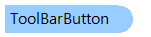
ToolBarButton Class
In This Topic
Represents an UI toolbar button with an image and text.
Object Model
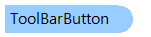
Syntax
'Declaration <DefaultEventAttribute("Click")> <LocalizabilityAttribute(Button)> <DefaultPropertyAttribute("Content")> <ContentPropertyAttribute("Content")> <StyleTypedPropertyAttribute("Property = FocusVisualStyle", "StyleTargetType = System.Windows.Controls.Control")> <XmlLangPropertyAttribute("Name = Language")> <UsableDuringInitializationAttribute("Usable = True")> <RuntimeNamePropertyAttribute("Name = Name")> <UidPropertyAttribute()> <TypeDescriptionProviderAttribute("TypeName = MS.Internal.ComponentModel.DependencyObjectProvider")> <NameScopePropertyAttribute("Name = NameScope", "Type = System.Windows.NameScope")> Public Class ToolBarButton Inherits System.Windows.Controls.Button
[DefaultEvent("Click")] [Localizability(Button)] [DefaultProperty("Content")] [ContentProperty("Content")] [StyleTypedProperty("Property = FocusVisualStyle", "StyleTargetType = System.Windows.Controls.Control")] [XmlLangProperty("Name = Language")] [UsableDuringInitialization("Usable = True")] [RuntimeNameProperty("Name = Name")] [UidProperty()] [TypeDescriptionProvider("TypeName = MS.Internal.ComponentModel.DependencyObjectProvider")] [NameScopeProperty("Name = NameScope", "Type = System.Windows.NameScope")] public class ToolBarButton : System.Windows.Controls.Button
[DefaultEvent("Click")] [Localizability(Button)] [DefaultProperty("Content")] [ContentProperty("Content")] [StyleTypedProperty("Property = FocusVisualStyle", "StyleTargetType = System.Windows.Controls.Control")] [XmlLangProperty("Name = Language")] [UsableDuringInitialization("Usable = True")] [RuntimeNameProperty("Name = Name")] [UidProperty()] [TypeDescriptionProvider("TypeName = MS.Internal.ComponentModel.DependencyObjectProvider")] [NameScopeProperty("Name = NameScope", "Type = System.Windows.NameScope")] public __gc class ToolBarButton : public System.Windows.Controls.Button*
[DefaultEvent("Click")] [Localizability(Button)] [DefaultProperty("Content")] [ContentProperty("Content")] [StyleTypedProperty("Property = FocusVisualStyle", "StyleTargetType = System.Windows.Controls.Control")] [XmlLangProperty("Name = Language")] [UsableDuringInitialization("Usable = True")] [RuntimeNameProperty("Name = Name")] [UidProperty()] [TypeDescriptionProvider("TypeName = MS.Internal.ComponentModel.DependencyObjectProvider")] [NameScopeProperty("Name = NameScope", "Type = System.Windows.NameScope")] public ref class ToolBarButton : public System.Windows.Controls.Button^
Inheritance Hierarchy
System.Object
System.Windows.Threading.DispatcherObject
System.Windows.DependencyObject
System.Windows.Media.Visual
System.Windows.UIElement
System.Windows.FrameworkElement
System.Windows.Controls.Control
System.Windows.Controls.ContentControl
System.Windows.Controls.Primitives.ButtonBase
System.Windows.Controls.Button
Vintasoft.Imaging.Wpf.UI.UIElements.ToolBarButton
Requirements
Target Platforms: .NET 10; .NET 9; .NET 8; .NET 7; .NET 6; .NET Framework 4.8, 4.7, 4.6, 4.5, 4.0, 3.5
See Also