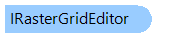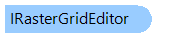IRasterGridEditor Interface
In This Topic
Defines an interface for raster image editor, which can replace image rectangle without reencoding of whole image.
Object Model
Syntax
'Declaration
Public Interface IRasterGridEditor
public interface IRasterGridEditor
public __gc __interface IRasterGridEditor
public interface class IRasterGridEditor
Example
Here is an example that shows how to get the first tile of specified TIFF page from specified file, rotate it 180 degrees, write back to its region, and save changes back to the TIFF file:
''' <summary>
''' Gets an image of first tile of TIFF page,
''' rotates the tile image 180 degrees,
''' sets changed tile image as new image of first tile,
''' saves changes to the source TIFF file.
''' </summary>
Public Shared Sub ChangeTileOfTiffPage(tiffFilename As String, pageIndex As Integer)
Using stream As System.IO.Stream = New System.IO.FileStream(tiffFilename, System.IO.FileMode.Open, System.IO.FileAccess.ReadWrite)
Using decoder As New Vintasoft.Imaging.Codecs.Decoders.TiffDecoder(stream)
' get raster grid editor
Dim rasterGridEditor As Vintasoft.Imaging.Codecs.ImageFiles.IRasterGridEditor = decoder.GetRasterGridEditor()
' get grid of raster regions
Dim grid As System.Drawing.Rectangle() = rasterGridEditor.GetRasterEditorGrid(pageIndex)
If grid Is Nothing OrElse grid.Length = 0 Then
Throw New System.Exception("Image tiles cannot be changed.")
End If
' index of the region to change
Dim rectIndex As Integer = 0
' get region to change
Dim region As System.Drawing.Rectangle = grid(rectIndex)
' image of changing region
Dim regionImage As Vintasoft.Imaging.VintasoftImage
' create image renderer
Using renderer As New Vintasoft.Imaging.ImageRendering.ImageRenderer(decoder, pageIndex)
' create region rendering task
Dim renderingTask As Vintasoft.Imaging.ImageRendering.ImageRenderingTask = Vintasoft.Imaging.ImageRendering.ImageRenderingTask.CreateImageRegion(region)
' set to convert to the source format
renderingTask.ConvertDestImageToSourceFormat = True
' get an image of first tile
regionImage = renderer.ExecuteRendering(renderingTask)
End Using
' rotate the tile image 180 degrees
regionImage.Flip(Vintasoft.Imaging.ImageProcessing.Transforms.ImageRotateFlipType.Rotate180FlipNone)
' set the tile image as new image of first tile
rasterGridEditor.SetImageRect(pageIndex, rectIndex, regionImage, Nothing)
regionImage.Dispose()
' save changes to the source TIFF file
rasterGridEditor.SaveChanges(Nothing)
End Using
End Using
/// <summary>
/// Gets an image of first tile of TIFF page,
/// rotates the tile image 180 degrees,
/// sets changed tile image as new image of first tile,
/// saves changes to the source TIFF file.
/// </summary>
public static void ChangeTileOfTiffPage(string tiffFilename, int pageIndex)
{
using (System.IO.Stream stream = new System.IO.FileStream(
tiffFilename, System.IO.FileMode.Open, System.IO.FileAccess.ReadWrite))
{
using (Vintasoft.Imaging.Codecs.Decoders.TiffDecoder decoder =
new Vintasoft.Imaging.Codecs.Decoders.TiffDecoder(stream))
{
// get raster grid editor
Vintasoft.Imaging.Codecs.ImageFiles.IRasterGridEditor rasterGridEditor = decoder.GetRasterGridEditor();
// get grid of raster regions
System.Drawing.Rectangle[] grid = rasterGridEditor.GetRasterEditorGrid(pageIndex);
if (grid == null || grid.Length == 0)
throw new System.Exception("Image tiles cannot be changed.");
// index of the region to change
int rectIndex = 0;
// get region to change
System.Drawing.Rectangle region = grid[rectIndex];
// image of changing region
Vintasoft.Imaging.VintasoftImage regionImage;
// create image renderer
using (Vintasoft.Imaging.ImageRendering.ImageRenderer renderer =
new Vintasoft.Imaging.ImageRendering.ImageRenderer(decoder, pageIndex))
{
// create region rendering task
Vintasoft.Imaging.ImageRendering.ImageRenderingTask renderingTask =
Vintasoft.Imaging.ImageRendering.ImageRenderingTask.CreateImageRegion(region);
// set to convert to the source format
renderingTask.ConvertDestImageToSourceFormat = true;
// get an image of first tile
regionImage = renderer.ExecuteRendering(renderingTask);
}
// rotate the tile image 180 degrees
regionImage.Flip(Vintasoft.Imaging.ImageProcessing.Transforms.ImageRotateFlipType.Rotate180FlipNone);
// set the tile image as new image of first tile
rasterGridEditor.SetImageRect(pageIndex, rectIndex, regionImage, null);
regionImage.Dispose();
// save changes to the source TIFF file
rasterGridEditor.SaveChanges(null);
}
}
%HIERARCHY%
Requirements
Target Platforms: .NET 10; .NET 9; .NET 8; .NET 7; .NET 6; .NET Framework 4.8, 4.7, 4.6, 4.5, 4.0, 3.5
See Also