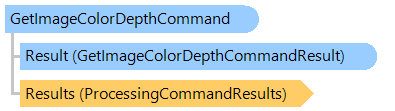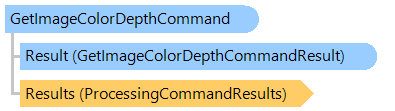GetImageColorDepthCommand Class
In This Topic
Calculates the real color depth of an image.
Object Model
Syntax
Example
This C#/VB.NET code shows how to save image collection using image color depth detection for determing optimal compression settings.
''' <summary>
''' Detects color depth for each saving image and saves images with optimal compression settings.
''' </summary>
''' <param name="images">An image collection, which must be saved.</param>
''' <param name="outputFilename">A name of output file.</param>
Public Sub SaveImagesUsingOptimalCompression(images As Vintasoft.Imaging.ImageCollection, outputFilename As String)
' create TIFF encoder
Using tiffEncoder As New Vintasoft.Imaging.Codecs.Encoders.TiffEncoder()
' subscribe to the image saving event
AddHandler tiffEncoder.ImageSaving, New System.EventHandler(Of Vintasoft.Imaging.ImageSavingEventArgs)(AddressOf TiffEncoder_ImageSaving)
' save image collection using TIFF encoder
images.SaveSync(outputFilename, tiffEncoder)
End Using
End Sub
''' <summary>
''' Image is saving.
''' </summary>
Private Sub TiffEncoder_ImageSaving(sender As Object, e As Vintasoft.Imaging.ImageSavingEventArgs)
' create the command for detecting the real image color depth
Dim getImageColorDepth As New Vintasoft.Imaging.ImageProcessing.Info.GetImageColorDepthCommand()
' set command settings
getImageColorDepth.DetectBlackWhite = True
getImageColorDepth.DetectGrayscale = True
getImageColorDepth.DetectIndexed1 = True
getImageColorDepth.DetectIndexed4 = False
getImageColorDepth.DetectIndexed8 = True
getImageColorDepth.MaxInaccuracy = 0
' get TIFF encoder settings
Dim tiffEncoder As Vintasoft.Imaging.Codecs.Encoders.TiffEncoder = DirectCast(sender, Vintasoft.Imaging.Codecs.Encoders.TiffEncoder)
Dim settings As Vintasoft.Imaging.Codecs.Encoders.TiffEncoderSettings = tiffEncoder.Settings
' set the default compression settings
settings.SaveJpegAsGrayscale = False
settings.Compression = Vintasoft.Imaging.Codecs.ImageFiles.Tiff.TiffCompression.Auto
' if image pixel format is not supported
If Not getImageColorDepth.IsPixelFormatSupported(e.Image.PixelFormat) Then
Return
End If
' execute the command
getImageColorDepth.ExecuteInPlace(e.Image)
' get resulting pixel format of the image
Dim imagePixelFormat As Vintasoft.Imaging.PixelFormat = getImageColorDepth.Result.PixelFormat
' set compression settings depending on the image pixel format
Select Case imagePixelFormat
Case (Vintasoft.Imaging.PixelFormat.Indexed1), (Vintasoft.Imaging.PixelFormat.BlackWhite)
settings.Compression = Vintasoft.Imaging.Codecs.ImageFiles.Tiff.TiffCompression.CcittGroup4
Exit Select
Case (Vintasoft.Imaging.PixelFormat.Indexed8)
settings.Compression = Vintasoft.Imaging.Codecs.ImageFiles.Tiff.TiffCompression.Zip
Exit Select
Case (Vintasoft.Imaging.PixelFormat.Gray8)
settings.Compression = Vintasoft.Imaging.Codecs.ImageFiles.Tiff.TiffCompression.Jpeg
settings.SaveJpegAsGrayscale = True
Exit Select
Case (Vintasoft.Imaging.PixelFormat.Bgr24)
settings.Compression = Vintasoft.Imaging.Codecs.ImageFiles.Tiff.TiffCompression.Jpeg
Exit Select
Case Else
Exit Select
End Select
End Sub
/// <summary>
/// Detects color depth for each saving image and saves images with optimal compression settings.
/// </summary>
/// <param name="images">An image collection, which must be saved.</param>
/// <param name="outputFilename">A name of output file.</param>
public void SaveImagesUsingOptimalCompression(Vintasoft.Imaging.ImageCollection images, string outputFilename)
{
// create TIFF encoder
using (Vintasoft.Imaging.Codecs.Encoders.TiffEncoder tiffEncoder =
new Vintasoft.Imaging.Codecs.Encoders.TiffEncoder())
{
// subscribe to the image saving event
tiffEncoder.ImageSaving += new System.EventHandler<Vintasoft.Imaging.ImageSavingEventArgs>(TiffEncoder_ImageSaving);
// save image collection using TIFF encoder
images.SaveSync(outputFilename, tiffEncoder);
}
}
/// <summary>
/// Image is saving.
/// </summary>
private void TiffEncoder_ImageSaving(object sender, Vintasoft.Imaging.ImageSavingEventArgs e)
{
// create the command for detecting the real image color depth
Vintasoft.Imaging.ImageProcessing.Info.GetImageColorDepthCommand getImageColorDepth =
new Vintasoft.Imaging.ImageProcessing.Info.GetImageColorDepthCommand();
// set command settings
getImageColorDepth.DetectBlackWhite = true;
getImageColorDepth.DetectGrayscale = true;
getImageColorDepth.DetectIndexed1 = true;
getImageColorDepth.DetectIndexed4 = false;
getImageColorDepth.DetectIndexed8 = true;
getImageColorDepth.MaxInaccuracy = 0;
// get TIFF encoder settings
Vintasoft.Imaging.Codecs.Encoders.TiffEncoder tiffEncoder =
(Vintasoft.Imaging.Codecs.Encoders.TiffEncoder)sender;
Vintasoft.Imaging.Codecs.Encoders.TiffEncoderSettings settings = tiffEncoder.Settings;
// set the default compression settings
settings.SaveJpegAsGrayscale = false;
settings.Compression = Vintasoft.Imaging.Codecs.ImageFiles.Tiff.TiffCompression.Auto;
// if image pixel format is not supported
if (!getImageColorDepth.IsPixelFormatSupported(e.Image.PixelFormat))
{
return;
}
// execute the command
getImageColorDepth.ExecuteInPlace(e.Image);
// get resulting pixel format of the image
Vintasoft.Imaging.PixelFormat imagePixelFormat = getImageColorDepth.Result.PixelFormat;
// set compression settings depending on the image pixel format
switch (imagePixelFormat)
{
case (Vintasoft.Imaging.PixelFormat.Indexed1):
case (Vintasoft.Imaging.PixelFormat.BlackWhite):
settings.Compression = Vintasoft.Imaging.Codecs.ImageFiles.Tiff.TiffCompression.CcittGroup4;
break;
case (Vintasoft.Imaging.PixelFormat.Indexed8):
settings.Compression = Vintasoft.Imaging.Codecs.ImageFiles.Tiff.TiffCompression.Zip;
break;
case (Vintasoft.Imaging.PixelFormat.Gray8):
settings.Compression = Vintasoft.Imaging.Codecs.ImageFiles.Tiff.TiffCompression.Jpeg;
settings.SaveJpegAsGrayscale = true;
break;
case (Vintasoft.Imaging.PixelFormat.Bgr24):
settings.Compression = Vintasoft.Imaging.Codecs.ImageFiles.Tiff.TiffCompression.Jpeg;
break;
default:
break;
}
}
Inheritance Hierarchy
Requirements
Target Platforms: .NET 10; .NET 9; .NET 8; .NET 7; .NET 6; .NET Framework 4.8, 4.7, 4.6, 4.5, 4.0, 3.5
See Also