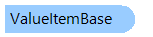
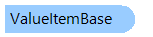
'Declaration Public Class ValueItemBase
public class ValueItemBase
public __gc class ValueItemBase
public ref class ValueItemBase
System.Object
Vintasoft.Barcode.BarcodeInfo.ValueItemBase
Vintasoft.Barcode.BarcodeInfo.TextValueItem
Vintasoft.Barcode.BarcodeInfo.Mailmark4StateValueItem
Vintasoft.Barcode.BarcodeInfo.NonDataFlagValueItem
Vintasoft.Barcode.BarcodeInfo.BinaryValueItem
Vintasoft.Barcode.BarcodeInfo.AamvaBarcodeValue
Vintasoft.Barcode.BarcodeInfo.GS1ValueItem
Vintasoft.Barcode.BarcodeInfo.HibcLicValueItem
Vintasoft.Barcode.BarcodeInfo.IsbtValueItem
Vintasoft.Barcode.BarcodeInfo.PpnBarcodeValue
Vintasoft.Barcode.BarcodeInfo.MailmarkCmdmValueItem
Target Platforms: .NET 10; .NET 9; .NET 8; .NET 7; .NET 6; .NET Framework 4.8, 4.7, 4.6, 4.5, 4.0, 3.5
Reference
ValueItemBase Members
Vintasoft.Barcode.BarcodeInfo Namespace
ValueItems
ValueItems
NonDataFlagValueItem