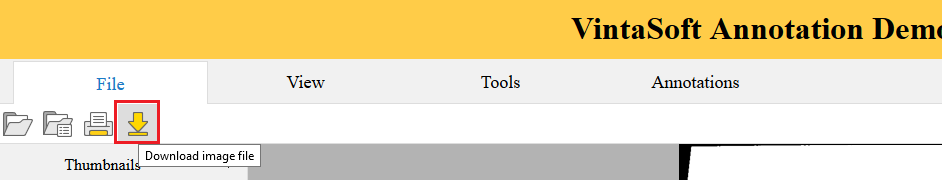Download images from server
In This Topic
1. JavaScript class for downloading image file from server
VintasoftFileAPI class is static JavaScript class that helps to manipulate files on server. The class requires a web service that manipulates files on server. As the web service can be used ASP.NET Core Web API controller (Vintasoft.Imaging.AspNetCore.ApiControllers.VintasoftFileApiController), ASP.NET Web API 2 controller (Vintasoft.Imaging.Web.Api2Controllers.VintasoftFileApi2Controller) or ASP.NET HTTP handler (Vintasoft.Imaging.Web.HttpHandlers.VintasoftFileHandler).Here is an example that demonstrates how to download an image file, which is associated with image focused in image viewer:
2. Web Document Viewer UI for downloading image file from server
WebUiElementsFactoryJS class contains registered element with identifier "downloadImageButton", which represents WebUiButtonJS object that allows to download an image file, which is associated with image focused in image viewer, from server.When the "downloadImageButton" is clicked, VintaSoft Web Document Viewer starts the asynchronous image file downloading process with description "Download file" and fires "asyncOperationStarted", "asyncOperationFinished" and "asyncOperationFailed" events for notifiying about the process status (eventArgs.description == "Download file").
The file toolbar panel (WebUiFileToolbarPanelJS object) by default contains the "downloadImageButton" button.
Here is screenshot of "downloadImageButton" button in web application: