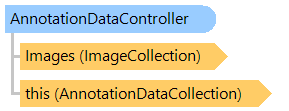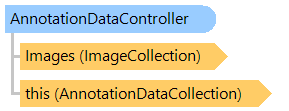AnnotationDataController Class
Stores one-to-one links between one
VintasoftImage from the
ImageCollection and one
AnnotationDataCollection.
Here is an example that shows how to annotate images and save to a TIFF file:
' Create the image collection and add images to collection.
Dim imageCollection As New Vintasoft.Imaging.ImageCollection()
imageCollection.Add("D:\Images\AutoContrast.jpg")
imageCollection.Add("D:\Images\AutoColors.jpg")
' Create annotation controller associated with image collection.
Dim annotationDataController As New Vintasoft.Imaging.Annotation.AnnotationDataController(imageCollection)
' Create a rectangle annotation.
Dim rectangleAnnotationData As New Vintasoft.Imaging.Annotation.RectangleAnnotationData()
rectangleAnnotationData.Location = New System.Drawing.PointF(340, 150)
rectangleAnnotationData.Size = New System.Drawing.SizeF(220, 150)
' Add the rectangle annotation to the annotation controller.
annotationDataController(0).Add(rectangleAnnotationData)
' Save image collection to TIFF file.
imageCollection.SaveSync("D:\ImageCollection.tif", True)
// Create the image collection and add images to collection.
Vintasoft.Imaging.ImageCollection imageCollection =
new Vintasoft.Imaging.ImageCollection();
imageCollection.Add(@"D:\Images\AutoContrast.jpg");
imageCollection.Add(@"D:\Images\AutoColors.jpg");
// Create annotation controller associated with image collection.
Vintasoft.Imaging.Annotation.AnnotationDataController annotationDataController =
new Vintasoft.Imaging.Annotation.AnnotationDataController(imageCollection);
// Create a rectangle annotation.
Vintasoft.Imaging.Annotation.RectangleAnnotationData rectangleAnnotationData =
new Vintasoft.Imaging.Annotation.RectangleAnnotationData();
rectangleAnnotationData.Location = new System.Drawing.PointF(340, 150);
rectangleAnnotationData.Size = new System.Drawing.SizeF(220, 150);
// Add the rectangle annotation to the annotation controller.
annotationDataController[0].Add(rectangleAnnotationData);
// Save image collection to TIFF file.
imageCollection.SaveSync(@"D:\ImageCollection.tif", true);
Target Platforms: .NET 10; .NET 9; .NET 8; .NET 7; .NET 6; .NET Framework 4.8, 4.7, 4.6, 4.5, 4.0, 3.5