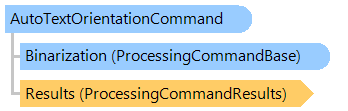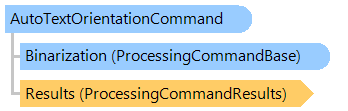AutoTextOrientationCommand Class
In This Topic
Automatically detects text orientation in a document image and rotates the image if necessary.
Object Model
Syntax
Remarks
This processing command is designed to determine orientation of images containing mostly text in Roman alphabet which is rotated by multiple of 90 degrees (e.g., scanned documents with unknown orientation).
The command is not designed for:
- non-textual images
- non-Roman text
- Roman text with only capital letters
- rotated text with rotation angle other than multiple of 90 degrees (use DeskewCommand)
- images with only few words, insufficient for making a conclusion.
Use
DeskewCommand prior to this command to align rotated image. Use other processing commands prior to this command to improve detection quality of noisy image.
Example
This C#/VB.NET code shows how to load an image from disk, automatically correct the text orientation and save the result to the new image file.
''' <summary>
''' Applies auto text orientation and saves the result to the specified file.
''' </summary>
''' <param name="sourceFile">Source file.</param>
''' <param name="resultFile">Result file.</param>
Public Sub ApplyAutoTextOrientation(sourceFile As String, resultFile As String)
Using image As New Vintasoft.Imaging.VintasoftImage(sourceFile)
' create deskew command
Dim deskew As New Vintasoft.Imaging.ImageProcessing.Document.DeskewCommand()
' create auto text orientation command
Dim autoTextOrientation As New Vintasoft.Imaging.ImageProcessing.Document.AutoTextOrientationCommand()
Try
' apply deskew command
deskew.ExecuteInPlace(image)
' apply auto text orientation command
autoTextOrientation.ExecuteInPlace(image)
Catch ex As Vintasoft.Imaging.ImageProcessing.ImageProcessingException
' show error message if problem occured
System.Windows.Forms.MessageBox.Show(ex.Message)
Return
End Try
' save the result image to file
image.Save(resultFile)
End Using
End Sub
/// <summary>
/// Applies auto text orientation and saves the result to the specified file.
/// </summary>
/// <param name="sourceFile">Source file.</param>
/// <param name="resultFile">Result file.</param>
public void ApplyAutoTextOrientation(string sourceFile, string resultFile)
{
using (Vintasoft.Imaging.VintasoftImage image =
new Vintasoft.Imaging.VintasoftImage(sourceFile))
{
// create deskew command
Vintasoft.Imaging.ImageProcessing.Document.DeskewCommand deskew =
new Vintasoft.Imaging.ImageProcessing.Document.DeskewCommand();
// create auto text orientation command
Vintasoft.Imaging.ImageProcessing.Document.AutoTextOrientationCommand autoTextOrientation =
new Vintasoft.Imaging.ImageProcessing.Document.AutoTextOrientationCommand();
try
{
// apply deskew command
deskew.ExecuteInPlace(image);
// apply auto text orientation command
autoTextOrientation.ExecuteInPlace(image);
}
catch (Vintasoft.Imaging.ImageProcessing.ImageProcessingException ex)
{
// show error message if problem occured
System.Windows.Forms.MessageBox.Show(ex.Message);
return;
}
// save the result image to file
image.Save(resultFile);
}
}
Inheritance Hierarchy
System.Object
Vintasoft.Imaging.ImageProcessing.ProcessingCommandBase
Vintasoft.Imaging.ImageProcessing.Document.AutoTextOrientationCommand
Requirements
Target Platforms: .NET 10; .NET 9; .NET 8; .NET 7; .NET 6; .NET Framework 4.8, 4.7, 4.6, 4.5, 4.0, 3.5
See Also