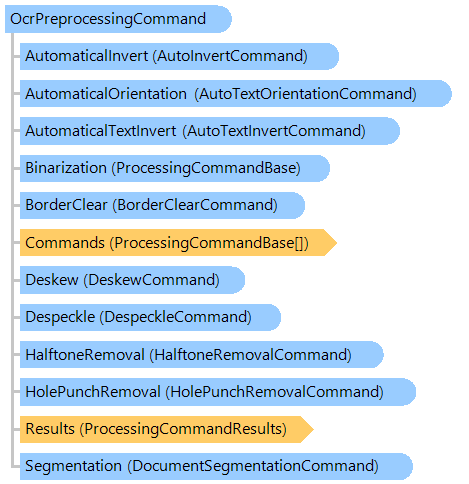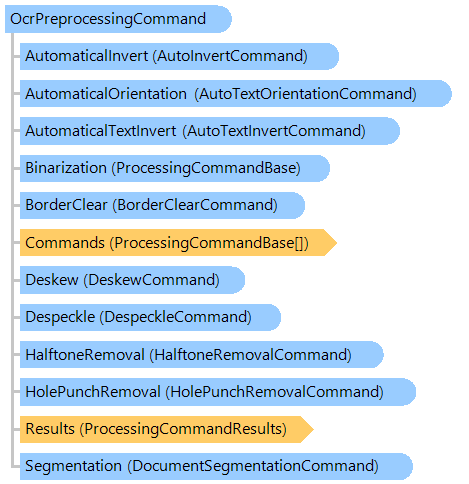OcrPreprocessingCommand Class
Command that executes typical sequence of image processing commands necessary to prepare an image for optical character recognition.
Standard sequence of commands: Binarization, AutoInvert, HalftoneRemoval, BorderClear, Deskew, HolePunchRemoval, Despeckle, AutoTextOrientation, Segmentation.
This C#/VB.NET code shows how to preprocess and recognize an image.
Class OcrPreprocessingCommandExample
' Required assemblies to run this code:
' Vintasoft.Imaging.dll, Vintasoft.Imaging.Ocr.dll, Vintasoft.Imaging.Ocr.Tesseract.dll,
' Vintasoft.Imaging.DocCleanup.dll
Public Shared Sub PreprocessAndOcrImages(language As Vintasoft.Imaging.Ocr.OcrLanguage, filename As String)
' load image(s)
Dim images As New Vintasoft.Imaging.ImageCollection()
images.Add(filename)
System.Console.WriteLine("Create Tesseract OCR engine...")
Using tesseractOcr As New Vintasoft.Imaging.Ocr.Tesseract.TesseractOcr()
' create OCR engine manager
Dim engineManager As New Vintasoft.Imaging.Ocr.OcrEngineManager(tesseractOcr)
Dim settings As New Vintasoft.Imaging.Ocr.OcrEngineSettings(language)
' foreach image
For Each image As Vintasoft.Imaging.VintasoftImage In images
System.Console.WriteLine("Preprocess image:")
System.Console.WriteLine("BorderClear, Despeckle, Deskew, Segmentation...")
Dim preprocessing As New Vintasoft.Imaging.ImageProcessing.Document.OcrPreprocessingCommand()
preprocessing.Binarization = Nothing
preprocessing.ExecuteInPlace(image)
System.Console.WriteLine("Recognize image...")
Dim page As Vintasoft.Imaging.Ocr.Results.OcrPage = engineManager.Recognize(image, settings, preprocessing.SegmentationTextRegions)
System.Console.WriteLine("Page Text:")
System.Console.WriteLine(page.GetText())
System.Console.WriteLine()
Next
End Using
' free resources
images.ClearAndDisposeItems()
images.Dispose()
End Sub
End Class
class OcrPreprocessingCommandExample
{
// Required assemblies to run this code:
// Vintasoft.Imaging.dll, Vintasoft.Imaging.Ocr.dll, Vintasoft.Imaging.Ocr.Tesseract.dll,
// Vintasoft.Imaging.DocCleanup.dll
public static void PreprocessAndOcrImages(
Vintasoft.Imaging.Ocr.OcrLanguage language, string filename)
{
// load image(s)
Vintasoft.Imaging.ImageCollection images =
new Vintasoft.Imaging.ImageCollection();
images.Add(filename);
System.Console.WriteLine("Create Tesseract OCR engine...");
using (Vintasoft.Imaging.Ocr.Tesseract.TesseractOcr tesseractOcr =
new Vintasoft.Imaging.Ocr.Tesseract.TesseractOcr())
{
// create OCR engine manager
Vintasoft.Imaging.Ocr.OcrEngineManager engineManager =
new Vintasoft.Imaging.Ocr.OcrEngineManager(tesseractOcr);
Vintasoft.Imaging.Ocr.OcrEngineSettings settings =
new Vintasoft.Imaging.Ocr.OcrEngineSettings(language);
// foreach image
foreach (Vintasoft.Imaging.VintasoftImage image in images)
{
System.Console.WriteLine("Preprocess image:");
System.Console.WriteLine("BorderClear, Despeckle, Deskew, Segmentation...");
Vintasoft.Imaging.ImageProcessing.Document.OcrPreprocessingCommand preprocessing =
new Vintasoft.Imaging.ImageProcessing.Document.OcrPreprocessingCommand();
preprocessing.Binarization = null;
preprocessing.ExecuteInPlace(image);
System.Console.WriteLine("Recognize image...");
Vintasoft.Imaging.Ocr.Results.OcrPage page =
engineManager.Recognize(image, settings, preprocessing.SegmentationTextRegions);
System.Console.WriteLine("Page Text:");
System.Console.WriteLine(page.GetText());
System.Console.WriteLine();
}
}
// free resources
images.ClearAndDisposeItems();
images.Dispose();
}
}
Target Platforms: .NET 10; .NET 9; .NET 8; .NET 7; .NET 6; .NET Framework 4.8, 4.7, 4.6, 4.5, 4.0, 3.5