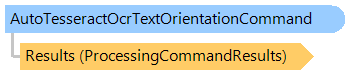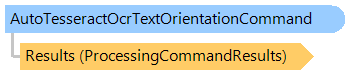AutoTesseractOcrTextOrientationCommand Class
Automatically detects text orientation in a document image using Tesseract OCR and rotates the image if necessary.
This C#/VB.NET code shows how to detect orientation of document image using Tesseract OCR and save image with correct page orientation to a new image file.
''' <summary>
''' Determines orientation of document image using Tesseract OCR and saves image with correct page orientation to a new image file.
''' </summary>
''' <param name="filename">The path to a file with document image.</param>
''' <param name="tesseractOcrDllDirectory">A path to a directory, where Tesseract5.Vintasoft.xXX.dll files are located.</param>
Public Shared Sub DetermineDocumentImageOrientationUsingTesseractOCR(filename As String, tesseractOcrDllDirectory As String)
' create an image collection
Using images As New Vintasoft.Imaging.ImageCollection()
' add images from file to the image collection
images.Add(filename)
' create an instance of AutoTesseractOcrTextOrientationCommand class
Using autoTextOrientationCommand As New Vintasoft.Imaging.ImageProcessing.Ocr.Tesseract.AutoTesseractOcrTextOrientationCommand()
' specify path to a directory, where Tesseract5.Vintasoft.xXX.dll files are located
autoTextOrientationCommand.TesseractOcrDllDirectory = tesseractOcrDllDirectory
' for each image in image collection
For i As Integer = 0 To images.Count - 1
' get image
Dim image As Vintasoft.Imaging.VintasoftImage = images(i)
' determine orientation of document image using Tesseract OCR
autoTextOrientationCommand.ExecuteInPlace(image)
image.Save(String.Format("image_with_correct_orientation-{0}.png", i))
Next
End Using
' free images
images.ClearAndDisposeItems()
End Using
End Sub
/// <summary>
/// Determines orientation of document image using Tesseract OCR and saves image with correct page orientation to a new image file.
/// </summary>
/// <param name="filename">The path to a file with document image.</param>
/// <param name="tesseractOcrDllDirectory">A path to a directory, where Tesseract5.Vintasoft.xXX.dll files are located.</param>
public static void DetermineDocumentImageOrientationUsingTesseractOCR(string filename, string tesseractOcrDllDirectory)
{
// create an image collection
using (Vintasoft.Imaging.ImageCollection images = new Vintasoft.Imaging.ImageCollection())
{
// add images from file to the image collection
images.Add(filename);
// create an instance of AutoTesseractOcrTextOrientationCommand class
using (Vintasoft.Imaging.ImageProcessing.Ocr.Tesseract.AutoTesseractOcrTextOrientationCommand autoTextOrientationCommand =
new Vintasoft.Imaging.ImageProcessing.Ocr.Tesseract.AutoTesseractOcrTextOrientationCommand())
{
// specify path to a directory, where Tesseract5.Vintasoft.xXX.dll files are located
autoTextOrientationCommand.TesseractOcrDllDirectory = tesseractOcrDllDirectory;
// for each image in image collection
for (int i = 0; i < images.Count; i++)
{
// get image
Vintasoft.Imaging.VintasoftImage image = images[i];
// determine orientation of document image using Tesseract OCR
autoTextOrientationCommand.ExecuteInPlace(image);
image.Save(string.Format("image_with_correct_orientation-{0}.png", i));
}
}
// free images
images.ClearAndDisposeItems();
}
}
System.Object
Vintasoft.Imaging.ImageProcessing.ProcessingCommandBase
Vintasoft.Imaging.ImageProcessing.Ocr.Tesseract.AutoTesseractOcrTextOrientationCommand
Target Platforms: .NET 10; .NET 9; .NET 8; .NET 7; .NET 6; .NET Framework 4.8, 4.7, 4.6, 4.5, 4.0, 3.5