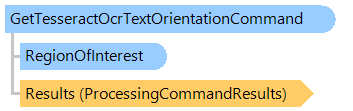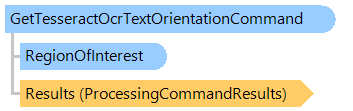GetTesseractOcrTextOrientationCommand Class
Detects text orientation in a document image using Tesseract OCR.
This command creates an instance of TesseractOcr class in the ProcessImageInPlace method. Created instance of TesseractOcr class is destroyed in Dispose method.
Use the same instance of this class if it is necessary to process several images.
This C#/VB.NET code shows how to get an orientation angle of document image using Tesseract OCR.
''' <summary>
''' Returns an orientation angle of document image using Tesseract OCR.
''' </summary>
''' <param name="filename">The path to a file with document image.</param>
''' <param name="tesseractOcrDllDirectory">A path to a directory, where Tesseract5.Vintasoft.xXX.dll files are located.</param>
Public Shared Sub GetDocumentImageOrientationUsingTesseractOCR(filename As String, tesseractOcrDllDirectory As String)
' create an image collection
Using images As New Vintasoft.Imaging.ImageCollection()
' add images from file to the image collection
images.Add(filename)
' create an instance of GetTesseractOcrTextOrientationCommand class
Using getTextOrientationCommand As New Vintasoft.Imaging.ImageProcessing.Ocr.Tesseract.GetTesseractOcrTextOrientationCommand()
' specify path to a directory, where Tesseract5.Vintasoft.xXX.dll files are located
getTextOrientationCommand.TesseractOcrDllDirectory = tesseractOcrDllDirectory
' for each image in image collection
For i As Integer = 0 To images.Count - 1
' get image
Dim image As Vintasoft.Imaging.VintasoftImage = images(i)
' determine orientation of document image using Tesseract OCR
getTextOrientationCommand.ExecuteInPlace(image)
' write result to the console
System.Console.WriteLine(String.Format("Filename: {0}, page: {1}, page orientation: {2}", System.IO.Path.GetFileName(filename), i, getTextOrientationCommand.Orientation))
Next
End Using
' free images
images.ClearAndDisposeItems()
End Using
End Sub
/// <summary>
/// Returns an orientation angle of document image using Tesseract OCR.
/// </summary>
/// <param name="filename">The path to a file with document image.</param>
/// <param name="tesseractOcrDllDirectory">A path to a directory, where Tesseract5.Vintasoft.xXX.dll files are located.</param>
public static void GetDocumentImageOrientationUsingTesseractOCR(string filename, string tesseractOcrDllDirectory)
{
// create an image collection
using (Vintasoft.Imaging.ImageCollection images = new Vintasoft.Imaging.ImageCollection())
{
// add images from file to the image collection
images.Add(filename);
// create an instance of GetTesseractOcrTextOrientationCommand class
using (Vintasoft.Imaging.ImageProcessing.Ocr.Tesseract.GetTesseractOcrTextOrientationCommand getTextOrientationCommand =
new Vintasoft.Imaging.ImageProcessing.Ocr.Tesseract.GetTesseractOcrTextOrientationCommand())
{
// specify path to a directory, where Tesseract5.Vintasoft.xXX.dll files are located
getTextOrientationCommand.TesseractOcrDllDirectory = tesseractOcrDllDirectory;
// for each image in image collection
for (int i = 0; i < images.Count; i++)
{
// get image
Vintasoft.Imaging.VintasoftImage image = images[i];
// determine orientation of document image using Tesseract OCR
getTextOrientationCommand.ExecuteInPlace(image);
// write result to the console
System.Console.WriteLine(string.Format("Filename: {0}, page: {1}, page orientation: {2}",
System.IO.Path.GetFileName(filename),
i,
getTextOrientationCommand.Orientation));
}
}
// free images
images.ClearAndDisposeItems();
}
}
Target Platforms: .NET 10; .NET 9; .NET 8; .NET 7; .NET 6; .NET Framework 4.8, 4.7, 4.6, 4.5, 4.0, 3.5