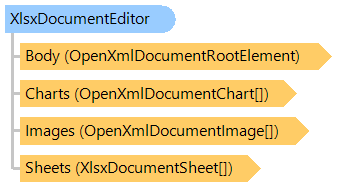
XlsxDocumentEditor Class
In This Topic
Represents the low-level editor for XLSX document.
Object Model
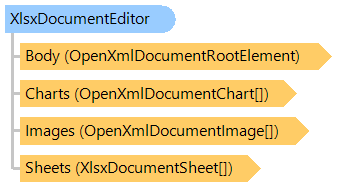
Syntax
'Declaration Public Class XlsxDocumentEditor Inherits Vintasoft.Imaging.Office.OpenXml.Editor.OpenXmlDocumentEditor
public class XlsxDocumentEditor : Vintasoft.Imaging.Office.OpenXml.Editor.OpenXmlDocumentEditor
public __gc class XlsxDocumentEditor : public Vintasoft.Imaging.Office.OpenXml.Editor.OpenXmlDocumentEditor*
public ref class XlsxDocumentEditor : public Vintasoft.Imaging.Office.OpenXml.Editor.OpenXmlDocumentEditor^
Remarks
This editor is intended for low-level editing of XSLX document, i.e. editor allows to edit document as an XLSX document:
- Edit worksheets: Sheets, AddSheet(String), RemoveSheet(XlsxDocumentSheet)
- Add styles: AddEmptyStyle, AddStyle
- Set style properties: SetStyleBorders(Int32,CellBorders), SetStyleFillColor(Int32,Nullable<VintasoftColor>), SetStyleFontProperties(Int32,FontProperties), SetStyleName(Int32,String), SetStyleNumberFormat(Int32,String), SetStyleTextProperties(Int32,TextProperties)
- Edit rows: GetRow(Int32), InsertRows(Int32,Int32), RemoveRows(Int32,Int32), FindRow(Int32), FindRow(String), Height, IsHidden, StyleIndex, InsertCopyAfterSelf, InsertCopyBeforeSelf
- Edit columns: GetColumnIsHidden(Int32), SetColumnsIsHidden(Int32,Int32,Boolean), GetColumnWidth(Int32), SetColumnsWidth(Int32,Int32,Double), SetColumnsIsHidden(Int32,Int32,Boolean), SetColumnsStyleIndex(Int32,Int32,Nullable<Int32>)
- Edit cells: FindText(String), FindTextNext(Int32,String), FindCell(String), FindCell(Int32,Int32)
- Edit defined names: AddDefinedName(DefinedName), SetDefinedName(Int32,DefinedName), RemoveDefinedName(Int32)
- Edit images: AddImage(Stream,SheetDrawingLocation), Images, SetImage(Stream)
- Edit comments: MoveComment(Int32,Int32), RemoveComment(Int32,Int32), SetComment(CellComment,XlsxDocumentSheetCellCommentTransformType), SetCommentIsVisible(Int32,Int32,Boolean), SetCommentLocation(Int32,Int32,SheetDrawingLocation,XlsxDocumentSheetCellCommentTransformType)
Example
This C#/VB.NET code shows how to find and replace text in XLSX document (example uses template document FindAndReplaceText_template.xlsx):
Inheritance Hierarchy
System.Object
Vintasoft.Imaging.Office.OpenXml.Editor.OpenXmlDocumentEditor
Vintasoft.Imaging.Office.OpenXml.Editor.Xlsx.XlsxDocumentEditor
Requirements
Target Platforms: .NET 10; .NET 9; .NET 8; .NET 7; .NET 6; .NET Framework 4.8, 4.7, 4.6, 4.5, 4.0, 3.5
See Also
Reference
XlsxDocumentEditor Members
Vintasoft.Imaging.Office.OpenXml.Editor.Xlsx Namespace
Sheets
SpreadsheetEditor