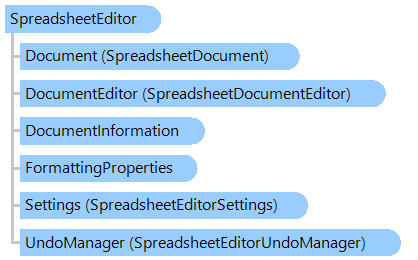
SpreadsheetEditor Class
In This Topic
Represents the high-level editor for spreadsheet document based on XLSX document.
Object Model
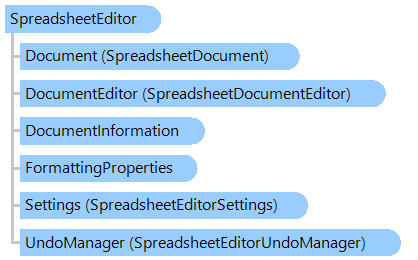
Syntax
'Declaration Public Class SpreadsheetEditor
public class SpreadsheetEditor
public __gc class SpreadsheetEditor
public ref class SpreadsheetEditor
Remarks
This editor is intended for high-level editing of XSLX document, i.e. editor allows to edit document as a spreadsheet document:
- Open or create XSLX document: SpreadsheetEditor Constructor(SpreadsheetEditorSource), SpreadsheetEditorSource Constructor(String), CreateEmpty
- Access to the structure of XLSX document (worksheets, merged cells, comments, defined names...): Document, Worksheets, FindCell(CellReference)
- Access to the calculated cell value: Value, RawValue, FormattedValue, Formula
- Edit document properties: DocumentInformation, SetDocumentView(DocumentView)
- Edit workshets: InsertNewWorksheet(Int32), RenameWorksheet(Int32,String), RemoveWorksheet(Int32), CopyWorksheet(Int32), SetWorksheetView(Worksheet,WorksheetView)
- Edit rows: InsertEmptyRowRange(Worksheet,Int32,Int32), InsertEmptyRows(Worksheet,CellReferencesSet), RemoveRowRange(Worksheet,Int32,Int32), RemoveRows(Worksheet,CellReferencesSet), ShowRowRange(Worksheet,Int32,Int32), ShowRows(Worksheet,CellReferencesSet), HideRowRange(Worksheet,Int32,Int32), HideRows(Worksheet,CellReferencesSet)
- Edit columns: InsertEmptyColumnRange(Worksheet,Int32,Int32), InsertEmptyColumns(Worksheet,CellReferencesSet), RemoveColumnRange(Worksheet,Int32,Int32), RemoveColumns(Worksheet,CellReferencesSet), ShowColumnRange(Worksheet,Int32,Int32), ShowColumns(Worksheet,CellReferencesSet), HideColumnRange(Worksheet,Int32,Int32), HideColumns(Worksheet,CellReferencesSet)
- Edit cells: SetCellValue(Worksheet,CellReference,String), CopyCells(Worksheet,CellReferences,Worksheet,CellReferences,SheetCellsCopyMode), PasteCells(SheetCellsClipboard,Worksheet,CellReferences,SheetCellsCopyMode), InsertCellsAndShiftDown(Worksheet,CellReferencesSet), InsertCellsAndShiftRight(Worksheet,CellReferencesSet), ClearCells(Worksheet,CellReferencesSet), ClearCellsContents(Worksheet,CellReferencesSet)
- Set cells style properties: ChangeCellsStyleProperties(Worksheet,CellReferencesSet,Dictionary<CellStyleProperty,Object>), ClearCellsFormat(Worksheet,CellReferencesSet), SetBorders(Worksheet,CellReferencesSet,CellsBorders), SetCellsStyle(Worksheet,CellReferencesSet,CellStyle), SetCellsStyleIndex(Worksheet,CellReferencesSet,Int32)
- Edit merged cells: MergeCells(Worksheet,CellReferencesSet,Boolean,Boolean), MergeCellsAcross(Worksheet,CellReferencesSet), UnmergeCells(Worksheet,CellReferencesSet)
- Edit hyperlinks: AddHyperlink(Worksheet,CellReferencesSet,Hyperlink,VintasoftColor), RemoveHyperlinks(Worksheet,CellReferencesSet,Boolean)
- Edit defined names: AddDefinedName(DefinedName), RemoveDefinedName(String,String), RemoveDefinedNameAt(Int32)
- Edit drawing / charts: AddPicture(Worksheet,SheetDrawingLocation,ImageData), RemoveDrawing(Worksheet,SheetDrawing), SetDrawingDescription(Worksheet,SheetDrawing,String), SetDrawingLocation(Worksheet,SheetDrawing,SheetDrawingLocation), SetDrawingName(Worksheet,SheetDrawing,String), SetDrawingPicture(Worksheet,SheetDrawing,ImageData), SetDrawingRotation(Worksheet,SheetDrawing,Double) AddChart(Worksheet,ChartInsertParams)
- Edit comments: SetCellComment(Worksheet,CellComment), RemoveComments(Worksheet,CellReferencesSet), SetCommentIsVisible(Worksheet,CellComment,Boolean), SetCommentsIsVisible(Worksheet,CellReferencesSet,Boolean), SetCommentLocation(Worksheet,CellComment,SheetDrawingLocation)
Example
This C#/VB.NET code shows how to create a spreadsheet (multiplication table) and save to an XLSX file:
Inheritance Hierarchy
System.Object
Vintasoft.Imaging.Office.Spreadsheet.SpreadsheetEditor
Requirements
Target Platforms: .NET 10; .NET 9; .NET 8; .NET 7; .NET 6; .NET Framework 4.8, 4.7, 4.6, 4.5, 4.0, 3.5
See Also
Reference
SpreadsheetEditor Members
Vintasoft.Imaging.Office.Spreadsheet Namespace
SpreadsheetEditorSource
XlsxDocumentEditor