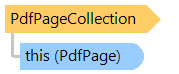
PdfPageCollection Class
In This Topic
Represents a collection of pages of PDF document.
Object Model
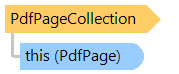
Syntax
'Declaration <DefaultMemberAttribute("Item")> Public NotInheritable Class PdfPageCollection
[DefaultMember("Item")] public sealed class PdfPageCollection
[DefaultMember("Item")] public __gc __sealed class PdfPageCollection
[DefaultMember("Item")] public ref class PdfPageCollection sealed
Remarks
Class allows to:
- get an PdfPage object associated with selected page
- add an VintasoftImage object as a PDF page to the PDF document
- insert an VintasoftImage object as a PDF page into the PDF document
- delete PDF page from the PDF document
Instance of this class cannot be created directly, it can be received only from the PdfDocument object.
Example
Here is an example that shows how to add new blank pages to a PDF document:
Inheritance Hierarchy
System.Object
Vintasoft.Imaging.Pdf.Tree.PdfPageCollection
Requirements
Target Platforms: .NET9; .NET 8; .NET 7; .NET 6; .NET Framework 4.8, 4.7, 4.6, 4.5, 4.0, 3.5
See Also