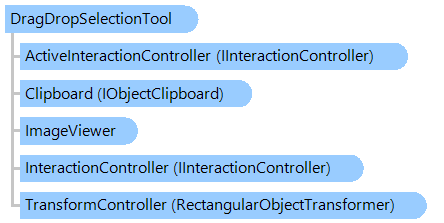
DragDropSelectionTool Class
In This Topic
Visual tool for dragging and dropping an image region in image viewer.
Object Model
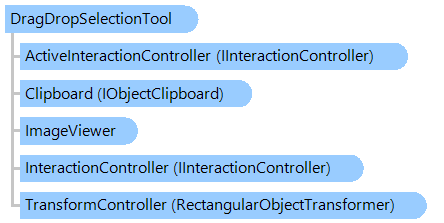
Syntax
'Declaration Public Class DragDropSelectionTool Inherits RectangularSelectionTool
public class DragDropSelectionTool : RectangularSelectionTool
public __gc class DragDropSelectionTool : public RectangularSelectionTool*
public ref class DragDropSelectionTool : public RectangularSelectionTool^
Remarks
Rectangular region of image in image viewer can be drag-and dropped as follows:
- place the mouse to the desired position
- press the action button (ActionButton) and select the "overlay" region by holding the action button, release the action button
- press and hold the Drag button (DragButton) inside the "drag" region to start dragging; press any mouse button outside the "drag" region for canceling dragging of image region
- pull the Drag button (DragButton) and drag the "drag" region
- release the Drag button (DragButton) when "dragged" region is dragged to desired position
- press the Drop button (DropButton) outside the "drag" region to drop the region; press any mouse button outside the "drag" region for canceling dropping of image region
The dragged region is not changed if CTRL key is pressed.
Example
This C#/VB.NET code shows how to programmatically drag and drop a region of image.
Inheritance Hierarchy
System.Object
Vintasoft.Imaging.UI.VisualTools.VisualTool
Vintasoft.Imaging.UI.VisualTools.UserInteraction.UserInteractionVisualTool
Vintasoft.Imaging.UI.VisualTools.RectangularSelectionTool
Vintasoft.Imaging.UI.VisualTools.DragDropSelectionTool
Requirements
Target Platforms: .NET 10; .NET 9; .NET 8; .NET 7; .NET 6; .NET Framework 4.8, 4.7, 4.6, 4.5, 4.0, 3.5
See Also