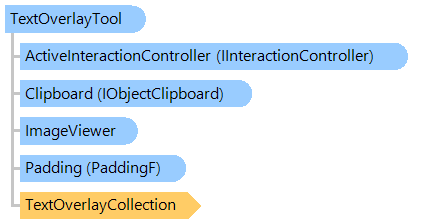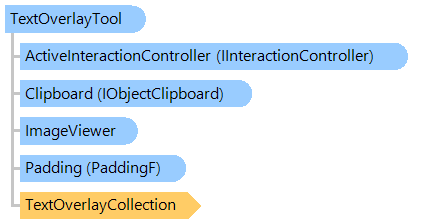A visual tool for displaying static text graphic objects in an image viewer.
This C#/VB.NET code shows how to show the static text in image viewer.
''' <summary>
''' Shows the static text in image viewer.
''' </summary>
''' <param name="viewer">An image viewer.</param>
Public Shared Sub ShowStaticTextExample(viewer As Vintasoft.Imaging.UI.ImageViewer)
' create the text overlay visual tool
Dim textOverlayTool As New Vintasoft.Imaging.UI.VisualTools.TextOverlayTool()
' text anchor: viewer center
Dim textAnchor As Vintasoft.Imaging.AnchorType = Vintasoft.Imaging.AnchorType.Bottom Or Vintasoft.Imaging.AnchorType.Left Or Vintasoft.Imaging.AnchorType.Right Or Vintasoft.Imaging.AnchorType.Top
' create the text overlay object
Dim textOverlay As New Vintasoft.Imaging.UI.VisualTools.TextOverlay(textAnchor, "Text Overlay Example", New System.Drawing.Font(System.Drawing.FontFamily.GenericMonospace, 24F), New System.Drawing.SolidBrush(System.Drawing.Color.DarkGreen))
' add text overlay object to the text overlay collection of text overlay visual tool
textOverlayTool.TextOverlayCollection.Add(textOverlay)
' set visual tool as the active visual tool of image viewer
viewer.VisualTool = textOverlayTool
End Sub
/// <summary>
/// Shows the static text in image viewer.
/// </summary>
/// <param name="viewer">An image viewer.</param>
public static void ShowStaticTextExample(Vintasoft.Imaging.UI.ImageViewer viewer)
{
// create the text overlay visual tool
Vintasoft.Imaging.UI.VisualTools.TextOverlayTool textOverlayTool =
new Vintasoft.Imaging.UI.VisualTools.TextOverlayTool();
// text anchor: viewer center
Vintasoft.Imaging.AnchorType textAnchor =
Vintasoft.Imaging.AnchorType.Bottom |
Vintasoft.Imaging.AnchorType.Left |
Vintasoft.Imaging.AnchorType.Right |
Vintasoft.Imaging.AnchorType.Top;
// create the text overlay object
Vintasoft.Imaging.UI.VisualTools.TextOverlay textOverlay =
new Vintasoft.Imaging.UI.VisualTools.TextOverlay(
textAnchor,
"Text Overlay Example",
new System.Drawing.Font(System.Drawing.FontFamily.GenericMonospace, 24f),
new System.Drawing.SolidBrush(System.Drawing.Color.DarkGreen));
// add text overlay object to the text overlay collection of text overlay visual tool
textOverlayTool.TextOverlayCollection.Add(textOverlay);
// set visual tool as the active visual tool of image viewer
viewer.VisualTool = textOverlayTool;
}
Target Platforms: .NET 10; .NET 9; .NET 8; .NET 7; .NET 6; .NET Framework 4.8, 4.7, 4.6, 4.5, 4.0, 3.5