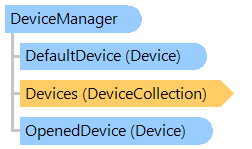
DeviceManager Class
In This Topic
Allows to manage TWAIN devices.
Object Model
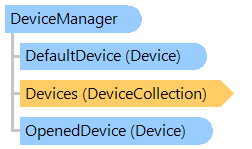
Syntax
'Declaration Public NotInheritable Class DeviceManager
public sealed class DeviceManager
public __gc __sealed class DeviceManager
public ref class DeviceManager sealed
Remarks
Class allows to:
- determine that TWAIN device manager is installed in the system
- choose which TWAIN device manager to use (1.x or 2.x)
- specify path to the TWAIN device manager
- get a list of TWAIN devices, which are installed in the system
- select TWAIN device
Example
This C#/VB.NET code shows how to select TWAIN device and acquire images from TWAIN device.
Inheritance Hierarchy
System.Object
Vintasoft.Twain.DeviceManager
Requirements
Target Platforms: .NET 10; .NET 9; .NET 8; .NET 7; .NET 6; .NET Framework 4.8, 4.7, 4.6, 4.5, 4.0, 3.5
See Also