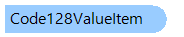
Code128ValueItem Class
In This Topic
Contains information about value of Code 128 or Code 16K barcode.
Object Model
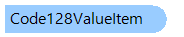
Syntax
'Declaration Public Class Code128ValueItem Inherits TextValueItem
public class Code128ValueItem : TextValueItem
public __gc class Code128ValueItem : public TextValueItem*
public ref class Code128ValueItem : public TextValueItem^
Example
Inheritance Hierarchy
System.Object
Vintasoft.Barcode.BarcodeInfo.ValueItemBase
Vintasoft.Barcode.BarcodeInfo.TextValueItem
Vintasoft.Barcode.BarcodeInfo.Code128ValueItem
Requirements
Target Platforms: .NET 10; .NET 9; .NET 8; .NET 7; .NET 6; .NET Framework 4.8, 4.7, 4.6, 4.5, 4.0, 3.5
See Also