Overview of codecs architecture
In This Topic
Definitions:
- Decoder - an object that performs decoding of images of certain format.
- Encoder - an object that performs encoding of images of certain format.
- Codec - an object that manages encoder and decoder for certain image format.
The SDK contains the open architecture of image codecs, which is used for obtaining information, encoding and decoding images of various formats (TIFF, PDF, BMP, etc).
All classes used for image encoding and decoding are located in Vintasoft.Imaging.Codecs namespace.
The following diagram illustrates the logical links among base classes of the codecs architecture:
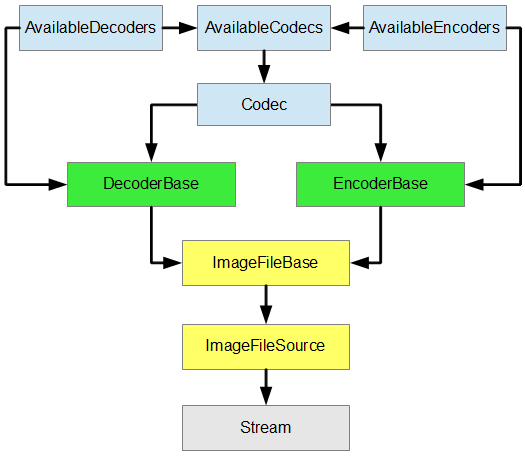
The basic classes, illustrated on the above diagram, are divided into four levels of abstraction:
- The "codecs" level consists from AvailableCodecs, AvailableDecoders, AvailableEncoders,Codec and derived classes. AvailableCodecs, AvailableDecoders and AvailableEncoders classes provide information about available decoders and encoders as well as provide the ability to add and remove codecs. Codec and derived classes contain methods allowing to create encoder or decoder for specific image formats.
- The "encoder/decoder" level consists from EncoderBase and DecoderBase classes and derived classes,which provide the unified access to the functions intended for obtaining information and image encoding/decoding.
-
The "image file" level consists from ImageFileBase<T> and derived classes and related classes. The classes, which are derived from ImageFileBase<T> and ImagePage classes, provide the full access to all features of image decoding/encoding and to the metadata of specific format.
ImageFileSource class is used by ImageFileBase<T> hierarchy classes for reading/writing binary data from an instance of System.IO.Stream object.
- The "encoded data" level represents System.IO.Stream class, which contains image data encoded ina specific format (TIFF, PDF, BMP, etc).
1. "Codec" and "AvailableCodecs" classes
Static AvailableCodecs class contains information about available codecs as well as provides the ability to remove and add new codecs:- AvailableCodecs.Codecs property provides access to a list of available codecs, instances of classes derived from Codec class.
- AvailableCodecs.AddCodec, AvailableCodecs.InsertCodec, AvailableCodecs.RemoveCodec methods allows to manipulate the list of AvailableCodecs.Codecs.
- AvailableCodecs.IsCodecAvailable method allows to determine whether there is available codec with specified name.
The Codec class is base class for all codecs. The Codec class defines how to create decoder and encoder for images of specific format.
Codec class includes the following informative properties:
- Codec.Name - codec name.
- Codec.FileExtensions - defines the file extension associated with the codec.
- Codec.CanCreateDecoder - determines whether the codec can create decoders using function Codec.CreateDecoder.
- Codec.CanCreateEncoder - determines whether the codec can create encoders using function Codec.CreateEncoder.
New codec, derived from Codec class, always must implement at least the following methods:
- Codec.CreateDecoder - creates an instance of class derived from DecoderBase class using constructor without parameters or using constructor which receives a stream containing encoded image data.
- Codec.CreateEncoder - creates an instance of class derived from EncoderBase class using constructor without parameters.
Important: The static Codec.CreateStandardCodec method allows to create by name a "standard" codec for the following image file formats: Bmp, Docx, Emf, Gif, Icon, Jbig2, Jpeg, Jpeg2000, Pbm, Pdf, Png, Raw, Tga, Tiff, Webp, Wmf, Xlsx.
Here is C#/VB.NET code that demonstrates how to obtain information about available codecs and their characteristics:
2. "DecoderBase" and "AvailableDecoders" classes
Static AvailableDecoders class contains information about available decoders and allows to:- Get decoder for specified stream, which contains encoded image data, using AvailableDecoders.CreateDecoder method.
- Get names of available decoders using AvailableDecoders.DecoderNames property.
- Check whether there is available decoder with specified name using AvailableDecoders.IsDecoderAvailable method.
VintasoftImage object uses AvailableDecoders.CreateDecoder method for choosing the decoder, which allows to decode image data from stream or file, which contains image data.
The DecoderBase class is base class for all decoders. The DecoderBase class defines the unified set of methods intended for obtaining metadata and image decoding:
- DecoderBase.IsValidFormat - allows to determine whether the decoder can decode data from specified stream.
- DecoderBase.PageCount - returns the count of pages in specified stream.
- DecoderBase.GetImage - returns an image of specifed page.
- DecoderBase.GetThumbnail - returns a thumbnail of specified page.
- DecoderBase.GetImageInfo - allows to obtain image parameters (like size, resolution, pixel format, etc) of specified page.
- DecoderBase.GetPageMetadata - returns metadata of specified page.
Here is C#/VB.NET code that demonstrates how to get the decoder for the specified stream and obtain information about all images encoded in that stream:
3. "EncoderBase", "MultipageEncoderBase" and "AvailableEncoders" classes
Static AvailableEncoders class contains information about available encoders and allows to:- Get new encoder by file extension using AvailableEncoders.CreateEncoder, AvailableEncoders.CreateMultipageEncoder methods.
- Get new encoder by encoder's name using AvailableEncoders.CreateEncoderByName method.
- Get names of available encoders using AvailableEncoders.EncoderNames property.
- Check whether there is available encoder with certain name using AvailableEncoders.IsEncoderAvailable method.
VintasoftImage and ImageCollection objects use AvailableEncoders.CreateEncoder method to choose the encoder by name of file to be encoded.
The EncoderBase class is base class for all encoders. The EncoderBase class defines unified set of methods intended for image encoding into single-page image format (PNG, BMP, JPEG, JPEG2000):
- EncoderBase.SaveImage - performs encoding of specified VintasoftImage object into specified stream.
- EncoderBase.GetEncodedImageInfo - allows to obtain information about image after encoding without real encoding of image.
The MultipageEncoderBase class is derived from EncoderBase and defines unified set of methods intended for encoding the image collection into multi-page image format (TIFF, PDF, GIF, JBIG2):
- MultipageEncoderBase.SaveImages - performs encoding of VintasoftImage object collection into specified stream.
- MultipageEncoderBase.CreateNewFile - allows to determine that image file must be cleared before encoding new images.
Here is C#/VB.NET code that demonstrates how to choose an encoder for certain file and perform saving of image collection into the file:
4. Image file hierarchy
ImageFile hierarchy provides a set of classes for parsing, decoding and encoding image files.The following diagram illustrates the logical links among basic classes of ImageFile architecture:
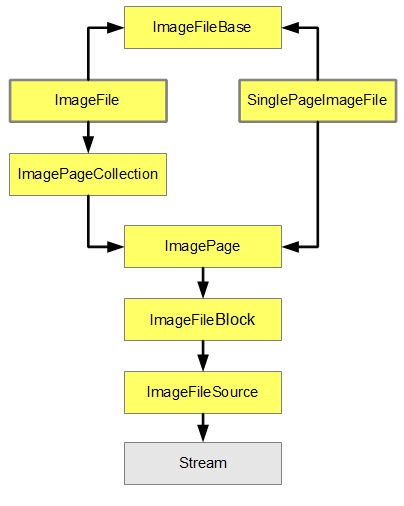
4.1. Image file
ImageFileBase<T> class is a base class for:- abstract SinglePageImageFile<T> class, which is used for creating single-page image files (BmpFile, PngFile, JpegFile, Jpeg2000File, RawImageFile)
- abstract ImageFile<TPage, TPageCollection> class, which is used for creating multi-page image files (TiffFile, GifFile, Jbig2File, IconFile)
4.2. Image page
Abstract ImagePage class defines methods, which allow to obtain information about encoded image (height, width, palette, resolution, etc) and encode image.Classes TiffPage, PngPage, BmpPage, DibPage, GifPage, IconPage, JpegPage, Jpeg2000Page, Jbig2Page, RawImagePageBase, which are derived from ImagePage class, also provides additional information about image: color space, compression, thumbnail and other format specific details.
4.3. Image file block
Each image file consists from file blocks. An abstract ImageFileBlock class describes a data block in file.All file blocks have the following common attributes:
- block length
- block offset
- source
Block can be virtual (ImageFileBlock.IsVirtual, i.e. created in memory without link to the real source (ImageFileSource). Virtual blocks appear when new file is created or new blocks are added to existing file. Blocks become real after saving the file to the source.
The overriden abstract method ImageFileBlock.Parse allows to implement the parsing algorithm for the specific block. The overriden abstract method ImageFileBlock.Write allows to implement the writing of encoded data into the source.