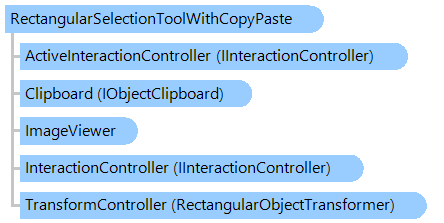
RectangularSelectionToolWithCopyPaste Class
In This Topic
Visual tool for selecting a rectangular image region in image viewer. Selected image region can be copied into clipboard. Selected image region can be replaced by image from clipboard.
Object Model
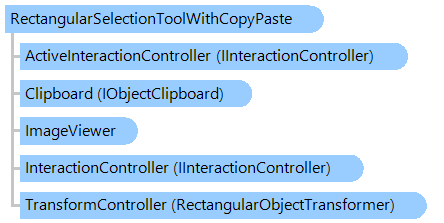
Syntax
'Declaration Public Class RectangularSelectionToolWithCopyPaste Inherits RectangularSelectionTool
public class RectangularSelectionToolWithCopyPaste : RectangularSelectionTool
public __gc class RectangularSelectionToolWithCopyPaste : public RectangularSelectionTool*
public ref class RectangularSelectionToolWithCopyPaste : public RectangularSelectionTool^
Remarks
RectangularSelectionToolWithCopyPaste allows to:
- Select a rectangular region of image
- Copy selected region of image to clipboard or get selected region as a Bitmap object
- Paste image from clipboard into selected region of image
Rectangular region of image in image viewer can be selected as follows:
- place the mouse to the desired position
- press the action button (ActionButton) and select the region by holding the action button
- release the action button to stop the selection of region
Selected region of image can be copied to clipboard by pressing Ctrl+C button.
Selected region of image can be replaced by image from clipboard by pressing Ctrl+V button.
Rectangular region of image in image viewer can be programmatically selected with System.Drawing.Rectangle property.
Selected region of image can be programmatically copied to clipboard using CopyToClipboard.
Selected region of image can be programmatically replaced by image from clipboard using PasteFromClipboard.
Rectangular region of image in image viewer can be programmatically selected with System.Drawing.Rectangle property.
If ActionButton is set to right mouse button, context menu during action can be disabled with the DisableContextMenu property.
Example
This C#/VB.NET code shows how to programmatically copy part of image to clipboard.
Inheritance Hierarchy
System.Object
Vintasoft.Imaging.UI.VisualTools.VisualTool
Vintasoft.Imaging.UI.VisualTools.UserInteraction.UserInteractionVisualTool
Vintasoft.Imaging.UI.VisualTools.RectangularSelectionTool
Vintasoft.Imaging.UI.VisualTools.RectangularSelectionToolWithCopyPaste
Requirements
Target Platforms: .NET 10; .NET 9; .NET 8; .NET 7; .NET 6; .NET Framework 4.8, 4.7, 4.6, 4.5, 4.0, 3.5
See Also