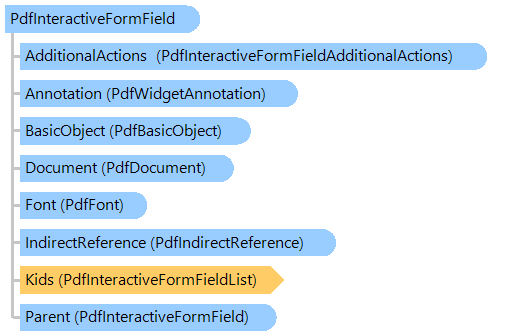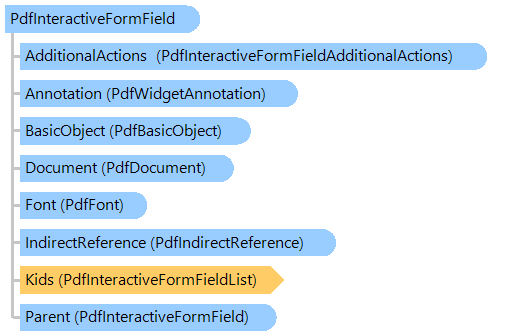PdfInteractiveFormField Class
In This Topic
Provides information about interactive form field.
Object Model
Syntax
Remarks
Interactive Form Field is a node of interactive form tree. Field node can be terminal and not terminal (IsTerminalField):
- Terminal field contains field value, field default value, field properties and widget annotation (Annotation) that describes interactive form field appearance.
- Not terminal field uses to create group of interactive form fields (Kids).
Interactive forms support four special types of actions in addition:
Interactive form field and annotation may include property that specifies an additional-actions (
AdditionalActions,
AdditionalActions) that extends the set of events that can trigger the execution of an action. This trigger events may be used to create verification algorithms, calculated fields and custom fields interaction logic.
Example
Here is an example that shows how to create a PDF document with calculated text field:
''' <summary>
''' Creates a PDF document with calculated interactive form field.
''' </summary>
''' <param name="filename">The filename.</param>
Public Shared Sub CreateDocumentWithCalculatedInteractiveFormField(filename As String)
' create PDF document
Using document As New Vintasoft.Imaging.Pdf.PdfDocument()
' create interactive form in PDF document
document.InteractiveForm = New Vintasoft.Imaging.Pdf.Tree.InteractiveForms.PdfDocumentInteractiveForm(document)
' specify that the viewer application must construct appearance streams and
' appearance properties for all widget annotations
document.InteractiveForm.NeedAppearances = True
' font and font size
Dim fontSize As Single = 12
Dim font As Vintasoft.Imaging.Pdf.Tree.Fonts.PdfFont = document.FontManager.GetStandardFont(Vintasoft.Imaging.Pdf.Tree.Fonts.PdfStandardFontType.TimesRoman)
' create an empty page
Dim page As New Vintasoft.Imaging.Pdf.Tree.PdfPage(document, Vintasoft.Imaging.PaperSizeKind.A4)
' add page to the document
document.Pages.Add(page)
Dim width As Single = 60
Dim height As Single = 40
' create a rectangle that defines the object (first field) position on PDF page
Dim rect As New System.Drawing.RectangleF((page.Size.Width - width * 5) / 2, ((page.Size.Height - height) / 3) * 2, width, height)
' open PdfGraphics on page
Using graphics As Vintasoft.Imaging.Pdf.Drawing.PdfGraphics = page.GetGraphics()
' create calculator field: group of three fields
Dim calculator As New Vintasoft.Imaging.Pdf.Tree.InteractiveForms.PdfInteractiveFormField(document, "Calculator")
calculator.SetTextDefaultAppearance(font, fontSize * 1.5F, System.Drawing.Color.Black)
calculator.TextQuadding = Vintasoft.Imaging.Pdf.Tree.InteractiveForms.TextQuaddingType.Centered
' create the border style
Dim borderStyle As New Vintasoft.Imaging.Pdf.Tree.Annotations.PdfAnnotationBorderStyle(document)
borderStyle.Style = Vintasoft.Imaging.Pdf.Tree.Annotations.PdfAnnotationBorderStyleType.Inset
borderStyle.Width = 1
' create the appearance characteristics
Dim appearanceCharacteristics As New Vintasoft.Imaging.Pdf.Tree.Annotations.PdfAnnotationAppearanceCharacteristics(document)
appearanceCharacteristics.BorderColor = System.Drawing.Color.Gray
' create the left text box
Dim textField As New Vintasoft.Imaging.Pdf.Tree.InteractiveForms.PdfInteractiveFormTextField(document, "Left", rect, "2")
textField.DefaultValue = textField.Value
textField.Annotation.BorderStyle = borderStyle
textField.Annotation.AppearanceCharacteristics = appearanceCharacteristics
' add the left text box to the calculator
calculator.Kids.Add(textField)
' update the rectangle that defines the object position on PDF page
rect.X += rect.Width
' draw the symbol '+' on the page
graphics.DrawString("+", font, fontSize * 1.5F, New Vintasoft.Imaging.Pdf.Drawing.PdfBrush(System.Drawing.Color.Black), rect, Vintasoft.Imaging.Pdf.Drawing.PdfContentAlignment.Center, _
False)
' update the rectangle that defines the object position on PDF page
rect.X += rect.Width
' create the right text box
textField = New Vintasoft.Imaging.Pdf.Tree.InteractiveForms.PdfInteractiveFormTextField(document, "Right", rect, "3")
textField.DefaultValue = textField.Value
textField.Annotation.BorderStyle = borderStyle
textField.Annotation.AppearanceCharacteristics = appearanceCharacteristics
' add the right text box to the calculator
calculator.Kids.Add(textField)
' update the rectangle that defines the object position on PDF page
rect.X += rect.Width
' draw the symbol '=' on the page
graphics.DrawString("=", font, fontSize * 1.5F, New Vintasoft.Imaging.Pdf.Drawing.PdfBrush(System.Drawing.Color.Black), rect, Vintasoft.Imaging.Pdf.Drawing.PdfContentAlignment.Center, _
False)
' create the calculator program written on JavaScript
Dim javaScriptCode As New System.Text.StringBuilder()
javaScriptCode.Append("var left = this.getField('Calculator.Left');")
javaScriptCode.Append("var right = this.getField('Calculator.Right');")
javaScriptCode.Append("var result = this.getField('Calculator.Result');")
javaScriptCode.Append("result.value = left.value + right.value;")
Dim calculatorProgram As New Vintasoft.Imaging.Pdf.Tree.PdfJavaScriptAction(document, javaScriptCode.ToString())
' update the rectangle that defines the object position on PDF page
rect.X += rect.Width
' create the result text box
textField = New Vintasoft.Imaging.Pdf.Tree.InteractiveForms.PdfInteractiveFormTextField(document, "Result", rect)
textField.IsReadOnly = True
textField.Annotation.BorderStyle = borderStyle
textField.Annotation.AppearanceCharacteristics = appearanceCharacteristics
' set a program that will calculate value of result field
textField.AdditionalActions = New Vintasoft.Imaging.Pdf.Tree.InteractiveForms.PdfInteractiveFormFieldAdditionalActions(document)
textField.AdditionalActions.Calculate = calculatorProgram
' specify that calcualtor program must be executed when page is opened
textField.Annotation.AdditionalActions.PageOpen = calculatorProgram
' add the result text box to the calculator
calculator.Kids.Add(textField)
' add result field to the calculated fields (calcualtion order)
' of the document interactive form fields
document.InteractiveForm.CalculationOrder = New Vintasoft.Imaging.Pdf.Tree.InteractiveForms.PdfInteractiveFormFieldList(document)
document.InteractiveForm.CalculationOrder.Add(textField)
' add field group to the document
document.InteractiveForm.Fields.Add(calculator)
' add annotations, associated with field group, to the page
page.Annotations = New Vintasoft.Imaging.Pdf.Tree.Annotations.PdfAnnotationList(document)
page.Annotations.AddRange(calculator.GetAnnotations())
' update appearance of field group
calculator.UpdateAppearance()
End Using
' save the document
document.Save(filename)
End Using
End Sub
/// <summary>
/// Creates a PDF document with calculated interactive form field.
/// </summary>
/// <param name="filename">The filename.</param>
public static void CreateDocumentWithCalculatedInteractiveFormField(string filename)
{
// create PDF document
using (Vintasoft.Imaging.Pdf.PdfDocument document = new Vintasoft.Imaging.Pdf.PdfDocument())
{
// create interactive form in PDF document
document.InteractiveForm =
new Vintasoft.Imaging.Pdf.Tree.InteractiveForms.PdfDocumentInteractiveForm(document);
// specify that the viewer application must construct appearance streams and
// appearance properties for all widget annotations
document.InteractiveForm.NeedAppearances = true;
// font and font size
float fontSize = 12;
Vintasoft.Imaging.Pdf.Tree.Fonts.PdfFont font =
document.FontManager.GetStandardFont(Vintasoft.Imaging.Pdf.Tree.Fonts.PdfStandardFontType.TimesRoman);
// create an empty page
Vintasoft.Imaging.Pdf.Tree.PdfPage page = new Vintasoft.Imaging.Pdf.Tree.PdfPage(
document, Vintasoft.Imaging.PaperSizeKind.A4);
// add page to the document
document.Pages.Add(page);
float width = 60;
float height = 40;
// create a rectangle that defines the object (first field) position on PDF page
System.Drawing.RectangleF rect = new System.Drawing.RectangleF(
(page.Size.Width - width * 5) / 2,
((page.Size.Height - height) / 3) * 2,
width, height);
// open PdfGraphics on page
using (Vintasoft.Imaging.Pdf.Drawing.PdfGraphics graphics = page.GetGraphics())
{
// create calculator field: group of three fields
Vintasoft.Imaging.Pdf.Tree.InteractiveForms.PdfInteractiveFormField calculator =
new Vintasoft.Imaging.Pdf.Tree.InteractiveForms.PdfInteractiveFormField(document, "Calculator");
calculator.SetTextDefaultAppearance(font, fontSize * 1.5f, System.Drawing.Color.Black);
calculator.TextQuadding = Vintasoft.Imaging.Pdf.Tree.InteractiveForms.TextQuaddingType.Centered;
// create the border style
Vintasoft.Imaging.Pdf.Tree.Annotations.PdfAnnotationBorderStyle borderStyle =
new Vintasoft.Imaging.Pdf.Tree.Annotations.PdfAnnotationBorderStyle(document);
borderStyle.Style = Vintasoft.Imaging.Pdf.Tree.Annotations.PdfAnnotationBorderStyleType.Inset;
borderStyle.Width = 1;
// create the appearance characteristics
Vintasoft.Imaging.Pdf.Tree.Annotations.PdfAnnotationAppearanceCharacteristics appearanceCharacteristics =
new Vintasoft.Imaging.Pdf.Tree.Annotations.PdfAnnotationAppearanceCharacteristics(document);
appearanceCharacteristics.BorderColor = System.Drawing.Color.Gray;
// create the left text box
Vintasoft.Imaging.Pdf.Tree.InteractiveForms.PdfInteractiveFormTextField textField =
new Vintasoft.Imaging.Pdf.Tree.InteractiveForms.PdfInteractiveFormTextField(document, "Left", rect, "2");
textField.DefaultValue = textField.Value;
textField.Annotation.BorderStyle = borderStyle;
textField.Annotation.AppearanceCharacteristics = appearanceCharacteristics;
// add the left text box to the calculator
calculator.Kids.Add(textField);
// update the rectangle that defines the object position on PDF page
rect.X += rect.Width;
// draw the symbol '+' on the page
graphics.DrawString("+", font, fontSize * 1.5f,
new Vintasoft.Imaging.Pdf.Drawing.PdfBrush(System.Drawing.Color.Black), rect,
Vintasoft.Imaging.Pdf.Drawing.PdfContentAlignment.Center, false);
// update the rectangle that defines the object position on PDF page
rect.X += rect.Width;
// create the right text box
textField = new Vintasoft.Imaging.Pdf.Tree.InteractiveForms.PdfInteractiveFormTextField(document, "Right", rect, "3");
textField.DefaultValue = textField.Value;
textField.Annotation.BorderStyle = borderStyle;
textField.Annotation.AppearanceCharacteristics = appearanceCharacteristics;
// add the right text box to the calculator
calculator.Kids.Add(textField);
// update the rectangle that defines the object position on PDF page
rect.X += rect.Width;
// draw the symbol '=' on the page
graphics.DrawString("=", font, fontSize * 1.5f,
new Vintasoft.Imaging.Pdf.Drawing.PdfBrush(System.Drawing.Color.Black), rect,
Vintasoft.Imaging.Pdf.Drawing.PdfContentAlignment.Center, false);
// create the calculator program written on JavaScript
System.Text.StringBuilder javaScriptCode = new System.Text.StringBuilder();
javaScriptCode.Append("var left = this.getField('Calculator.Left');");
javaScriptCode.Append("var right = this.getField('Calculator.Right');");
javaScriptCode.Append("var result = this.getField('Calculator.Result');");
javaScriptCode.Append("result.value = left.value + right.value;");
Vintasoft.Imaging.Pdf.Tree.PdfJavaScriptAction calculatorProgram =
new Vintasoft.Imaging.Pdf.Tree.PdfJavaScriptAction(document, javaScriptCode.ToString());
// update the rectangle that defines the object position on PDF page
rect.X += rect.Width;
// create the result text box
textField = new Vintasoft.Imaging.Pdf.Tree.InteractiveForms.PdfInteractiveFormTextField(document, "Result", rect);
textField.IsReadOnly = true;
textField.Annotation.BorderStyle = borderStyle;
textField.Annotation.AppearanceCharacteristics = appearanceCharacteristics;
// set a program that will calculate value of result field
textField.AdditionalActions =
new Vintasoft.Imaging.Pdf.Tree.InteractiveForms.PdfInteractiveFormFieldAdditionalActions(document);
textField.AdditionalActions.Calculate = calculatorProgram;
// specify that calcualtor program must be executed when page is opened
textField.Annotation.AdditionalActions.PageOpen = calculatorProgram;
// add the result text box to the calculator
calculator.Kids.Add(textField);
// add result field to the calculated fields (calcualtion order)
// of the document interactive form fields
document.InteractiveForm.CalculationOrder =
new Vintasoft.Imaging.Pdf.Tree.InteractiveForms.PdfInteractiveFormFieldList(document);
document.InteractiveForm.CalculationOrder.Add(textField);
// add field group to the document
document.InteractiveForm.Fields.Add(calculator);
// add annotations, associated with field group, to the page
page.Annotations = new Vintasoft.Imaging.Pdf.Tree.Annotations.PdfAnnotationList(document);
page.Annotations.AddRange(calculator.GetAnnotations());
// update appearance of field group
calculator.UpdateAppearance();
}
// save the document
document.Save(filename);
}
}
Inheritance Hierarchy
Requirements
Target Platforms: .NET 10; .NET 9; .NET 8; .NET 7; .NET 6; .NET Framework 4.8, 4.7, 4.6, 4.5, 4.0, 3.5
See Also