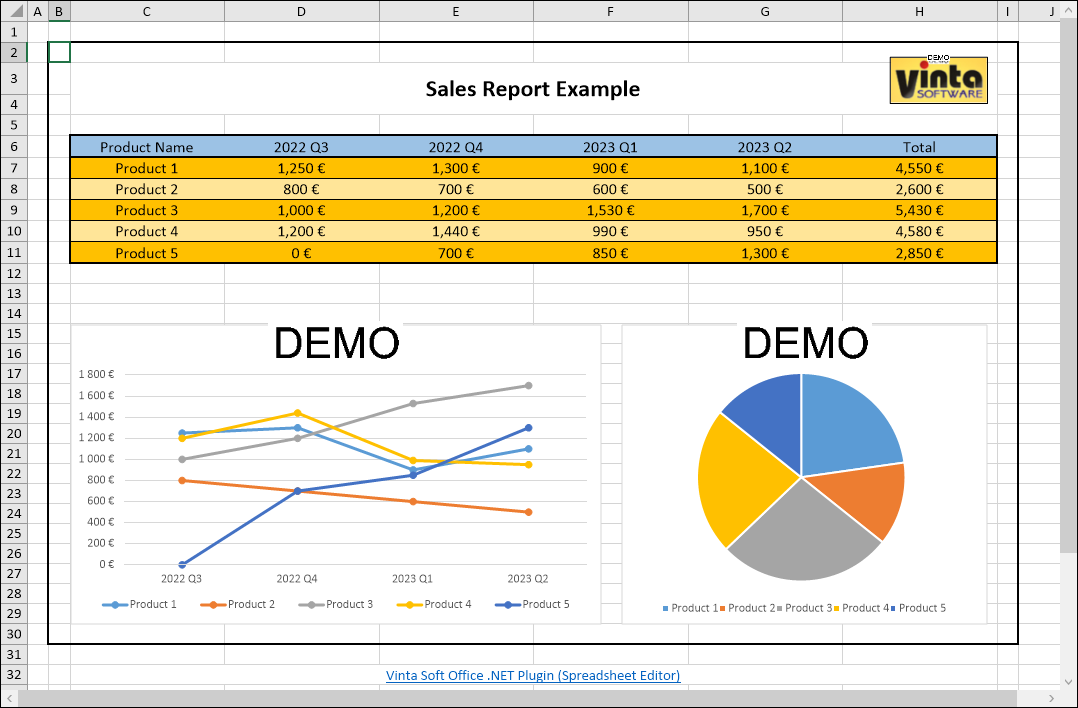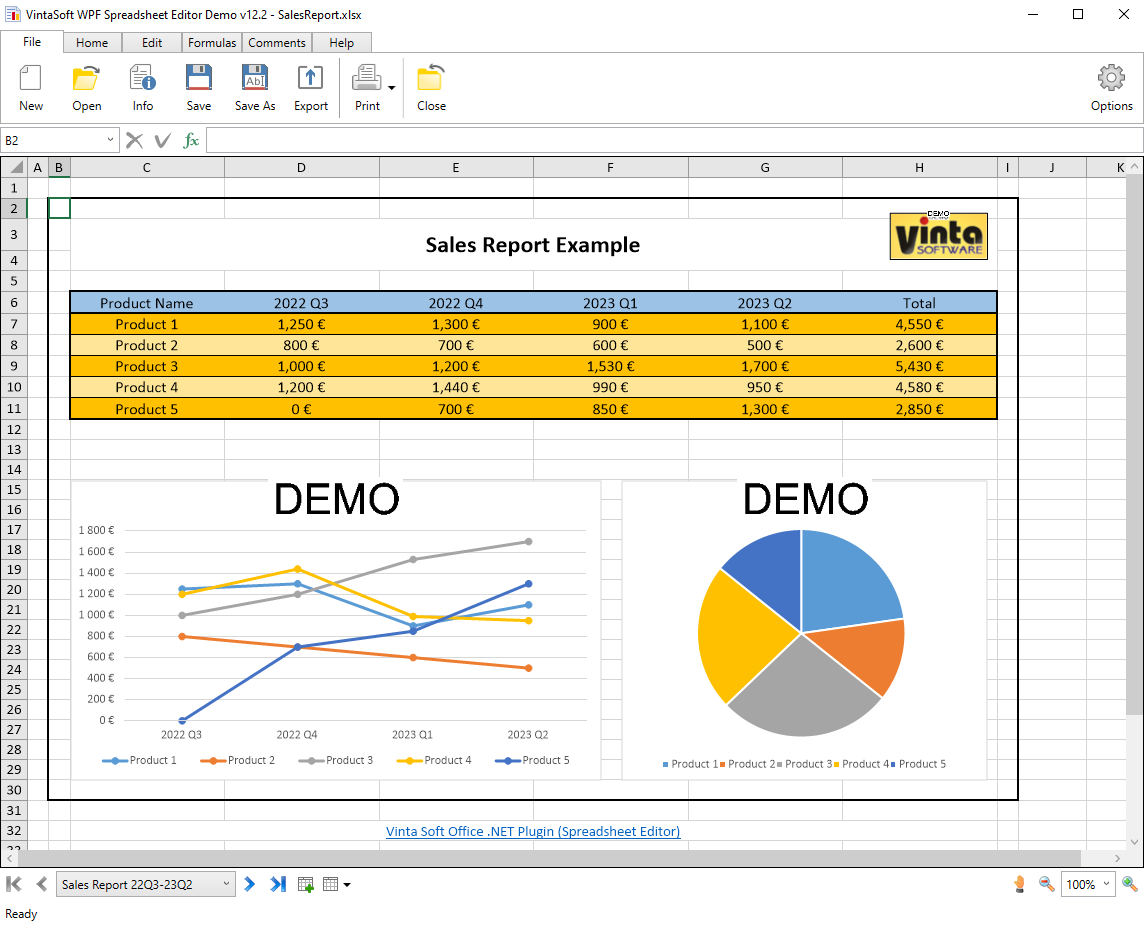VintaSoft Imaging .NET SDK 12.2 complemented with
VintaSoft Office .NET Plug-in provides the functionality for visual editing of an existing XLSX document in WPF application.
The WPF control
WpfSpreadsheetEditorControl allows to display a sheet of an XLSX document and edit the sheet using the keyboard and mouse as shown in the screenshot below:
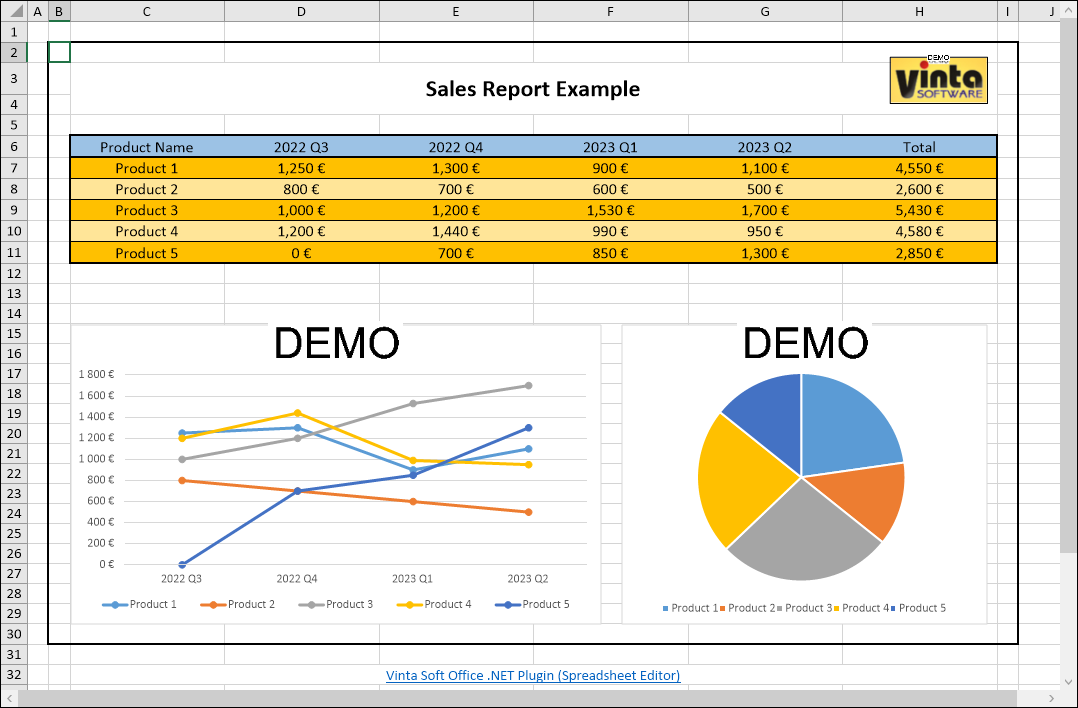
Also the WPF control
WpfSpreadsheetEditorControl has public properties and methods, which provide the following functionality:
- Create a new or open an existing XLSX document in spreadsheet editor control
- Work with spreadsheet document:
- Set culture of spreadsheet document
- Assign settings (author, etc) of spreadsheet document
- Edit style properties of spreadsheet document
- Add/delete defined names to/from spreadsheet document
- Work with worksheets of spreadsheet document:
- Get a list of worksheets
- Add/delete/rename a worksheet; copy/insert a worksheet; reorder worksheets
- Work with worksheet of spreadsheet document:
- Render a worksheet
- Change settings of worksheet view
- Navigate by cells using mouse and keyboard
- Insert or delete columns/rows
- Change size of columns/rows
- Show/hide columns/rows
- Search and replace text
- Work with selected cells of worksheet:
- Select cells using mouse and keyboard
- Insert, copy, paste and delete selected cells
- Change style properties (font, fill, borders, number format, text style, alignment, indent, etc) of selected cells
- Change size of selected cells
- Auto-fit column width or row height of selected cells
- Clear styles, content, hyperlinks of selected cells
- Merge and unmerge selected cells
- Show and hide selected cells
- Set a hyperlink to URL or location in the document of selected cells
- Work with cell of worksheet:
- Display formatted and localized text of cell
- Calculate formula of cell
- Edit the cell text directly in cell region
- Edit the cell text in formula bar
- Highlight references while editing a cell formula
- Work with Drawing (Charts, Images, Graphics):
- Render drawings on worksheet
- Update a chart if chart data has changed
- Select a drawing on worksheet
- Add a picture
- Delete a drawing
- Work with comments:
- Render comments on worksheet
- Add, edit, delete a comment
You can quickly test and evaluate the work of WPF XLSX document editor using the demo application WpfSpreadsheetEditorDemo in the evaluation version of VintaSoft Imaging .NET SDK 12.2. The SDK installation contains a compiled WPF application - file "[SdkInstallPath]\VintaSoft\Imaging .NET v12.2\Bin\DotNet4\AnyCPU\WpfSpreadsheetEditorDemo.exe".
Here is a screenshot of the WPF SpreadsheetEditorDemo application demo:
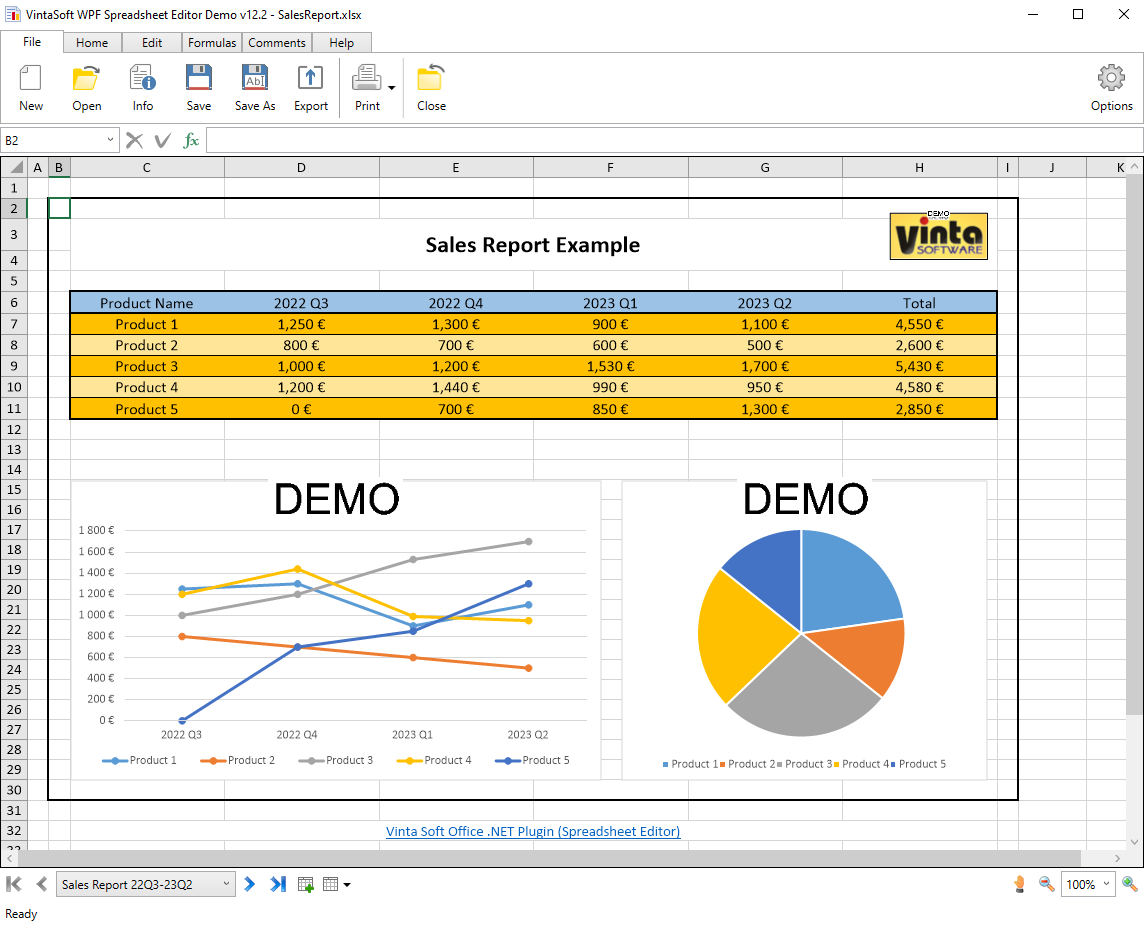
Also the SDK installation contains the source codes for C# and VB.NET projects of the WpfSpreadsheetEditorDemo demo application. The WpfSpreadsheetEditorDemo demo application contains UI-elements, which are used to construct the user interface (main menu, formula bar, footer, context menu) for the XLSX document editor. The user interface for the XLSX document editor is created in the demo application (demo application contains source codes of UI) because we wanted to provide the ability for developer to change the user interface if necessary. If you have a license for VintaSoft Imaging .NET SDK, you can use the UI elements from the demo application in your application. Also you can create a completely new user interface using the properties and methods of the WPF control WpfSpreadsheetEditorControl.
If you would like to suggest any improvements to the WPF XLSX document editor or you have a question about the usage of the WPF XLSX document editor, please contact us by email
support@vintasoft.com.