Generate 2D barcodes with XFA compression in .NET
June 16, 2020
/// <summary>
/// Generates Aztec barcode with XFA compression.
/// </summary>
public void GenerateAztecBarcodeWithXfaCompression()
{
string barcodeText =
"https://www.vintasoft.com/vsbarcode-dotnet-index.html" + System.Environment.NewLine +
"https://www.vintasoft.com/vstwain-dotnet-index.html" + System.Environment.NewLine +
"https://www.vintasoft.com/vstwain-index.html" + System.Environment.NewLine +
"https://www.vintasoft.com/vsimaging-dotnet-index.html" + System.Environment.NewLine +
"https://www.vintasoft.com/vsannotation-dotnet-index.html" + System.Environment.NewLine +
"https://www.vintasoft.com/vspdf-dotnet-index.html" + System.Environment.NewLine +
"https://www.vintasoft.com/vsjbig2-dotnet-index.html" + System.Environment.NewLine +
"https://www.vintasoft.com/vsjpeg2000-dotnet-index.html" + System.Environment.NewLine +
"https://www.vintasoft.com/vsdoccleanup-dotnet-index.html" + System.Environment.NewLine +
"https://www.vintasoft.com/vsocr-dotnet-index.html" + System.Environment.NewLine +
"https://www.vintasoft.com/vsdicom-dotnet-index.html" + System.Environment.NewLine +
"https://www.vintasoft.com/vsformsprocessing-dotnet-index.html" + System.Environment.NewLine +
"https://www.vintasoft.com/vsoffice-dotnet-index.html";
// create the barcode writer
Vintasoft.Barcode.BarcodeWriter barcodeWriter = new Vintasoft.Barcode.BarcodeWriter();
// create the XFA compressed Aztec barcode symbology
Vintasoft.Barcode.SymbologySubsets.XFACompressed.XFACompressedAztecBarcodeSymbology xfaCompressedAztecBarcodeSymbology =
new Vintasoft.Barcode.SymbologySubsets.XFACompressed.XFACompressedAztecBarcodeSymbology();
// encode barcode text using XFA compressed Aztec barcode symbology
xfaCompressedAztecBarcodeSymbology.Encode(barcodeText, barcodeWriter.Settings);
// get barcode as image
using (System.Drawing.Image barcodeImage = barcodeWriter.GetBarcodeAsBitmap())
{
// save the barcode image to a file
barcodeImage.Save("aztec-barcode-with-xfa-compression.png");
}
}


/// <summary>
/// Generates DataMatrix barcode with XFA compression.
/// </summary>
public void GenerateDataMatrixBarcodeWithXfaCompression()
{
string barcodeText =
"https://www.vintasoft.com/vsbarcode-dotnet-index.html" + System.Environment.NewLine +
"https://www.vintasoft.com/vstwain-dotnet-index.html" + System.Environment.NewLine +
"https://www.vintasoft.com/vstwain-index.html" + System.Environment.NewLine +
"https://www.vintasoft.com/vsimaging-dotnet-index.html" + System.Environment.NewLine +
"https://www.vintasoft.com/vsannotation-dotnet-index.html" + System.Environment.NewLine +
"https://www.vintasoft.com/vspdf-dotnet-index.html" + System.Environment.NewLine +
"https://www.vintasoft.com/vsjbig2-dotnet-index.html" + System.Environment.NewLine +
"https://www.vintasoft.com/vsjpeg2000-dotnet-index.html" + System.Environment.NewLine +
"https://www.vintasoft.com/vsdoccleanup-dotnet-index.html" + System.Environment.NewLine +
"https://www.vintasoft.com/vsocr-dotnet-index.html" + System.Environment.NewLine +
"https://www.vintasoft.com/vsdicom-dotnet-index.html" + System.Environment.NewLine +
"https://www.vintasoft.com/vsformsprocessing-dotnet-index.html" + System.Environment.NewLine +
"https://www.vintasoft.com/vsoffice-dotnet-index.html";
// create the barcode writer
Vintasoft.Barcode.BarcodeWriter barcodeWriter = new Vintasoft.Barcode.BarcodeWriter();
// create the XFA compressed DataMatrix barcode symbology
Vintasoft.Barcode.SymbologySubsets.XFACompressed.XFACompressedDataMatrixBarcodeSymbology xfaCompressedDataMatrixBarcodeSymbology =
new Vintasoft.Barcode.SymbologySubsets.XFACompressed.XFACompressedDataMatrixBarcodeSymbology();
// encode barcode text using XFA compressed DataMatrix barcode symbology
xfaCompressedDataMatrixBarcodeSymbology.Encode(barcodeText, barcodeWriter.Settings);
// get barcode as image
using (System.Drawing.Image barcodeImage = barcodeWriter.GetBarcodeAsBitmap())
{
// save the barcode image to a file
barcodeImage.Save("dataMatrix-barcode-with-xfa-compression.png");
}
}
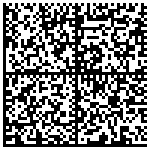
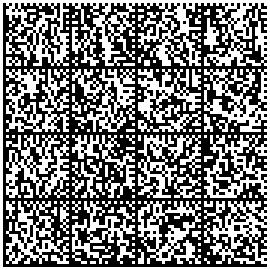
/// <summary>
/// Generates PDF417 barcode with XFA compression.
/// </summary>
public void GeneratePdf417BarcodeWithXfaCompression()
{
string barcodeText =
"https://www.vintasoft.com/vsbarcode-dotnet-index.html" + System.Environment.NewLine +
"https://www.vintasoft.com/vstwain-dotnet-index.html" + System.Environment.NewLine +
"https://www.vintasoft.com/vstwain-index.html" + System.Environment.NewLine +
"https://www.vintasoft.com/vsimaging-dotnet-index.html" + System.Environment.NewLine +
"https://www.vintasoft.com/vsannotation-dotnet-index.html" + System.Environment.NewLine +
"https://www.vintasoft.com/vspdf-dotnet-index.html" + System.Environment.NewLine +
"https://www.vintasoft.com/vsjbig2-dotnet-index.html" + System.Environment.NewLine +
"https://www.vintasoft.com/vsjpeg2000-dotnet-index.html" + System.Environment.NewLine +
"https://www.vintasoft.com/vsdoccleanup-dotnet-index.html" + System.Environment.NewLine +
"https://www.vintasoft.com/vsocr-dotnet-index.html" + System.Environment.NewLine +
"https://www.vintasoft.com/vsdicom-dotnet-index.html" + System.Environment.NewLine +
"https://www.vintasoft.com/vsformsprocessing-dotnet-index.html" + System.Environment.NewLine +
"https://www.vintasoft.com/vsoffice-dotnet-index.html";
// create the barcode writer
Vintasoft.Barcode.BarcodeWriter barcodeWriter = new Vintasoft.Barcode.BarcodeWriter();
// create the XFA compressed PDF417 barcode symbology
Vintasoft.Barcode.SymbologySubsets.XFACompressed.XFACompressedPDF417BarcodeSymbology xfaCompressedPdf417BarcodeSymbology =
new Vintasoft.Barcode.SymbologySubsets.XFACompressed.XFACompressedPDF417BarcodeSymbology();
// encode barcode text using XFA compressed PDF417 barcode symbology
xfaCompressedPdf417BarcodeSymbology.Encode(barcodeText, barcodeWriter.Settings);
// get barcode as image
using (System.Drawing.Image barcodeImage = barcodeWriter.GetBarcodeAsBitmap())
{
// save the barcode image to a file
barcodeImage.Save("pdf417-barcode-with-xfa-compression.png");
}
}
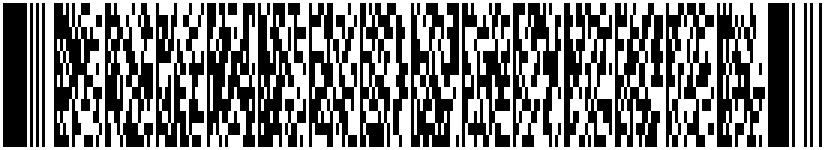
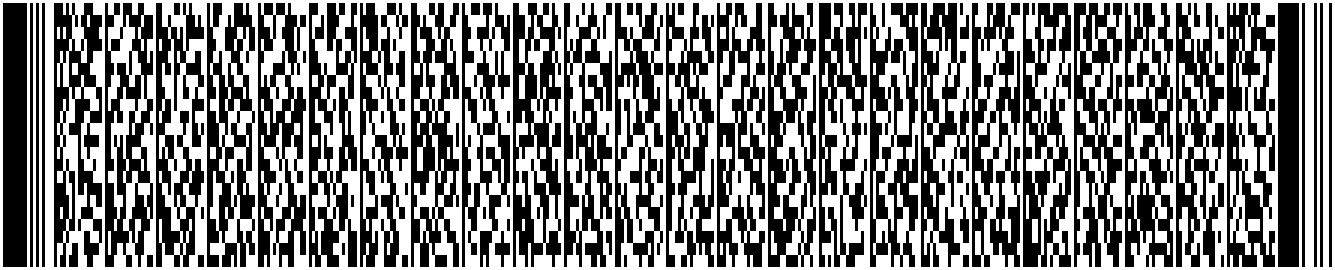
/// <summary>
/// Generates QR barcode with XFA compression.
/// </summary>
public void GenerateQrCodeBarcodeWithXfaCompression()
{
string barcodeText =
"https://www.vintasoft.com/vsbarcode-dotnet-index.html" + System.Environment.NewLine +
"https://www.vintasoft.com/vstwain-dotnet-index.html" + System.Environment.NewLine +
"https://www.vintasoft.com/vstwain-index.html" + System.Environment.NewLine +
"https://www.vintasoft.com/vsimaging-dotnet-index.html" + System.Environment.NewLine +
"https://www.vintasoft.com/vsannotation-dotnet-index.html" + System.Environment.NewLine +
"https://www.vintasoft.com/vspdf-dotnet-index.html" + System.Environment.NewLine +
"https://www.vintasoft.com/vsjbig2-dotnet-index.html" + System.Environment.NewLine +
"https://www.vintasoft.com/vsjpeg2000-dotnet-index.html" + System.Environment.NewLine +
"https://www.vintasoft.com/vsdoccleanup-dotnet-index.html" + System.Environment.NewLine +
"https://www.vintasoft.com/vsocr-dotnet-index.html" + System.Environment.NewLine +
"https://www.vintasoft.com/vsdicom-dotnet-index.html" + System.Environment.NewLine +
"https://www.vintasoft.com/vsformsprocessing-dotnet-index.html" + System.Environment.NewLine +
"https://www.vintasoft.com/vsoffice-dotnet-index.html";
// create the barcode writer
Vintasoft.Barcode.BarcodeWriter barcodeWriter = new Vintasoft.Barcode.BarcodeWriter();
// create the XFA compressed QR barcode symbology
Vintasoft.Barcode.SymbologySubsets.XFACompressed.XFACompressedQRCodeBarcodeSymbology xfaCompressedQrCodeBarcodeSymbology =
new Vintasoft.Barcode.SymbologySubsets.XFACompressed.XFACompressedQRCodeBarcodeSymbology();
// encode barcode text using XFA compressed QR barcode symbology
xfaCompressedQrCodeBarcodeSymbology.Encode(barcodeText, barcodeWriter.Settings);
// get barcode as image
using (System.Drawing.Image barcodeImage = barcodeWriter.GetBarcodeAsBitmap())
{
// save the barcode image to a file
barcodeImage.Save("qr-barcode-with-xfa-compression.png");
}
}


/// <summary>
/// Recognizes 2D barcode with XFA compressed data.
/// </summary>
/// <param name="barcodeImageFile">A path to a barcode image file.</param>
public void Recognize2DBarcodeWithXfaCompressedData(string barcodeImageFile)
{
// create barcode reader
using (Vintasoft.Barcode.BarcodeReader reader = new Vintasoft.Barcode.BarcodeReader())
{
// specify that reader must search for XFA compressed Aztec barcodes
reader.Settings.ScanBarcodeSubsets.Add(Vintasoft.Barcode.SymbologySubsets.BarcodeSymbologySubsets.XFACompressedAztec);
// specify that reader must search for XFA compressed DataMatrix barcodes
reader.Settings.ScanBarcodeSubsets.Add(Vintasoft.Barcode.SymbologySubsets.BarcodeSymbologySubsets.XFACompressedDataMatrix);
// specify that reader must search for XFA compressed PDF417 barcodes
reader.Settings.ScanBarcodeSubsets.Add(Vintasoft.Barcode.SymbologySubsets.BarcodeSymbologySubsets.XFACompressedPDF417);
// specify that reader must search for XFA compressed QR barcodes
reader.Settings.ScanBarcodeSubsets.Add(Vintasoft.Barcode.SymbologySubsets.BarcodeSymbologySubsets.XFACompressedQRCode);
// specify that reader must search for horizontal barcodes only
reader.Settings.ScanDirection = Vintasoft.Barcode.ScanDirection.Horizontal;
// read barcodes from image file
Vintasoft.Barcode.IBarcodeInfo[] barcodeInfos = reader.ReadBarcodes(barcodeImageFile);
// if barcodes are not detected
if (barcodeInfos.Length == 0)
{
System.Console.WriteLine("Barcodes are not found.");
}
// if barcodes are detected
else
{
// get information about recognized barcodes
System.Console.WriteLine(string.Format("{0} barcode(s) found:", barcodeInfos.Length));
System.Console.WriteLine();
for (int i = 0; i < barcodeInfos.Length; i++)
{
Vintasoft.Barcode.IBarcodeInfo barcodeInfo = barcodeInfos[i];
System.Console.WriteLine(string.Format("[{0}:{1}]", i + 1, barcodeInfo.BarcodeType));
System.Console.WriteLine(string.Format("Value: {0}", barcodeInfo.Value));
System.Console.WriteLine(string.Format("Region: {0}", barcodeInfo.Region));
System.Console.WriteLine();
}
}
}
System.Console.WriteLine();
System.Console.WriteLine();
}