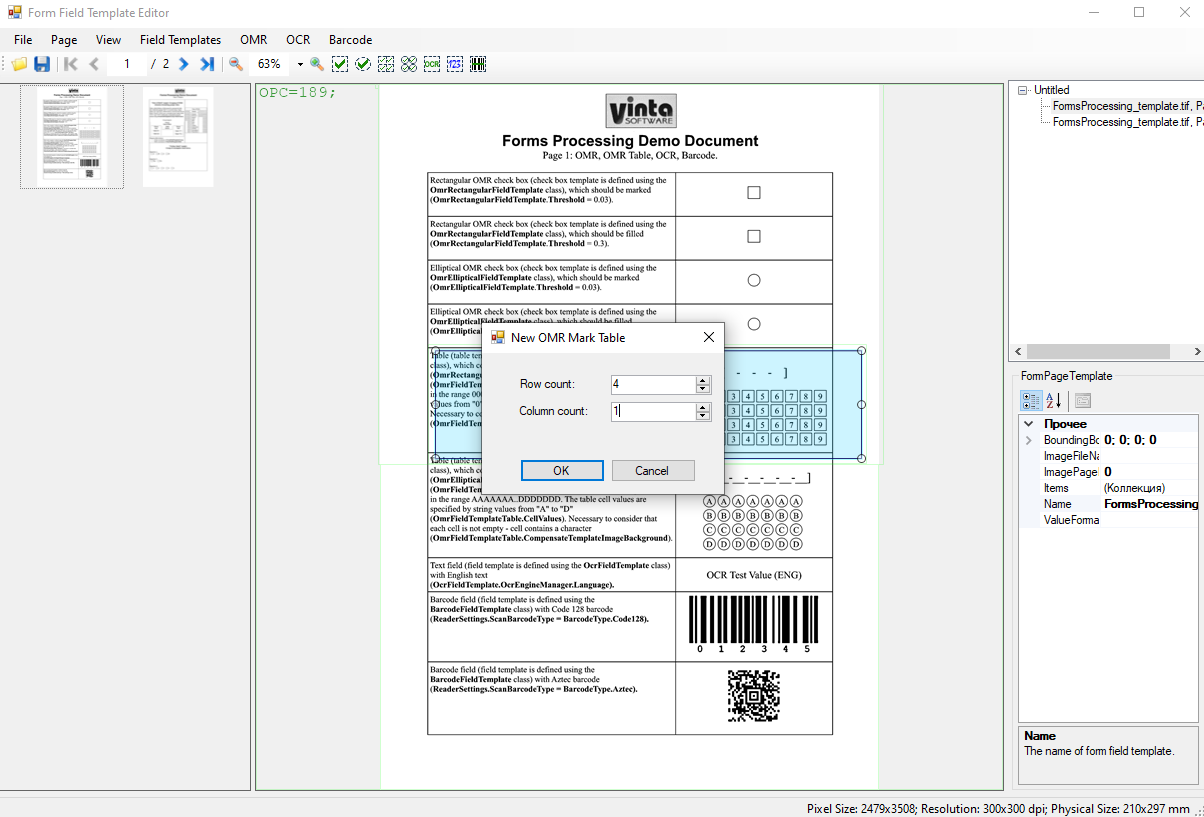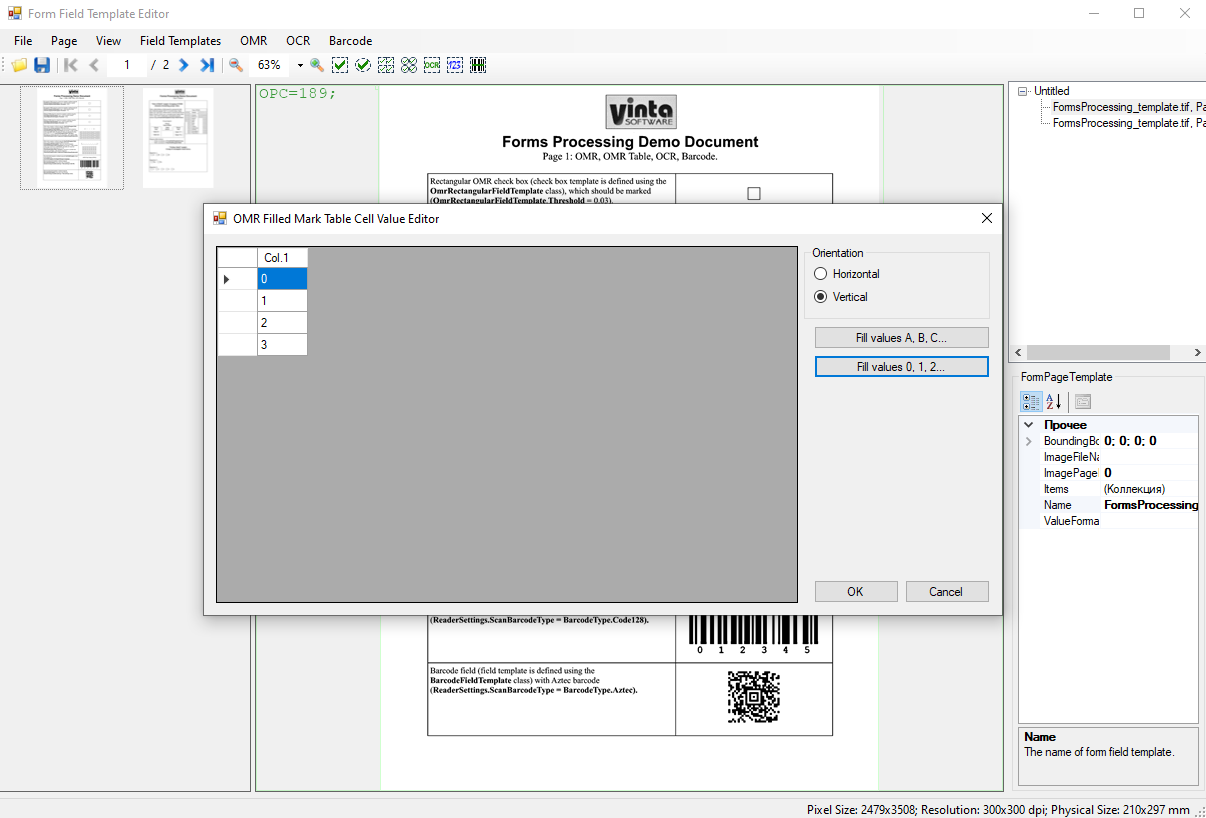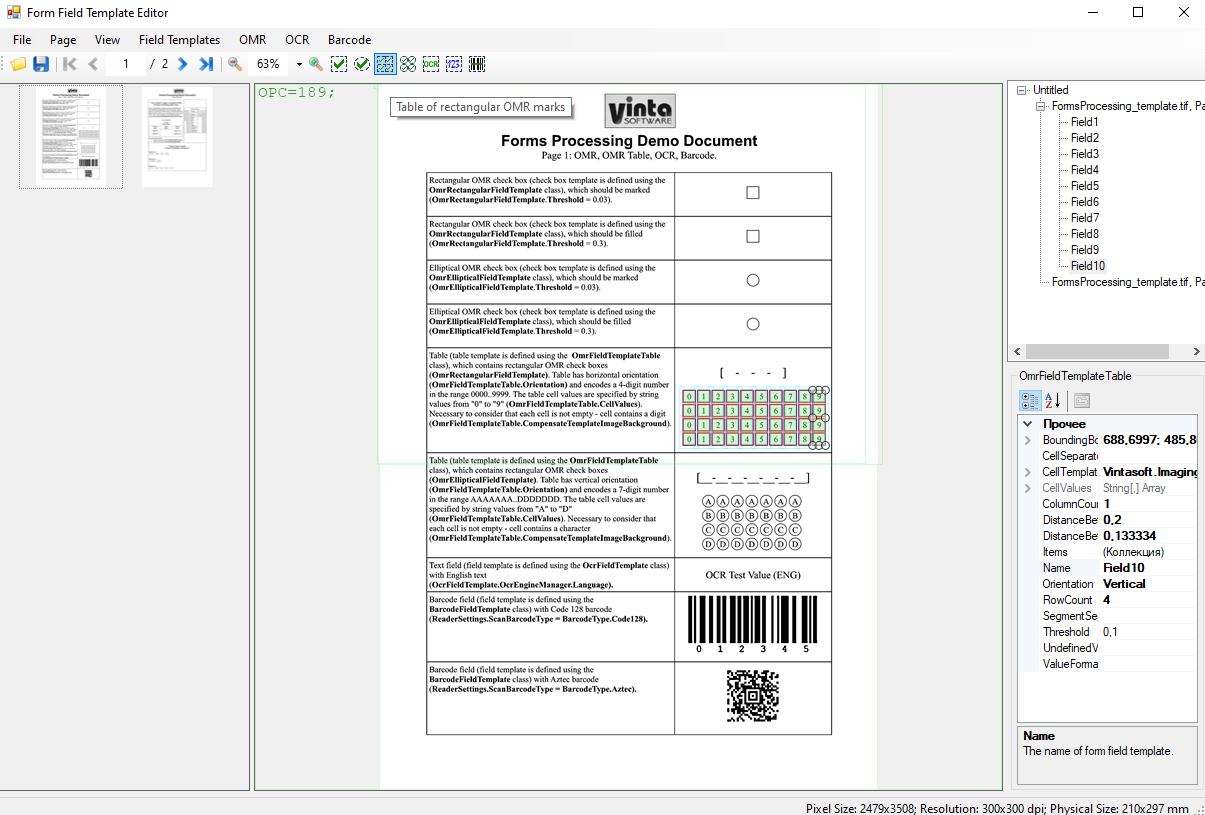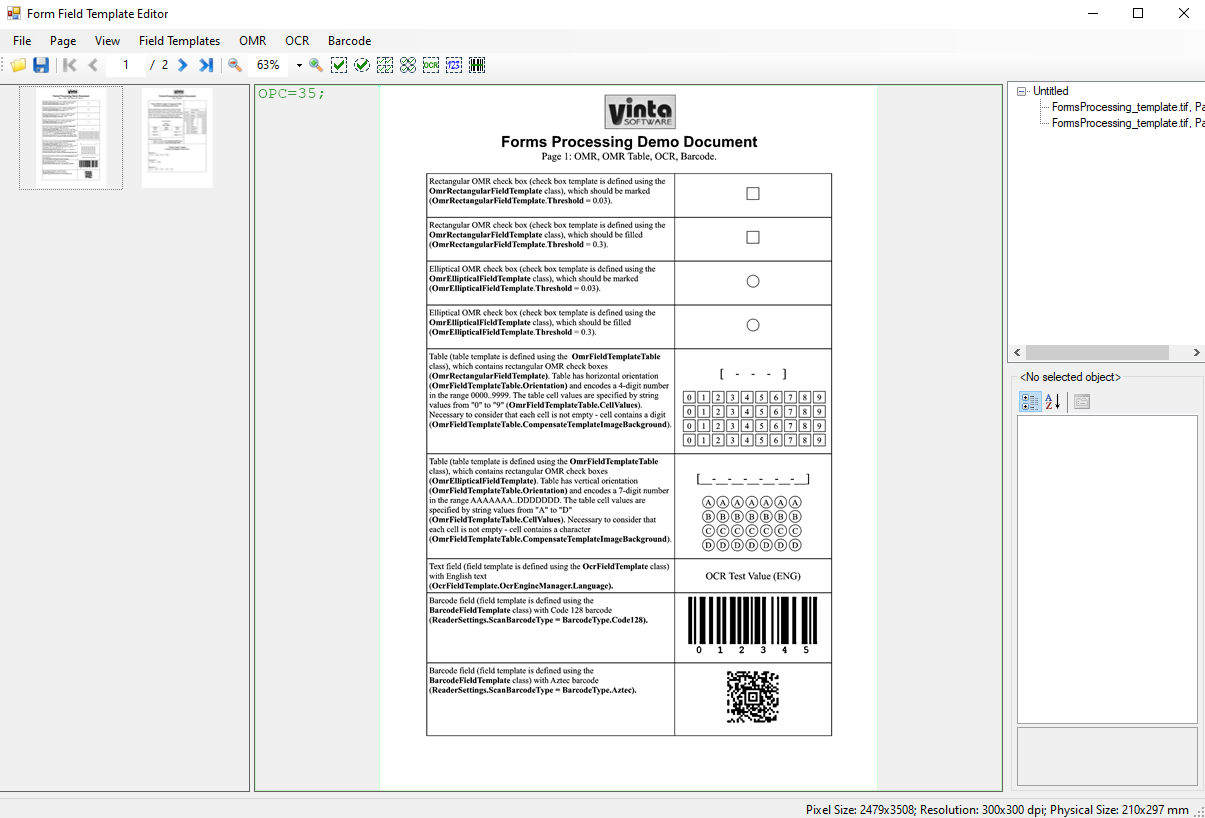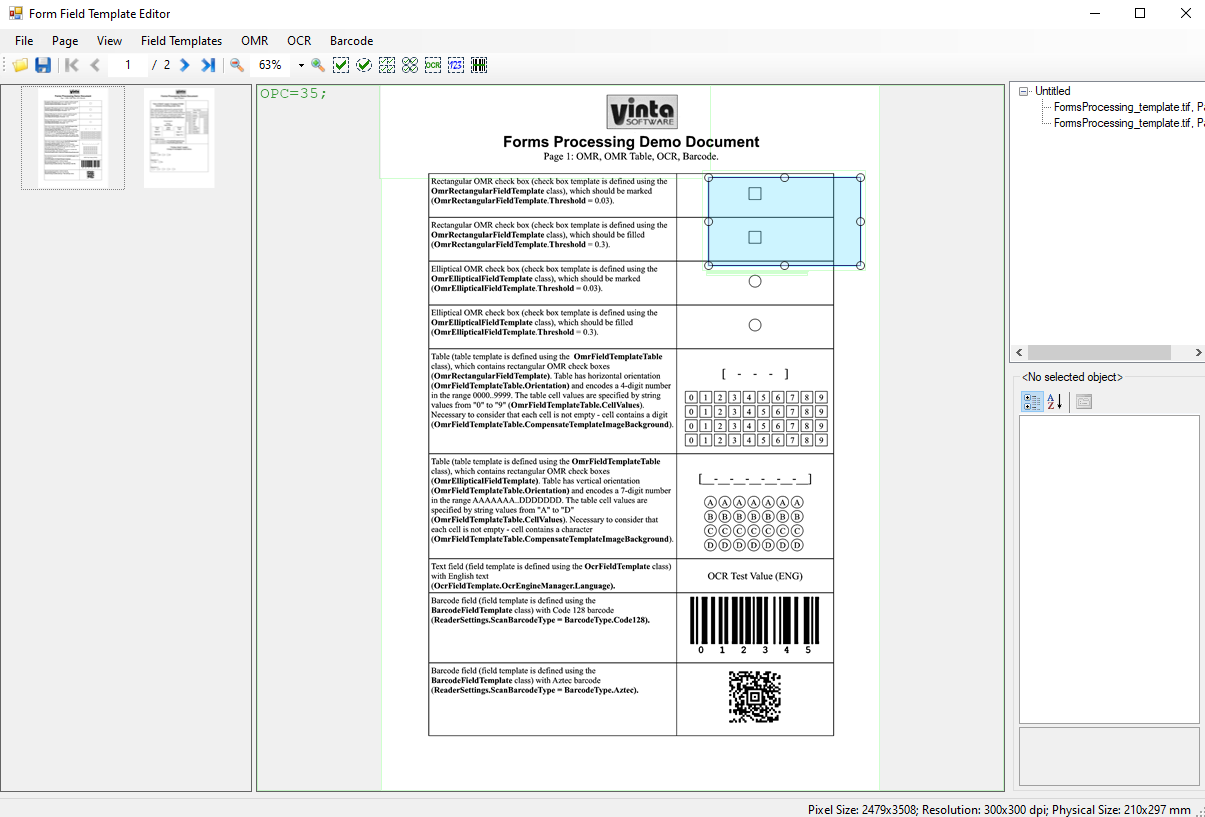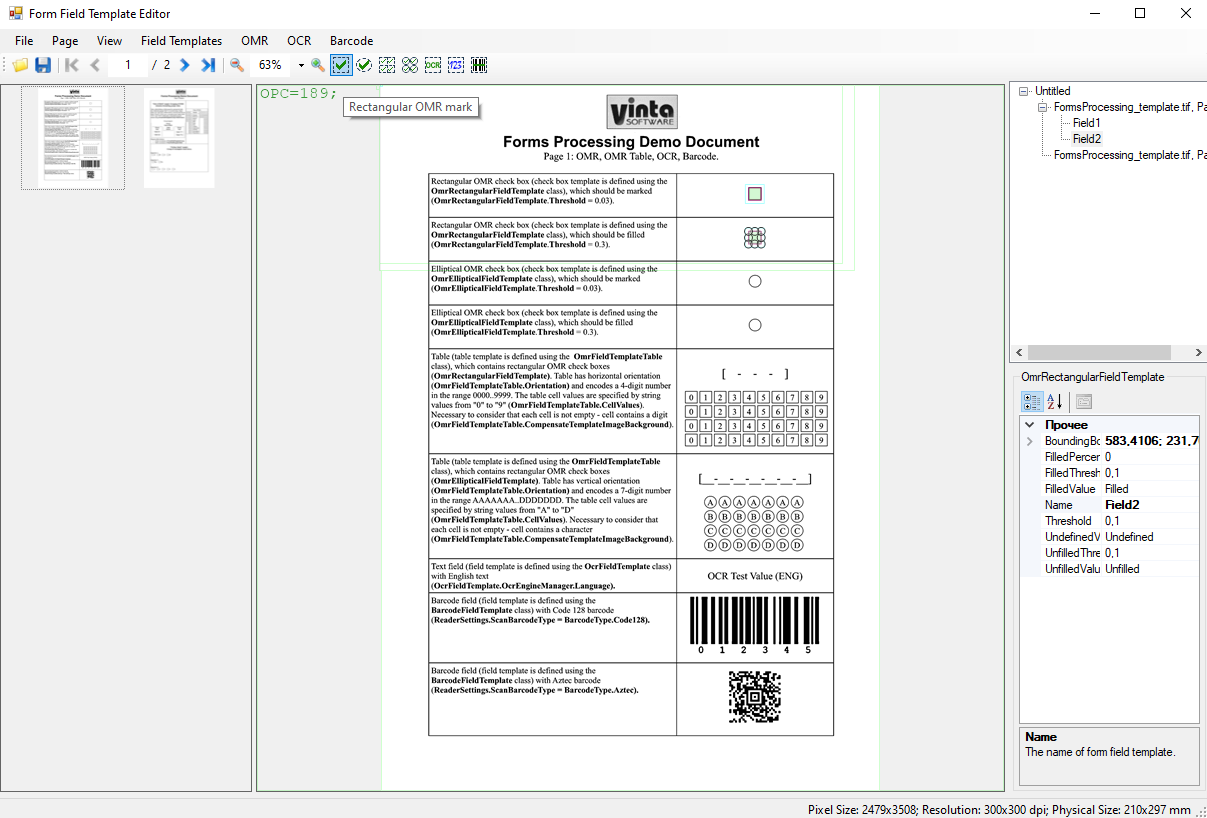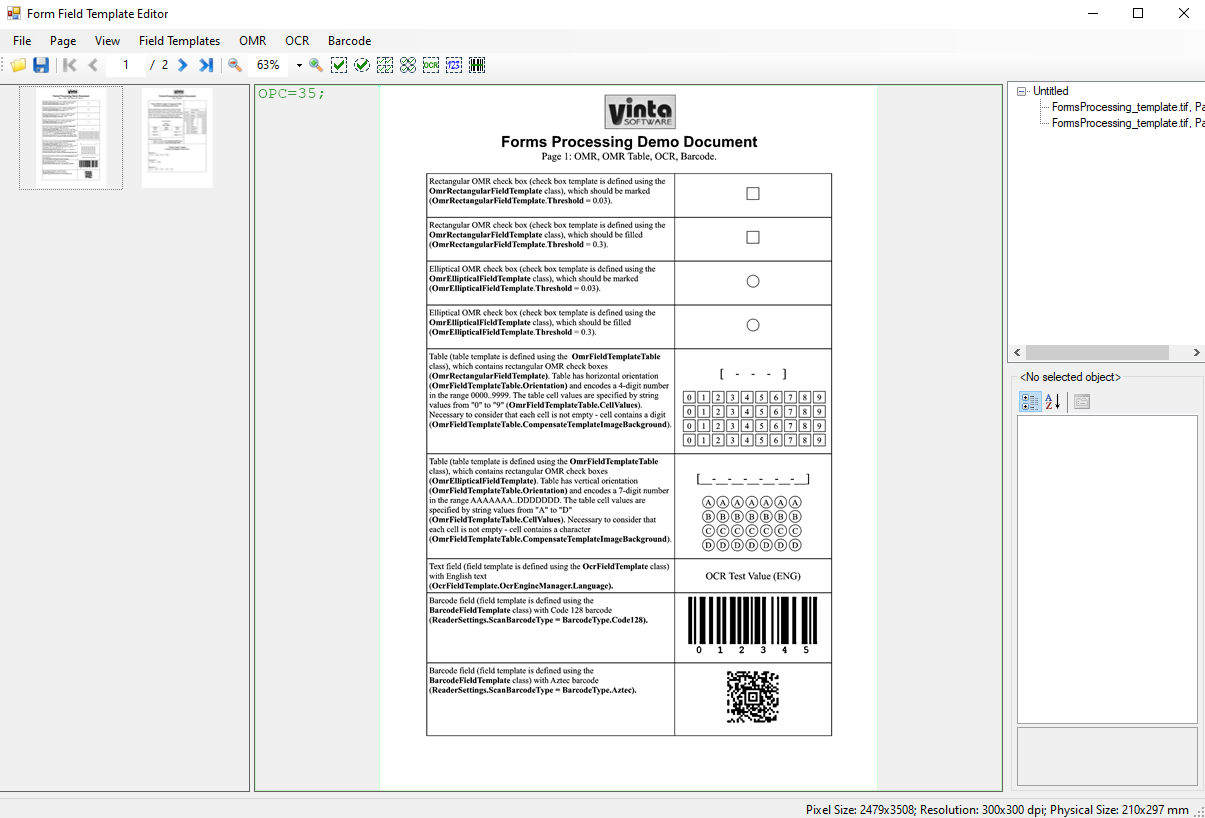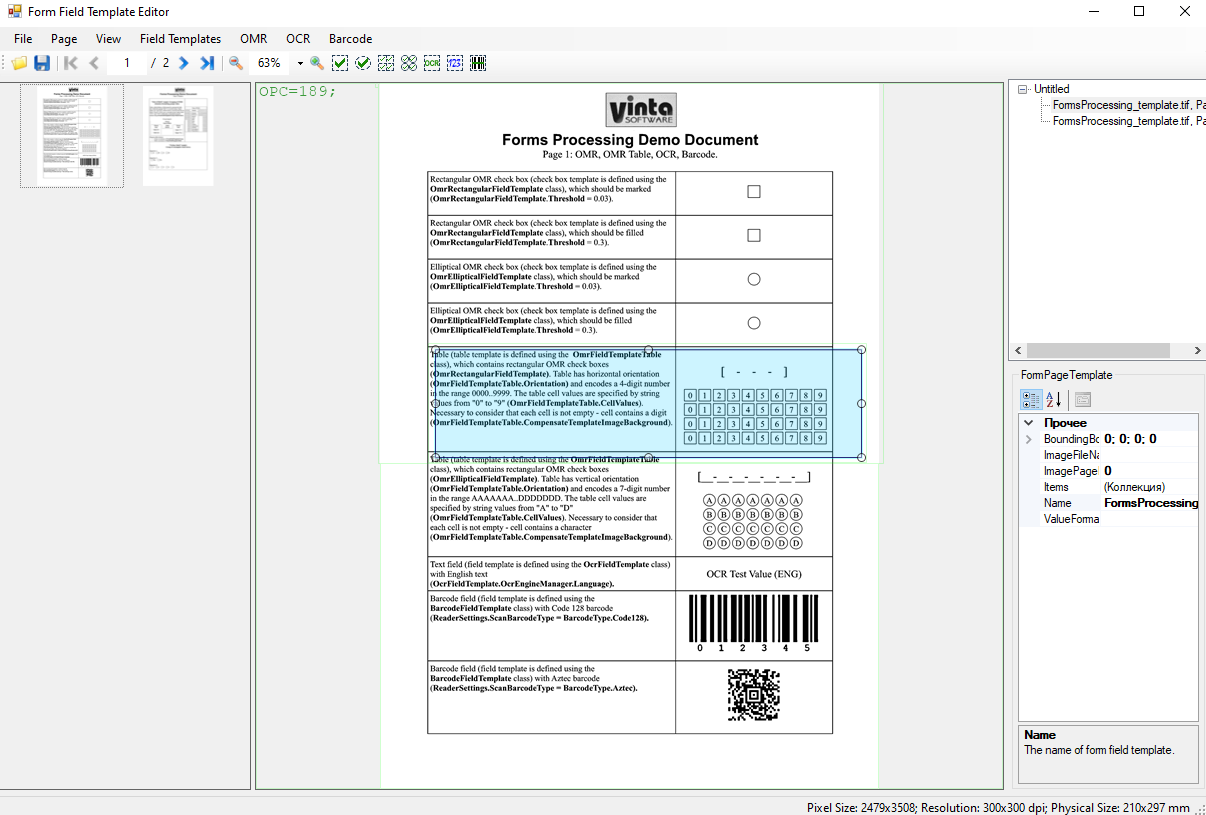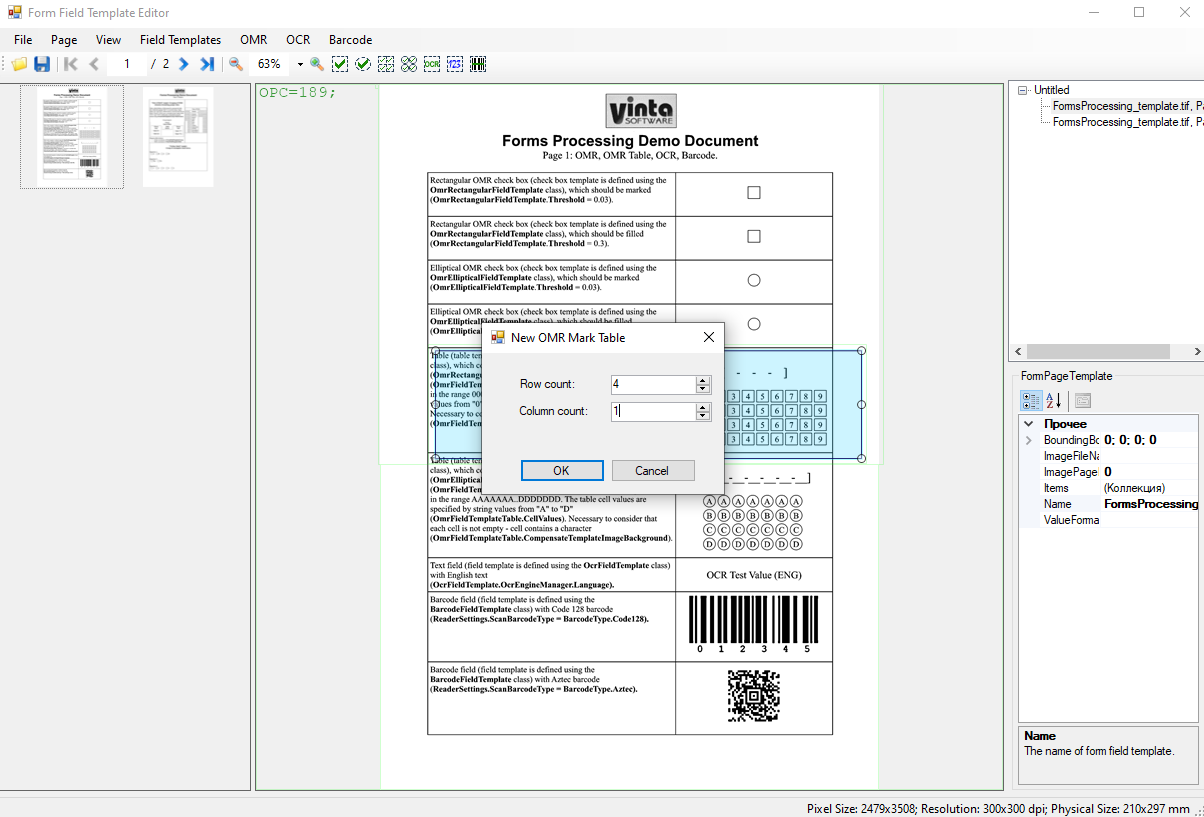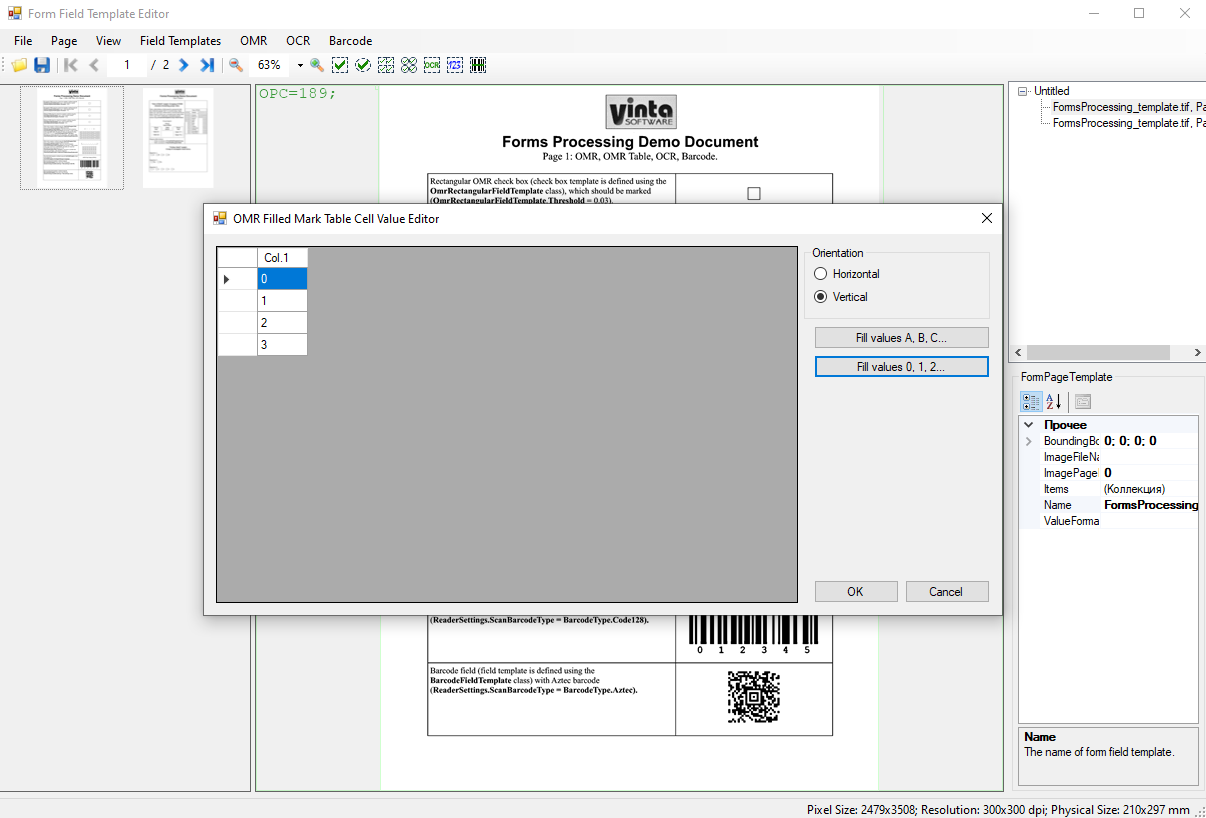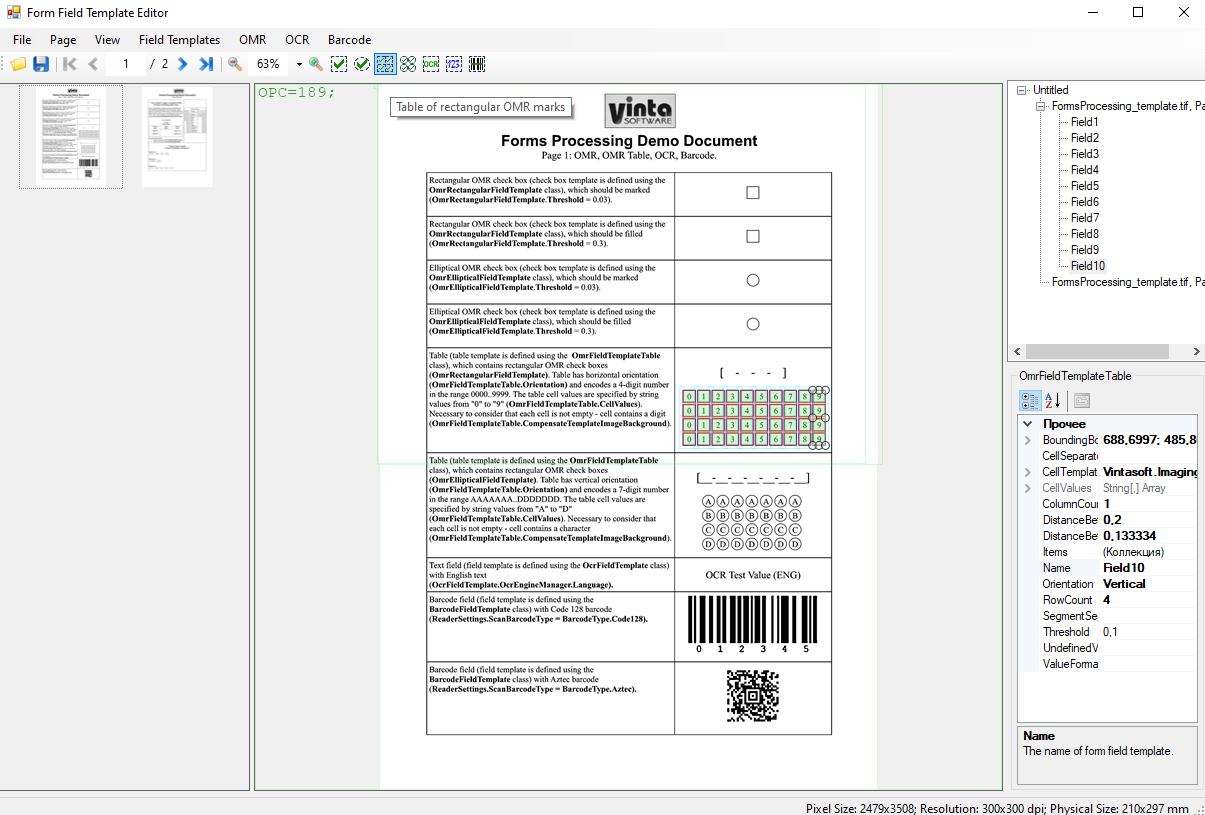To create a document form template, you need to scan an image of an unfilled form and define field templates on the scanned image. Often, a document form contains separate OMR marks or tables of OMR marks.
To define the OMR-mark template, use the mouse to select the OMR-mark region on the form template image. To define the OMR-mark table template, use the mouse to select the OMR-mark table region on the form template image and specify the distances between the table cells.
If there are a lot of OMR-marks, then you have to use the mouse to select many regions on the template image, which takes a lot of time.
Having realized the problem, we added the functionality to VintaSoft Forms Processing .NET Plug-in for automatic search and creation of OMR-mark templates in the document form template region, which significantly simplified the process.
Now the visual tool Vintasoft.Imaging.FormsProcessing.FormRecognition.UI.VisualTools.FormFieldTemplateEditorTool searches for OMR marks in the selected region on the form template image if the FormFieldTemplateEditorTool.IsFieldTemplateAutomaticBuildingEnabled property is set to True. You can quickly evaluate the created functionality using the demo application "VintaSoft Forms Processing Demo".
If you want to automatically detect a rectangular/elliptical OMR mark on a template image in "VintaSoft Forms Processing Demo" application, you need to follow these steps:
- Run the demo application "VintaSoft Forms Processing Demo" ("[SdkInstallPath]\VintaSoft\Imaging .NET 14.1\Bin\DotNet9\AnyCPU\FormsProcessingDemo.exe")
- Select menu "File => Manage templates..." => dialog "Form field template editor" will be opened
- Select menu "File => Open template image..." and select a document template image
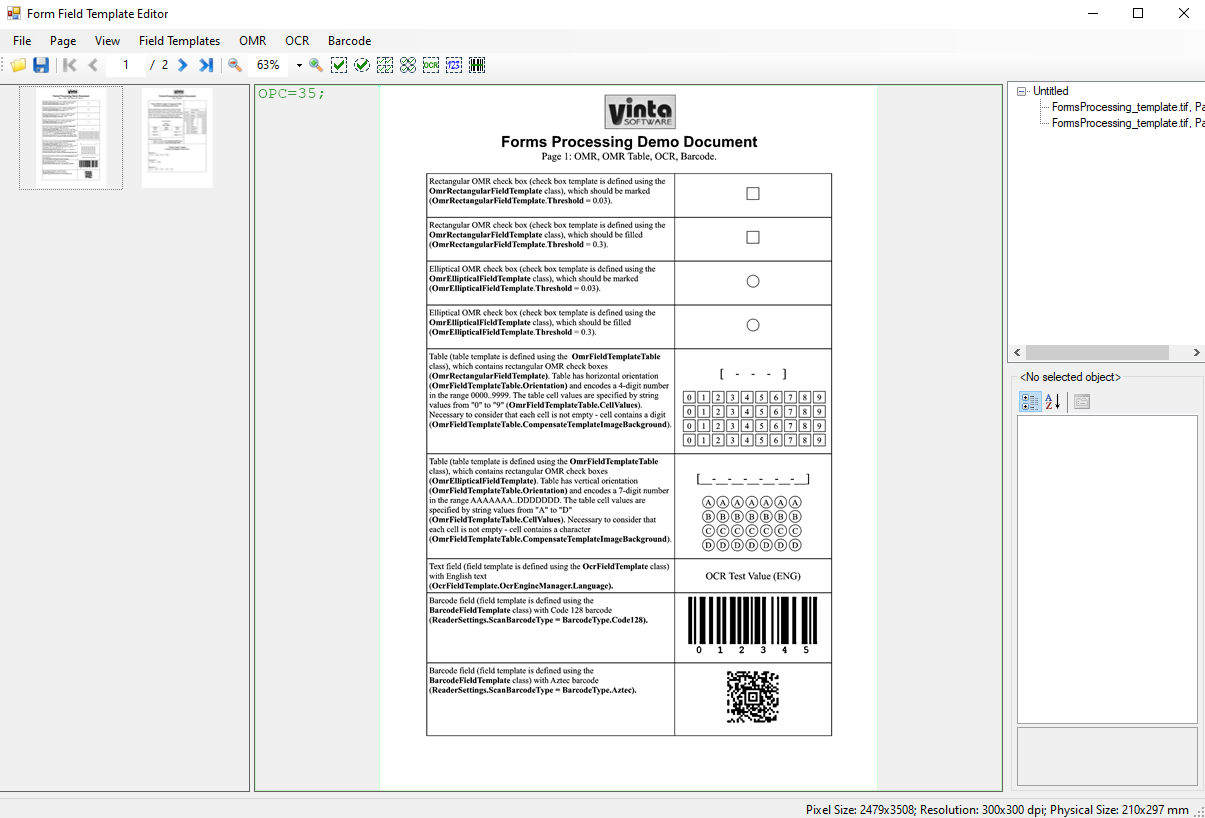
- Using the mouse cursor, select a rectangular region that contains OMR marks on the document template image:
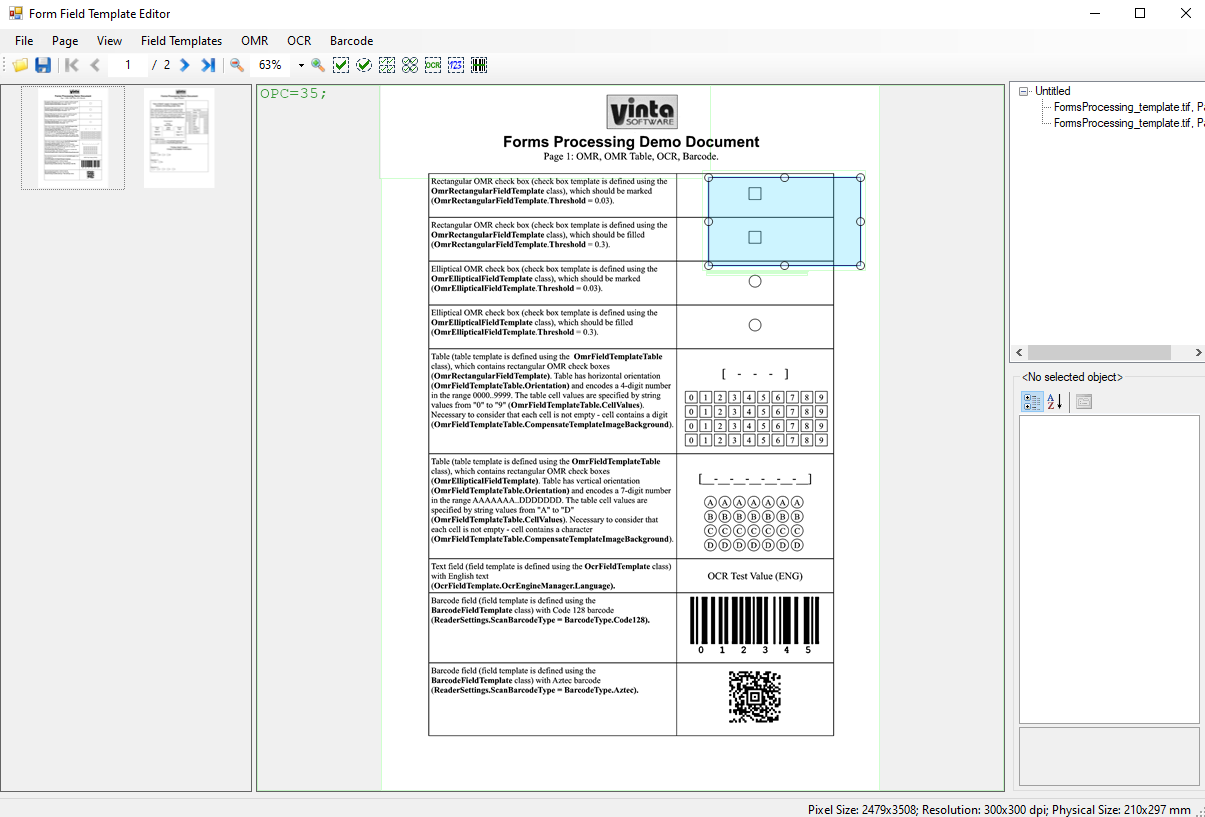
- Click the button "Rectangular/elliptical OMR mark" on the toolbar => templates of OMR-marks will be automatically detected in the selected region of template image and added to the document form template:
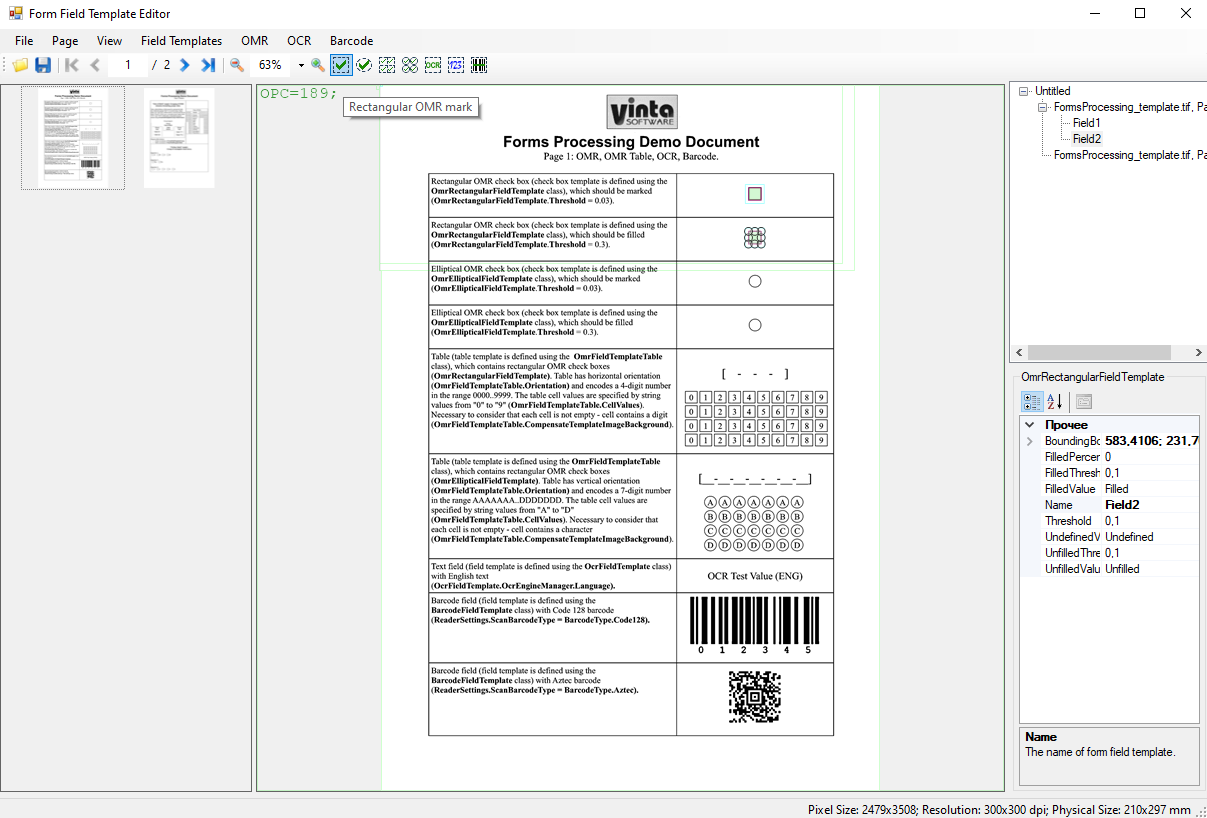
If you want to automatically detect a table consisting from rectangular/elliptical OMR marks on a template image in demo application "VintaSoft Forms Processing Demo", you need to follow these steps:
- Run the demo application "VintaSoft Forms Processing Demo" ("[SdkInstallPath]\VintaSoft\Imaging .NET 14.1\Bin\DotNet9\AnyCPU\FormsProcessingDemo.exe")
- Select menu "File => Manage templates..." => dialog "Form field template editor" will be opened
- Select menu "File => Open template image..." and select a document template image
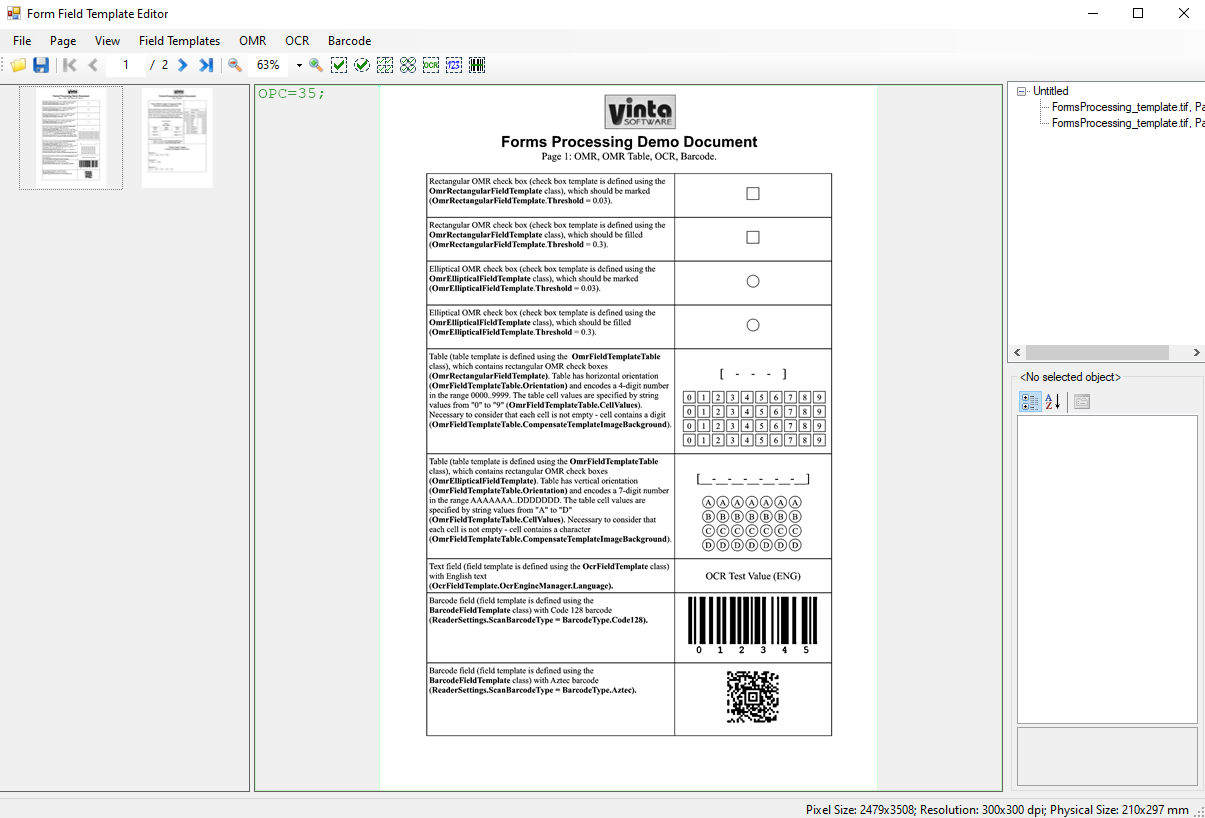
- Using the mouse cursor, select a rectangular region that contains a table of OMR marks on the document template image:
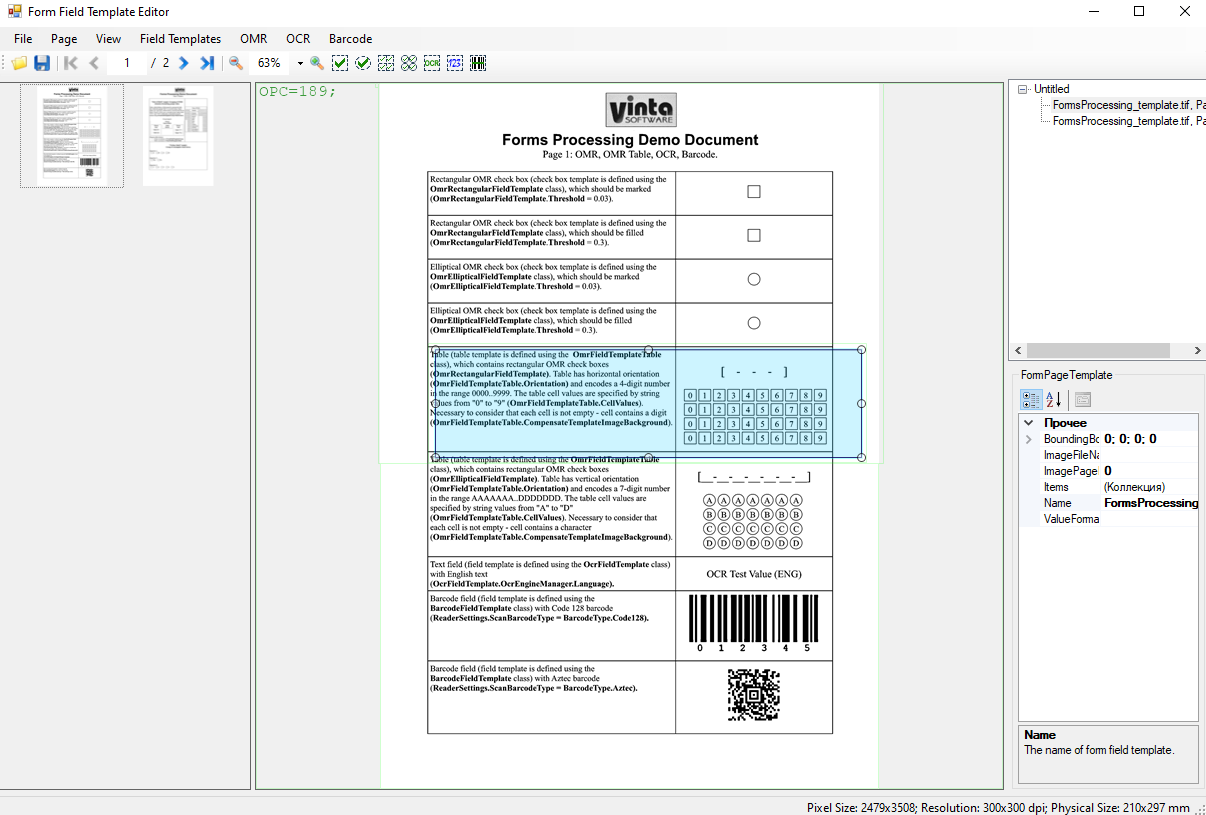
- Click the button "Table with rectangular/elliptical OMR marks" on the toolbar => dialog "New OMR mark table" will be opened, specify the number of rows and columns in the table, specify the orientation of the table, click the button "Ok" => template of table consisting from OMR-marks will be automatically detected in the selected region of template image and added to the document form template: